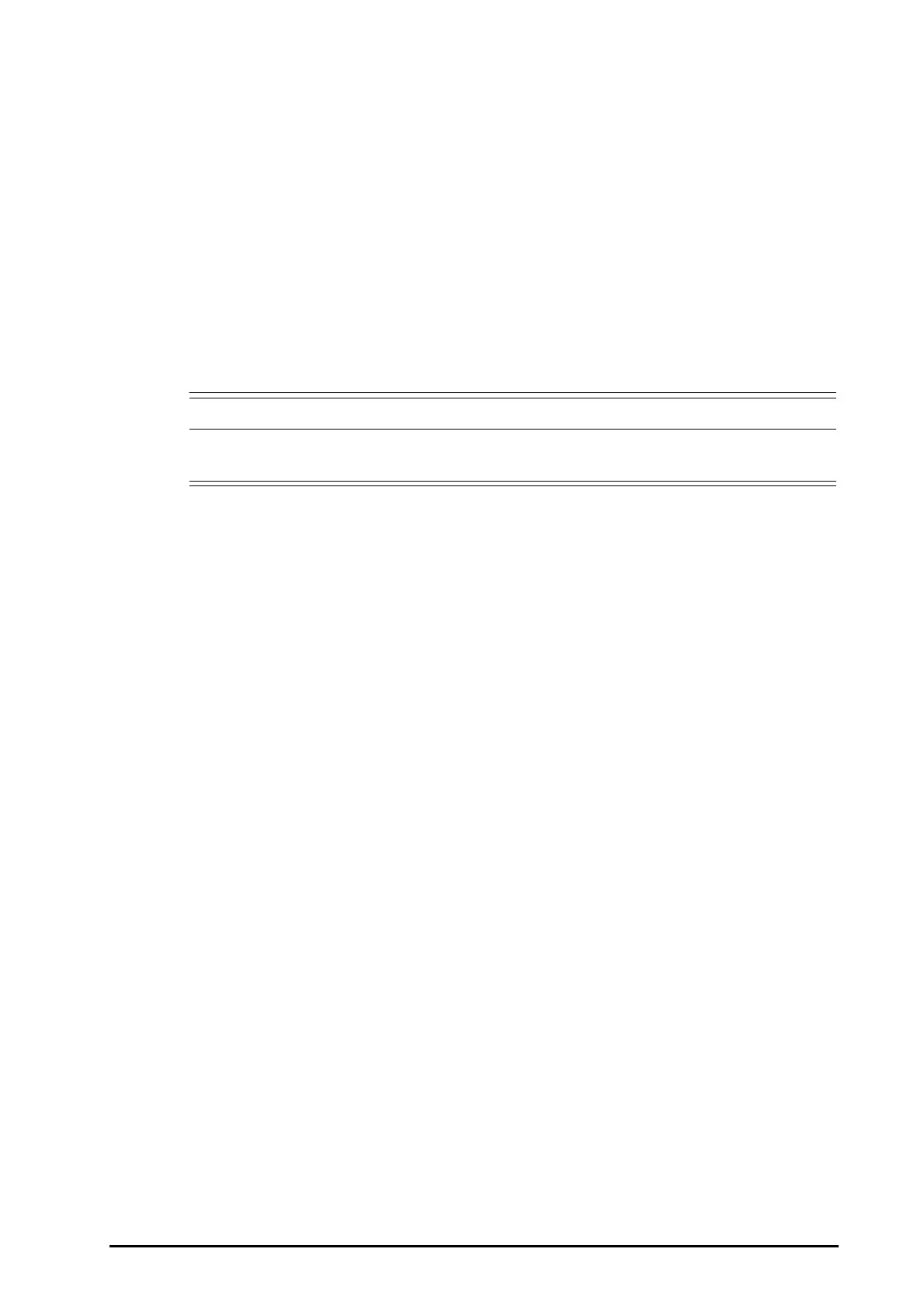BeneVision N22/N19 Patient Monitor Operator’s Manual 38 - 5
38.5.6 Testing the Network Printer
To check the printer, follow this procedure:
1. Start a printing task to print waveforms and reports.
2. Check that the printer is properly connected and functions correctly.
3. Check that the printout is clear without missing dots.
38.5.7 Checking the Battery
For information on battery check, see 36.6.2 Checking Battery Performance.
38.6 Disposing of the Monitor
Dispose of the monitor and its accessories when its service life is reached. Follow local regulations regarding the
disposal of such product.
• For disposal of parts and accessories, where not otherwise specified, follow local regulations
regarding disposal of hospital waste.
