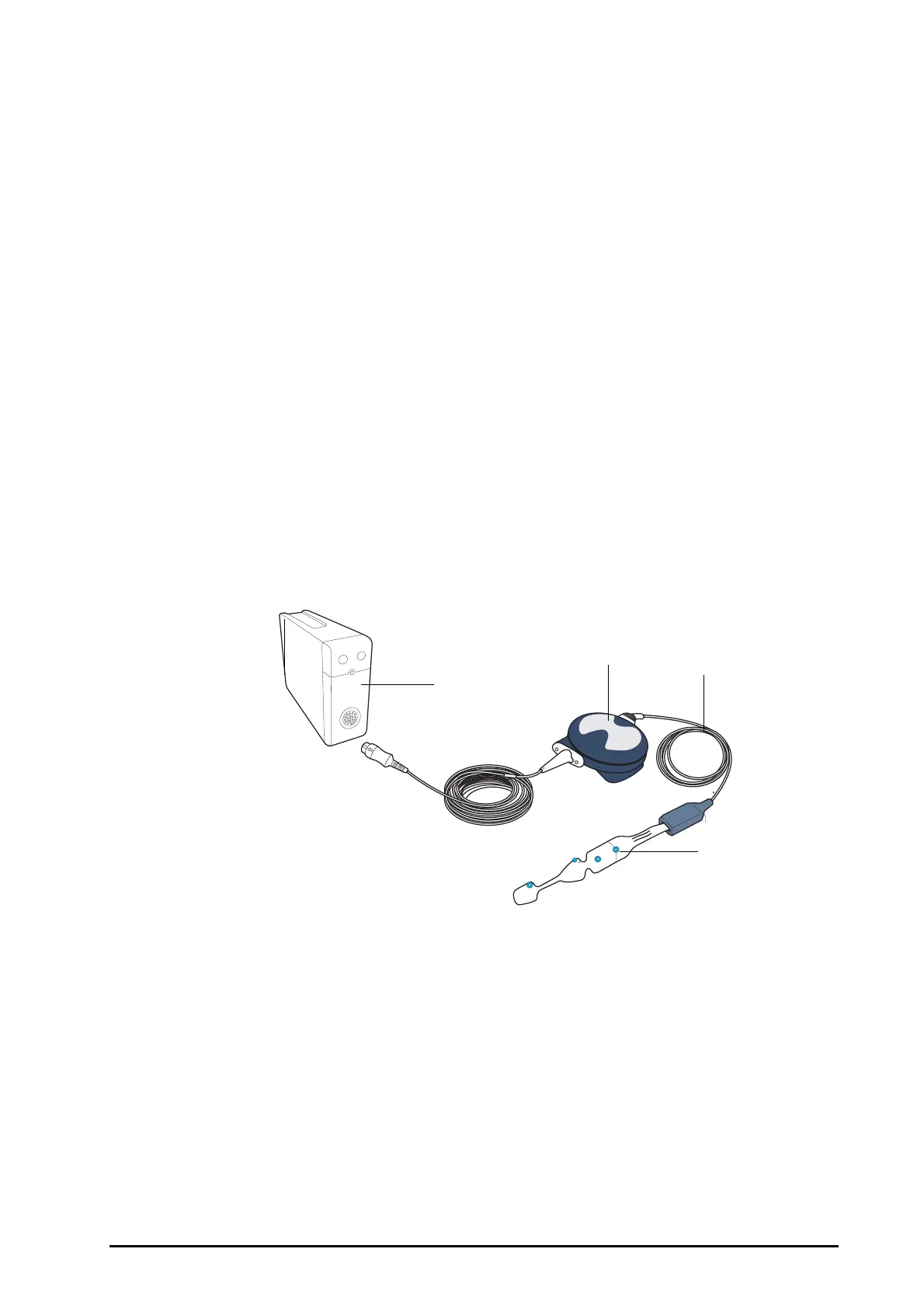BeneVision N22/N19 Patient Monitor Operator’s Manual 27 - 5
27.5 Accessing the On-screen BIS Guide
The monitor provides the on-screen BIS guide to help you understand BIS monitoring functions and operating
procedure.
To access the on-screen BIS guide, follow this procedure:
1. Select the BIS numerics area or waveform area to enter the
BIS menu.
2. Select the
Introduction tab.
3. Select a tab as required.
◆ Select the Summary tab to view the BIS monitoring principles.
◆ Select the Target Patient tab to view the applicable patients for BIS monitoring.
◆ Select the Operation Guide tab to view the BIS monitoring procedure.
27.6 Preparing for BIS Monitoring
To perform BIS monitoring, follow this procedure:
1. Connect the BISx or BISx4 to the BIS module.
2. Use the attachment clip to secure the BISx or BISx4 near, but not above the level of the patient’s head.
3. Connect the BISx or BISx4 to the patient cable.
4. Attach the BIS sensor to the patient following the instructions supplied with the sensor.
5. Insert the BIS sensor into the patient cable connector until it is
fully engaged.
6. Observe the results of the automatic sensor check in the numeric area.
◆ Empty: EMG < 30 dB. BIS monitoring conditions are optimal.
◆ 1 to 4 bars: EMG 30 - 55 dB. BIS monitoring conditions are acceptable.
◆ 5 bars: EMG > 55 dB. BIS monitoring conditions are unacceptable.
(5) Secondary parameters
The displayed secondary parameters are configurable. For more information, see 27.7.5 Setting the Displayed BIS
Parameters
.
(1) BIS module (2) BISx or BISx4
(3) Patient cable (4) BIS sensor
