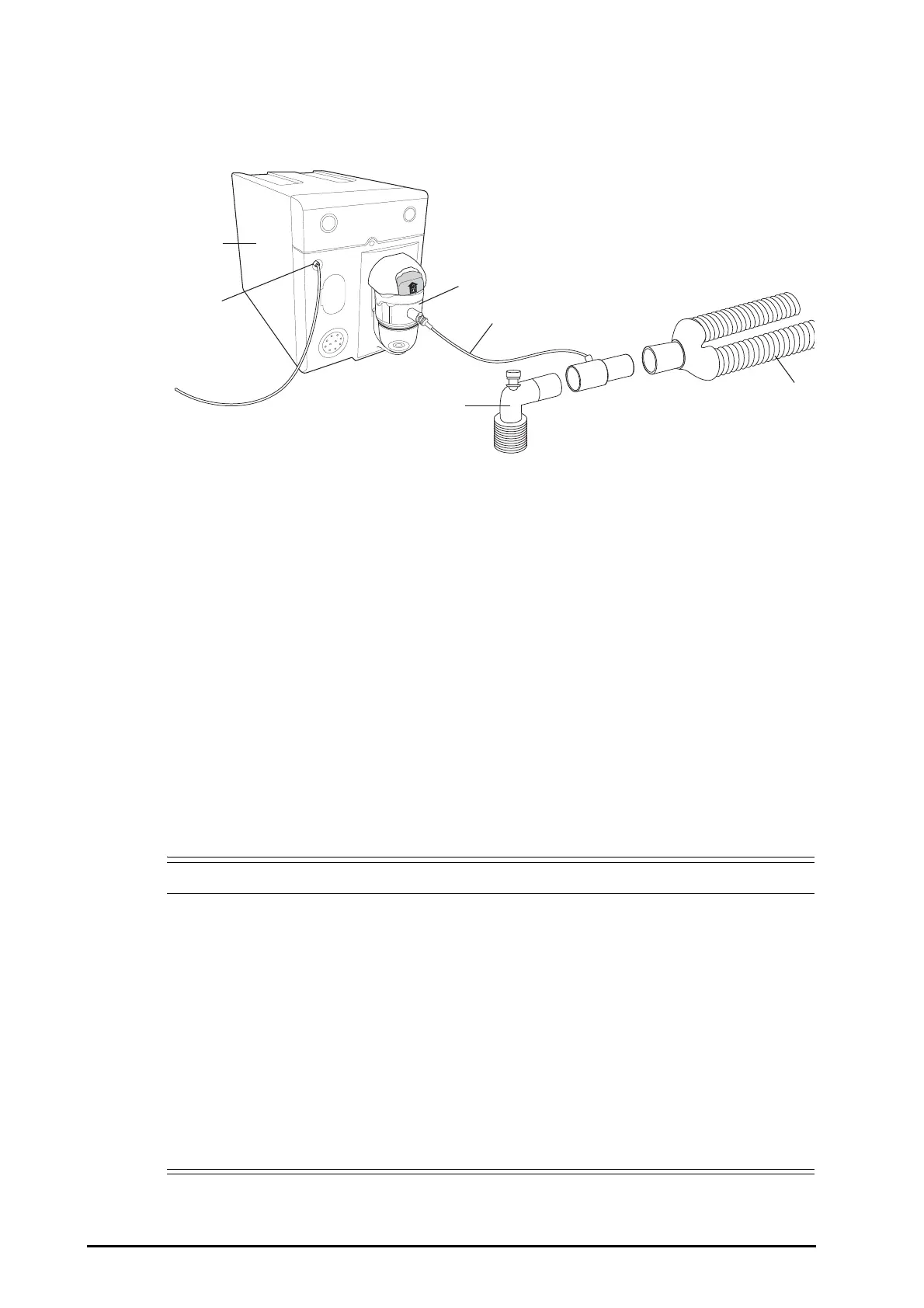23 - 4 BeneVision N22/N19 Patient Monitor Operator’s Manual
23.4 AG Equipment to Patient Connection
23.5 Preparing for AG Monitoring
To prepare to monitor AG, follow this procedure:
1. Select the appropriate gas sample line and watertrap according to the patient category.
2. Connect the watertrap to the AG module, and connect the gas sample line to the watertrap.
3. Connect the other end of the gas sample line to the patient via the airway adapter.
4. Connect the gas outlet to a scavenging system using an exhaust tube.
5. Check that the connections are tight.
After the AG module is connected to the SMR, the AG module enters the measurement mode by default and the
monitor prompts
AG Starting. AG measurement is available after the start-up is completed.
• Connect the gas outlet to the scavenging system when using the AG module.
• Make sure that the connections are tight. Any leak in the system can result in erroneous readings
due to ambient air mixing with patient gases.
• Using high-frequency electrosurgical units may increase the risk of skin burn. In this case, do not use
antistatic or conductive respiratory tubing.
• EtCO
2
values measured from the AG module may differ from that of from the blood gas analysis.
• Route all tubing away from the patient’s throat to avoid strangulation.
• Always inspect the airway adapter for a tight connection and proper operation before attaching it to
the patient.
• Squeezing or bending the gas sample line during AG measurement may cause erroneous readings or
no readings.
(1) AG module (2) Gas outlet
(3) Watertrap (4) Gas sample line
(5) Airway adapter (connected to patient) (6) Y-piece (connected to the anesthesia machine)
