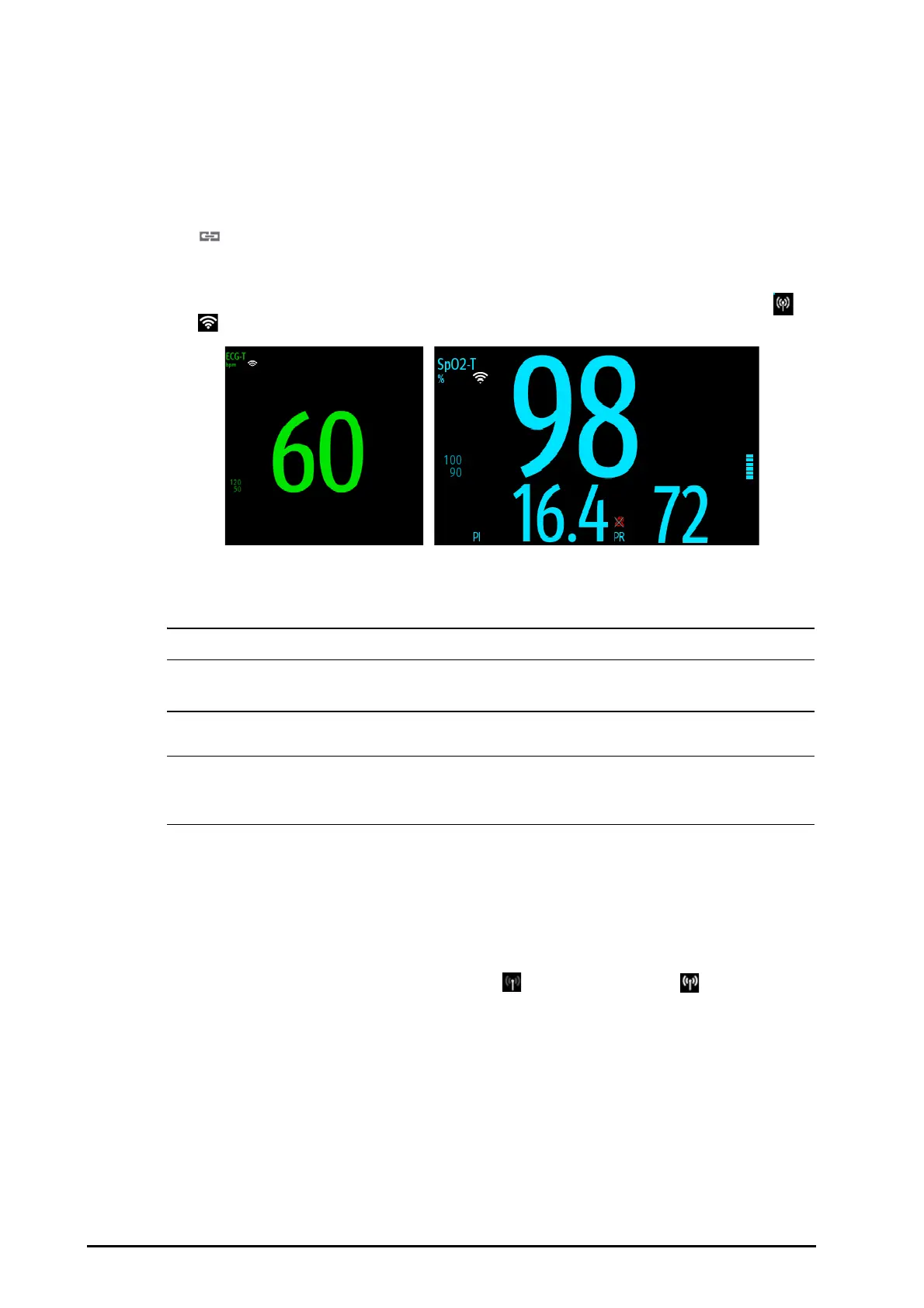7 - 4 BeneVision N22/N19 Patient Monitor Operator’s Manual
7.3.2 System Responses after Pairing a TM80 with the Monitor
This section describes system responses at the monitor and at the TM80 after pairing.
7.3.2.1 System Responses at the Monitor after Pairing a TM80 with the Monitor
Once a TM80 is paired successfully with the monitor, the monitor responds as below:
■ In the Wireless Module menu, the Add button on the right of the paired TM80 changes to Remove. The
symbol displays on the left of Remove.
■ If the monitor is configured with a multi-parameter module like MPM and T1 and the ECG and SpO
2
values
are valid, ECG and SpO
2
values from the TM80 are displayed on the monitor screen preferentially. The ECG
and SpO
2
labels are suffixed with “-T”, indicating that measurement values come from the TM80. The or
symbol appears above measurement values as shown below.
■ The system will automatically switch between MPAN or Wi-Fi to make the TM80 stay connected with the
monitor.
• When Wi-Fi signals are weak, the monitor may have the risk of data loss. In this case, the HR value
calculated by the ECG algorithm at the monitor may have deviations.
• If the HR values displayed on the TM80 screen and on the monitor screen are inconsistent, both HR
values are reliable. HR trend, alarms, and arrhythmia are based on the HR value calculated at the
monitor.
7.3.2.2 System Responses at the TM80 after Pairing a TM80 with the Monitor
Once a TM80 is paired successfully with the monitor, the TM80 responds as below:
■ If the TM80 has communicated with the CMS before pairing, it will not communicate with the CMS after
pairing. But the data measured by the TM80 will be sent to the CMS via the paired monitor. The
measurement data from the TM80 will be displayed in the monitor’s patient window at the CMS.
■ If the TM80 is paired with the monitor via MPAN, the symbol will be changed to in the prompt
message area.
■ The TM80 allows you to turn on or off the screen backlight, trigger a nurse call, enter the screen lock
window or the unpair menu. But it does not allow you to change any settings.
