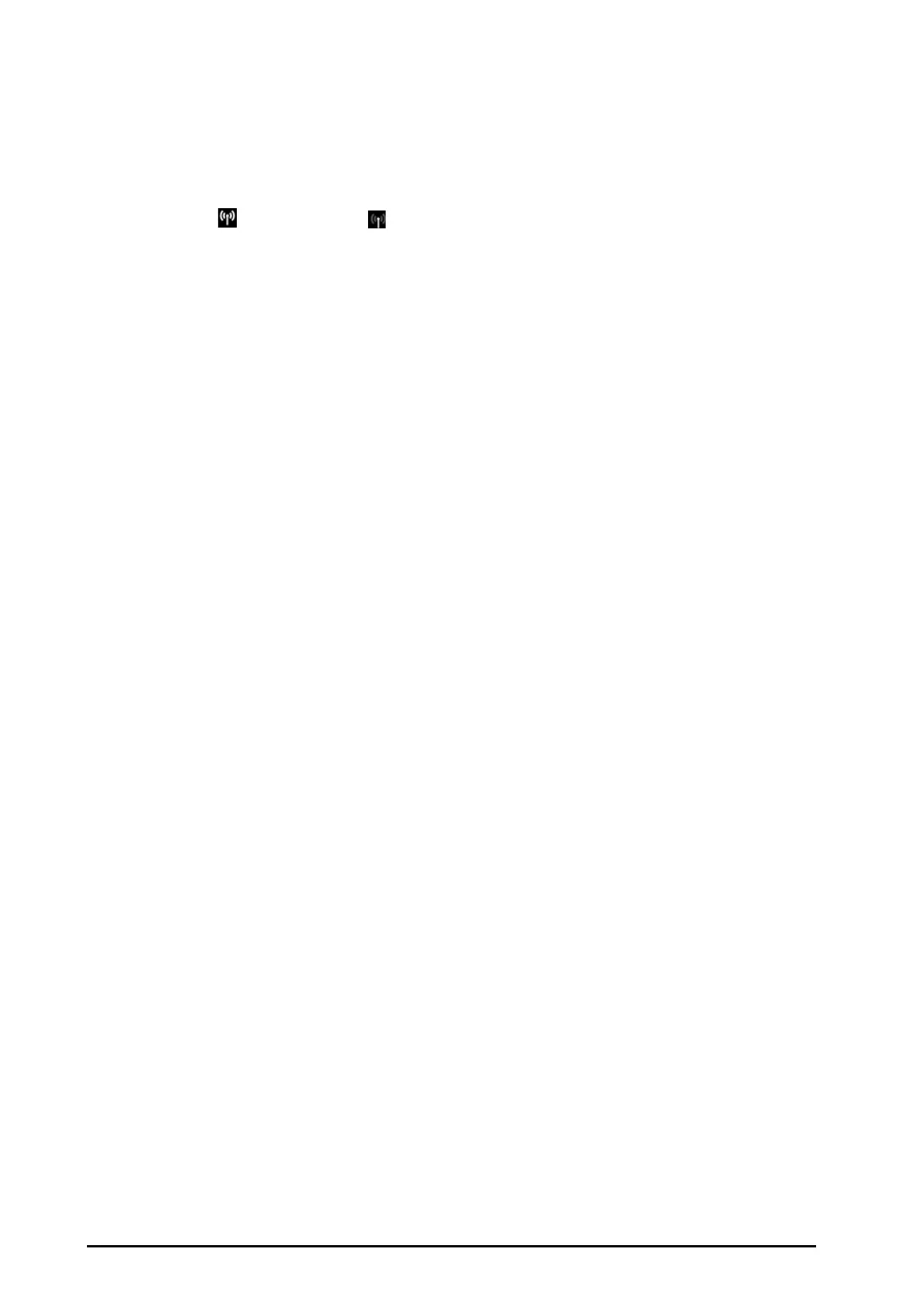7 - 8 BeneVision N22/N19 Patient Monitor Operator’s Manual
■ The NIBP label on the monitor screen is without the“-T”suffix.
■ The Sequence and ABPM tabs are removed from the NIBP menu.
7.6.3.2 System Responses at the BP10 after Unpairing the BP10 and the Monitor
Once a BP10 is unpaired successfully with the monitor, the BP10 responds as below:
■ The symbol is changed to in the prompt message area.
■ The BP10 allows all operations.
7.7 NIBP Measurement in Sequence or ABPM Mode
When a BP10 is paired with the monitor, you can perform NIBP measurements in sequence or ABPM mode. For
detailed information about NIBP measurement, see BP10 NIBP Module Operator’s Manual (PN:046-008269-00).
7.7.1 Performing NIBP Measurement in Sequence Mode
To perform NIBP measurement in sequence mode, follow this procedure:
1. Select the NIBP parameter area on the monitor screen to enter the NIBP menu.
2. Select the Sequence tab.
3. Set Interval and Duration for the desired measurement phases.
4. Select Start NIBP.
Once NIBP measurement is completed, the sequence mode, current measurement phase, interval, and
duration will be displayed on the monitor screen.
7.7.2 Performing NIBP Measurement in ABPM Mode
In ABPM mode, the NIBP measurements are automatically taken according to the configured intervals for the day
and the night.
To perform NIBP measurement in ABPM mode, follow this procedure:
1. Select the NIBP parameter area on the monitor screen to enter the NIBP menu.
2. Select the ABPM tab.
3. Set Start Time and Interval for the day and night.
4. Select Start NIBP.
Once NIBP measurement is completed, the ABPM mode and measurement values will be displayed on the
monitor screen.
