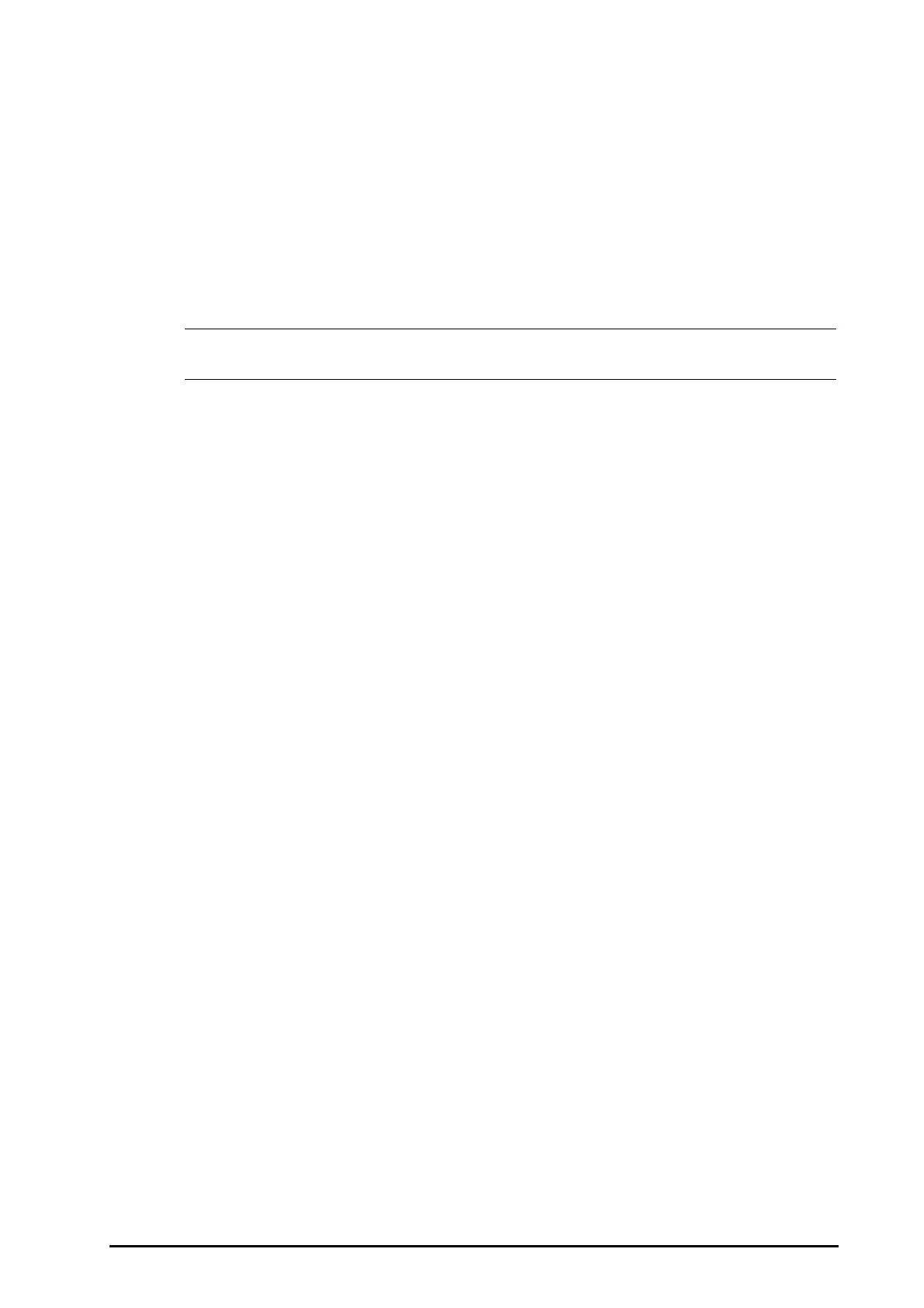BeneVision N22/N19 Patient Monitor Operator’s Manual 3 - 13
3.8.4 Enabling Auto Daylight Saving Time
By default, you need to manually enable the daylight saving time. To auto start the daylight saving time, follow
this procedure:
1. Select the Main Menu quick key → turn to the third page → from the System column select Maintenance
→ input the required password → select Ok.
2. Select the Time tab.
3. Switch on Auto Daylight Saving Time.
4. Adjust daylight saving time settings as necessary.
• If you enable Auto Daylight Saving Time you cannot manually switch it on or off from the System
Time menu. For more information, see 3.8.3 Setting the Date and Time.
3.8.5 Adjusting the Screen Brightness
The brightness of the primary screen and secondary screen can be adjusted separately. To adjust the screen
brightness, follow this procedure:
1. Access Display in either of the following ways:
◆ Select the Screen Setup quick key → select the Display tab.
◆ Select the Main Menu quick key → from the Display column select Display.
2. From the Primary Screen block, set Brightness for the primary display.
3. From the Secondary Screen block, set Brightness for the secondary display if configured.
3.8.6 Adjusting the Volume
Select the Volume quick key to set Alarm Volume, QRS Volume, and Key Volume.
3.9 Starting Monitoring a Patient
After turning on your monitor, follow this procedure to monitor a patient:
1. Admit the patient.
2. Check patient settings. Make sure that alarm limits, patient category and paced status, and so on, are
appropriate for your patient. Change them if necessary.
3. Perform desired measurements. For more information, see corresponding measurement chapters.
3.10 Stop a Parameter Measurement
To stop monitoring a parameter, follow this procedure:
1. Remove corresponding sensor from the patient.
2. Disconnect the sensor from the patient cable.
3. Disconnect the patient cable from the parameter module.
4. If you are using the disposable sensor, discard it.
3.11 General Operation
This section describes the operations that are generally used when monitoring a patient.
3.11.1 Switching On or Off a Parameter
A parameter automatically switches on when you insert its module in the SMR. The parameter is automatically
switched off when you remove its module from the SMR. You can also manually switch on or off a parameter
when its module is connected. To do so, follow this procedure:
