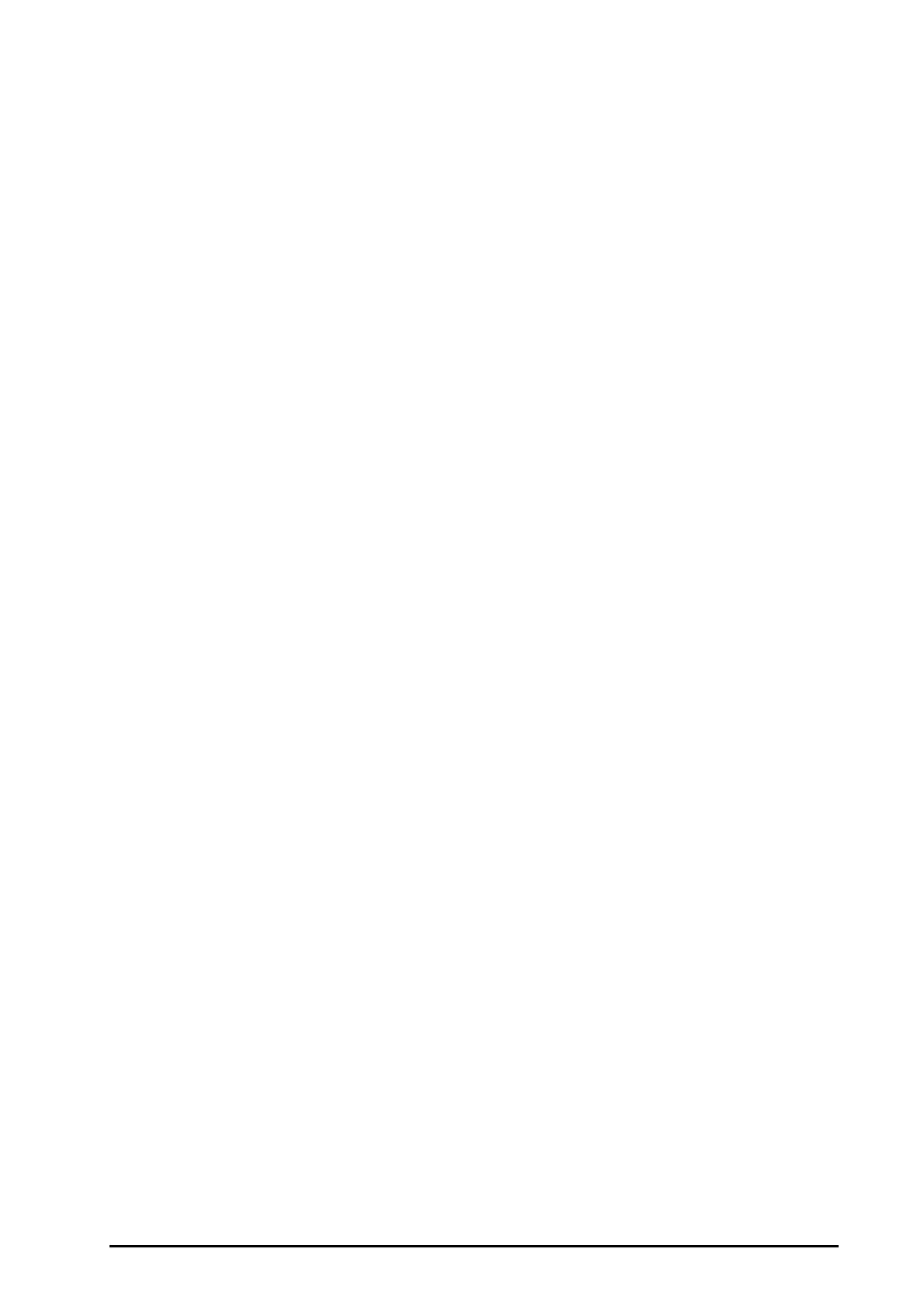BeneVision N22/N19 Patient Monitor Operator’s Manual 24 - 7
24.8.3 Setting RR Source
To set the RR (respiration rate) source, follow this procedure:
1. Select the numeric area or waveform area of Paw, Flow or Vol to enter the
RM menu.
2. Select the
Setup tab.
3. Set
RR Source.
When the current RR source does not have valid measurement, the system will automatically switch
RR Source to
Auto.
24.8.4 Changing the Wave Sweep Speed
To set the sweep speed of Paw, Flow, and Vol waveforms, follow this procedure:
1. Select the numeric area or waveform area of Paw, Flow or Vol to enter the
RM menu.
2. Select the
Setup tab.
3. Set
Speed.
24.8.5 Changing the Wave Scale
To set the scale of Paw, Flow, and Vol waveforms, follow this procedure:
1. Select the numeric area or waveform area of Paw, Flow or Vol to enter the
RM menu.
2. Select the
Setup tab.
3. Set
Paw Scale, Flow Scale, or Vol Scale
24.8.6 Setting the Ambient Humidity
To set the ambient humidity, follow this procedure:
1. Select the numeric area or waveform area of Paw, Flow or Vol to enter the
RM menu.
2. Select the
Setup tab.
3. Set
Relative Humidity.
24.8.7 Setting the Ambient Temperature
To set the ambient temperature, follow this procedure:
1. Select the numeric area or waveform area of Paw, Flow or Vol to enter the
RM menu.
2. Select the
Setup tab.
3. Set
Atmosphere Temp.
24.8.8 Setting Parameters for Display
Each numeric areas of Paw, Flow or Vol can display up to 6 parameters. To set the parameters for display, follow
this procedure:
1. Select the numeric area or waveform area of Paw, Flow or Vol to enter the
RM menu.
2. Select the
Select Parameter tab.
3. Select the parameters for display on pages of
Paw, Flow and Vol.
