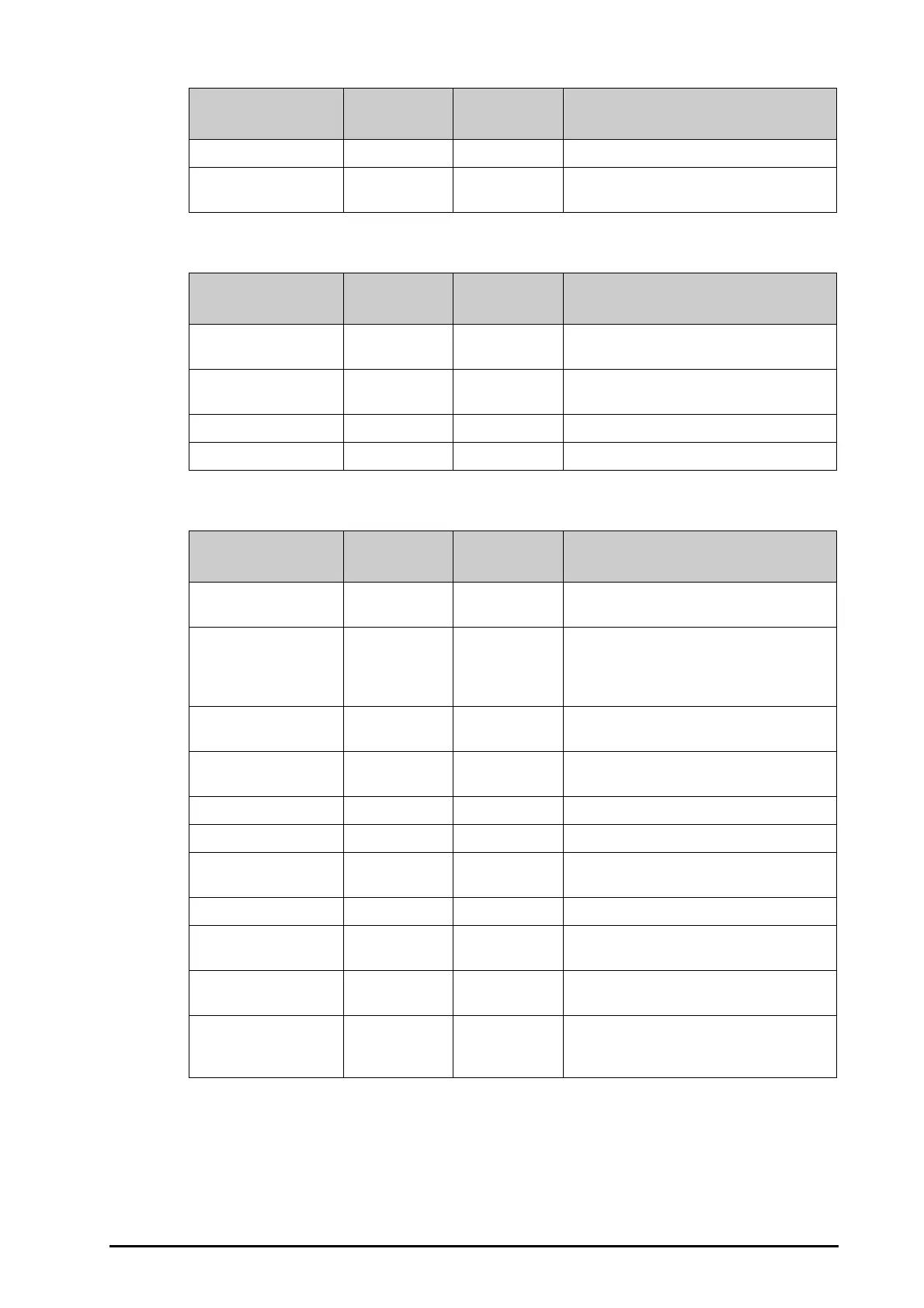BeneVision N22/N19 Patient Monitor Operator’s Manual D - 13
D.2.21 Printer Technical Alarm Messages
D.2.22 Technical Alarm Messages Related to External Device
Recorder Busy Prompt / The buffer queue for recording is full.
Recorder Not Exist Prompt / The recorder module is not plugged. Plug the
module.
Alarm message Default priority
Indication on
alarm reset
Cause and solution
Alarm message Default priority
Indication on
alarm reset
Cause and solution
Printer Buffer Full Prompt / The printer buffer is full. Wait till the printer
finishes the printing task.
Fail Prompt / The printer runs out of paper or cannot be
connected. Check the printer.
Printing Stopped Prompt / Printing is manually stopped.
Printer Unavailable Prompt / The printer may fail. Check the printer.
Alarm message Default priority
Indication on
alarm reset
Cause and solution
tcGas Low Battery M C Connect the TCM monitor or senTec monitoring
system with AC mains.
tcGas Battery Depleted H C TCM monitor or senTec monitoring system has
less than 5 minutes running time on battery.
Connect the TCM monitor or senTec monitoring
system with AC mains immediately.
TCM Temperature Too
High
H C The temperature in TCM CPU is too high. Please
shut down TCM monitor immediately.
TCM Alert L C A TCM technical alarm is presented. Please check
the TCM monitor to identify the cause of alarm.
TWSX Low Battery M C Replace the battery.
TWSX Battery Depleted H C Replace the battery.
TWSX No Acceleration
Sensor
L A Connect the acceleration sensor.
TWSX No Temp Sensor L A Connect the temperature sensor.
TWSX No Stimulation
Cable
L A Connect the stimulation cable.
TWSX Bad Electrode
Connection
L A Reattach the electrode.
TWSX Technical Alarm L C An NMT technical alarm is presented. Please
check the TOF-Watch® SX monitor to identify the
cause of alarm.
