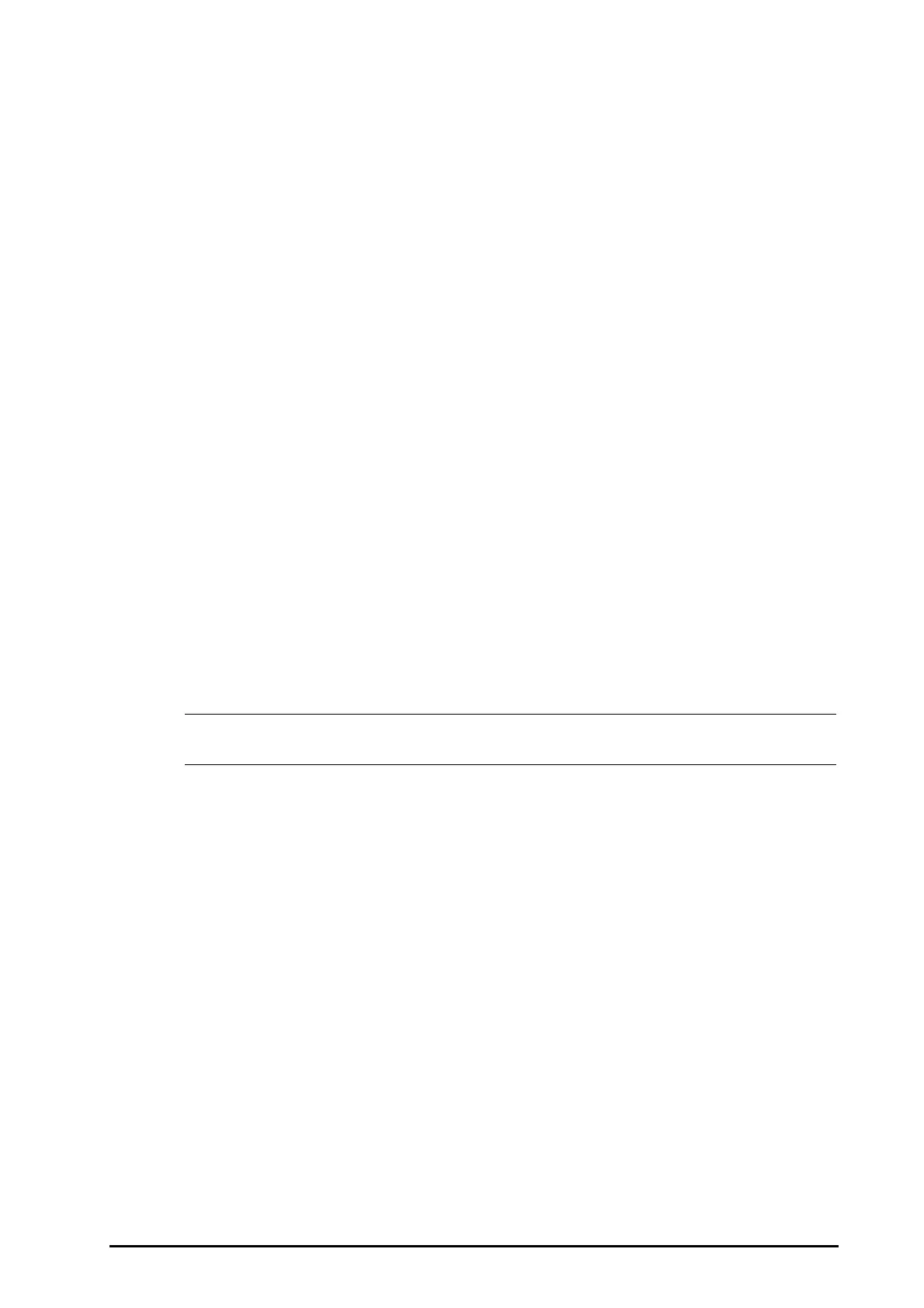BeneVision N22/N19 Patient Monitor Operator’s Manual 9 - 17
◆ Visible + Single Tone: the monitor provides visual alarm indication, and a single tone when the alarm
occurs at the remote device.
◆ Visible Only: the monitor only provides visual alarm indication.
9.13.3 Presenting Alarm Sound for Remote Devices as per Alarm Priority
You can configure what priority of remote device alarms are presented for audible notification. To do so, follow
this procedure:
1. Select the Main Menu quick key → turn to the third page → from the System column select
Maintenance → input the required password → select Ok.
2. Select the Alarm tab → Remote View tab.
3. Select Alarm Priority:
◆ All: the monitor sounds if an alarm occurs.
◆ High&Med: the monitor sounds if a high or medium priority alarm occurs.
◆ High Only: the monitor sounds only if a high priority alarm occurs.
9.13.4 Resetting Alarms for Remote Devices
You can reset the alarms occuring to the remote devices at your monitor. To enable this function, follow this
procedure:
1. Select the Main Menu quick key → turn to the third page → from the System column select
Maintenance → input the required password → select Ok.
2. Select the Alarm tab → Remote View tab.
3. Switch on Reset Remote Bed’s Alarms. Then the Alarm Reset button appears on the bottom left of the
Remote View window.
To reset remote device alarms, select Alarm Reset.
• You can reset remote device alarms only if the Alarm Reset by Other Bed switch is on at the remote
devices.
9.13.5 Authorizing the Alarm Reset to Other Devices
Alarms on your monitor can be reset by remote devices if you enable this function. To do so, follow this
procedure:
1. Select the Main Menu quick key → turn to the third page → from the System column select
Maintenance → input the required password → select Ok.
2. Select the Alarm tab → Remote View tab.
3. Switch on Alarm Reset by Other Bed.
9.13.6 Switching Off the Remote Device Disconnection Alarm
The monitor can provide an alarm if remote devices are disconnected. By default, the function is enabled. To
disable the alarm, follow this procedure:
1. Select the Main Menu quick key → turn to the third page → from the System column select
Maintenance → input the required password → select Ok.
2. Select the Alarm tab → Remote View tab.
3. Switch off Remote Disconnected Alarm.
