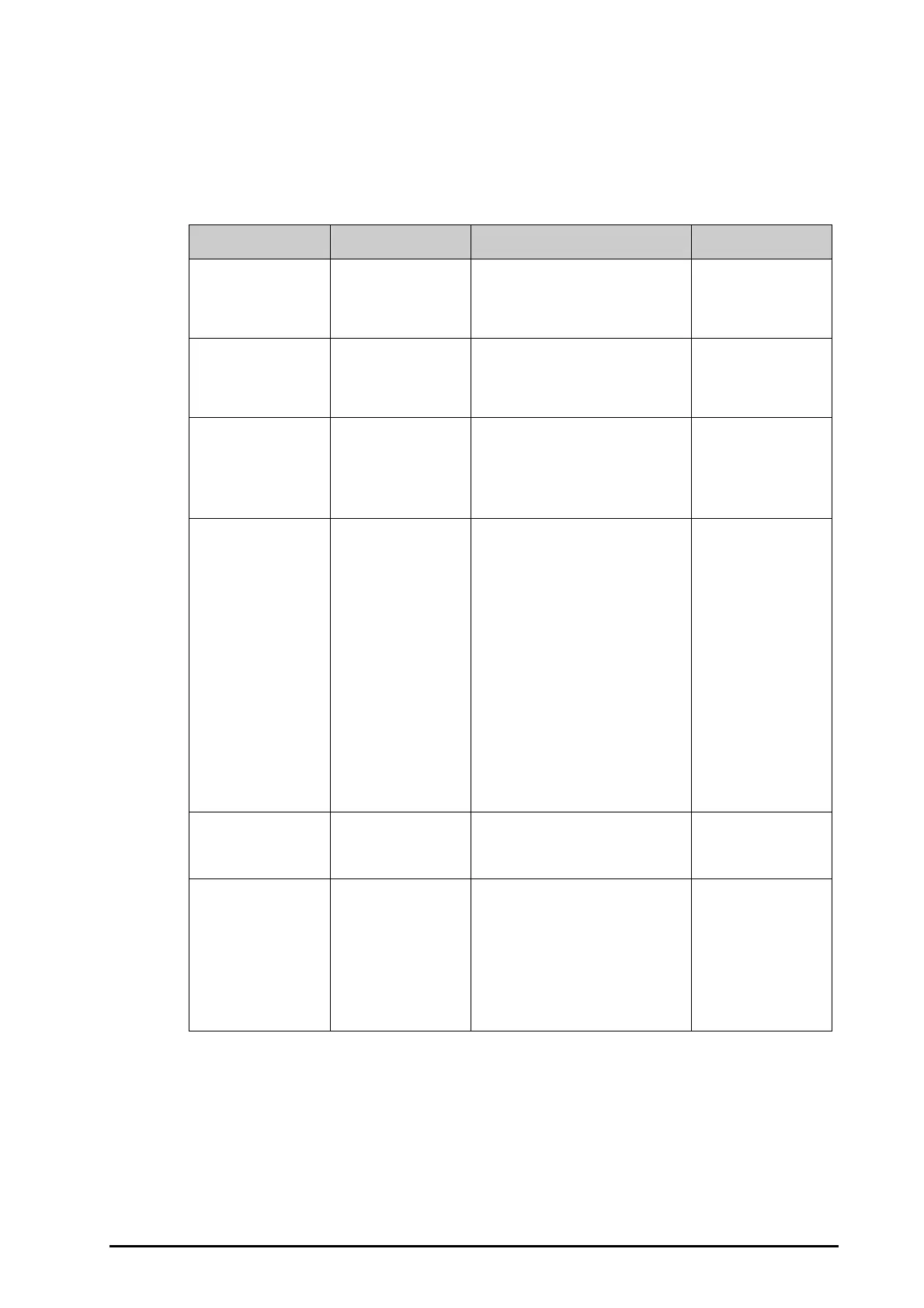BeneVision N22/N19 Patient Monitor Operator’s Manual 35 - 5
35.6.3 Setting Tabular Trends Reports
To set tabular trends reports, follow this procedure:
1. Select the
Main Menu quick key → turn to the second page → from the Report column select Tabular
Trends Report.
2. Set
Date, Time, Period, Interval, Report Format, and Select Parameter.
Menu item Description Options Default
Date Select the desired date
on which a tabular
trends report is
recorded for printing.
N/A Current date
Time Select the desired time
at which a tabular
trends report is
recorded for printing.
N/A Current time
Period Select the period
during which a tabular
trends report is
recorded for printing.
30 min, 1 hr, 2 hrs, 4 hrs, 8 hrs, 12 hrs, 24
hrs, 48 hrs, 72 hrs, 96 hrs, Auto, All
Auto : prints one page of a tabular
trend report according to the interval
and period selected.
Auto
Interval Select the resolution of
the tabular trends
printed on the report
5 sec, 30 sec, 1 min, 5 min, 10 min, 15
min, 30 min, 1 hr, 2 hrs, 3 hrs, NIBP, Auto
NIBP: prints a tabular trends report
when NIBP measurements were
acquired. Each NIBP measurement will
generate a column in the tabular
trends review page. The values for the
other measurements are added to the
column to provide a complete dataset
for the NIBP measurement time.
Auto: prints a tabular trends report
during the period selected and at the
interval set in the
Interval option. The
Interval option is located in the lower
right corner of the
Tabular Trends tab
of the
Review window.
Auto
Report Format Select the printing
principle.
Parameter Oriented: prints a report
by parameters
Time Oriented: prints a report by time
Parameter Oriented
Select Parameter Select the desired
parameter to print
Current Trends Parameters: prints
the tabular trends report for current
parameters
Standard Group Parameters: prints
the standard parameter group
Specified Parameters: prints the
tabular trends report for the selected
parameter
Current Trends
Parameters