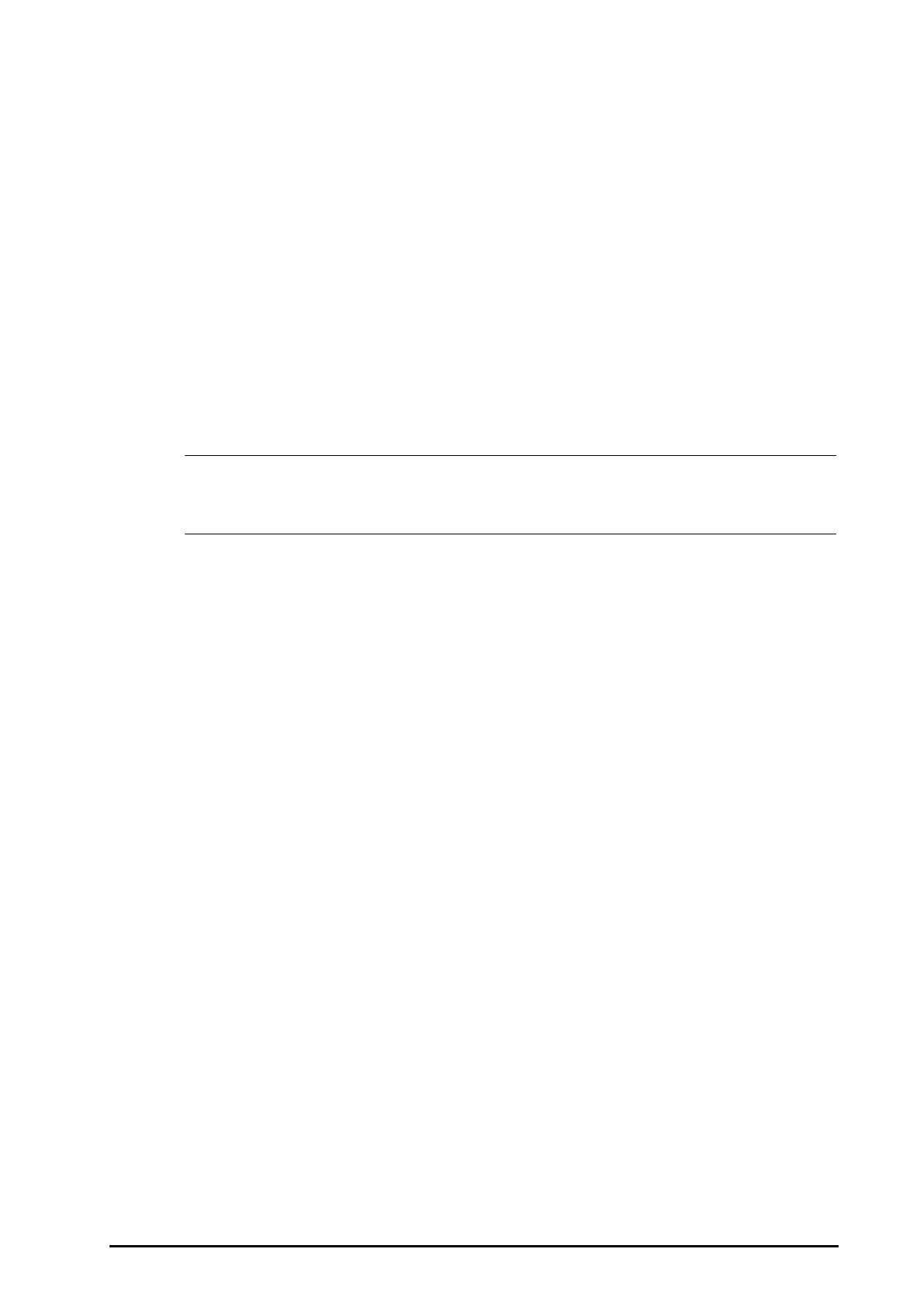BeneVision N22/N19 Patient Monitor Operator’s Manual 9 - 5
9.6.2 Setting Alarm Tone Properties
Select the Alarm quick key or from the Alarm column of the main menu select desired buttons to set alarm
properties.
9.6.2.1 Changing the Alarm Volume
To change the alarm volume, follow this procedure:
1. Access the Setup page in either of the following WAYS:
◆ Select the Alarm quick key → select the Setup tab.
◆ Select the Main Menu quick key → from the Alarm column select Setup.
2. Set Alarm Volume. The optional alarm volume is between X to 10, in which X is the minimum volume,
depending on the setting of minimum alarm volume, and 10 is the maximum volume.
3. Select High Alarm Volume to set the volume of the high priority alarm.
4. Select Reminder Volume to set the volume of the reminder tone.
• When the alarm volume is set to 0, the alarm sound is turned off and the audio off symbol appears on
the screen.
• When the alarm volume is set to 0, you cannot set the volume of high priority alarms.
9.6.2.2 Setting the Minimum Alarm Volume
To set the minimum alarm volume, follow this procedure:
1. Select the Main Menu quick key → turn to the third page → from the System column select Maintenance
→ input the required password → select Ok.
2. Select the Alarm tab → Audio tab.
3. Set Minimum Alarm Volume.
9.6.2.3 Setting the Audible Alarm Tone Pattern
You can distinguishes the heart beat tone, pulse tone, and keystroke tone by frequency. You can choose any of
the three tone patterns: ISO, Mode 1, and Mode 2. For more information, see 9.3.3 Alarm Indicators.
To set the alarm tone pattern, follow this procedure:
1. Select the Main Menu quick key → turn to the third page → from the System column select Maintenance
→ input the required password → select Ok.
2. Select the Alarm tab → Audio tab.
3. Set Alarm Sound to ISO, Mode1or Mode 2.
9.6.2.4 Setting the Interval between Alarm Sounds
If you choose the ISO pattern, you can change the interval between alarm tones. To change the interval between
alarm tones, follow this procedure:
1. Select the Main Menu quick key → turn to the third page → from the System column select Maintenance
→ input the required password → select Ok.
2. Select the Alarm tab → Audio tab.
3. Set High Alarm Interval, Med Alarm Interval, and Low Alarm Interval.