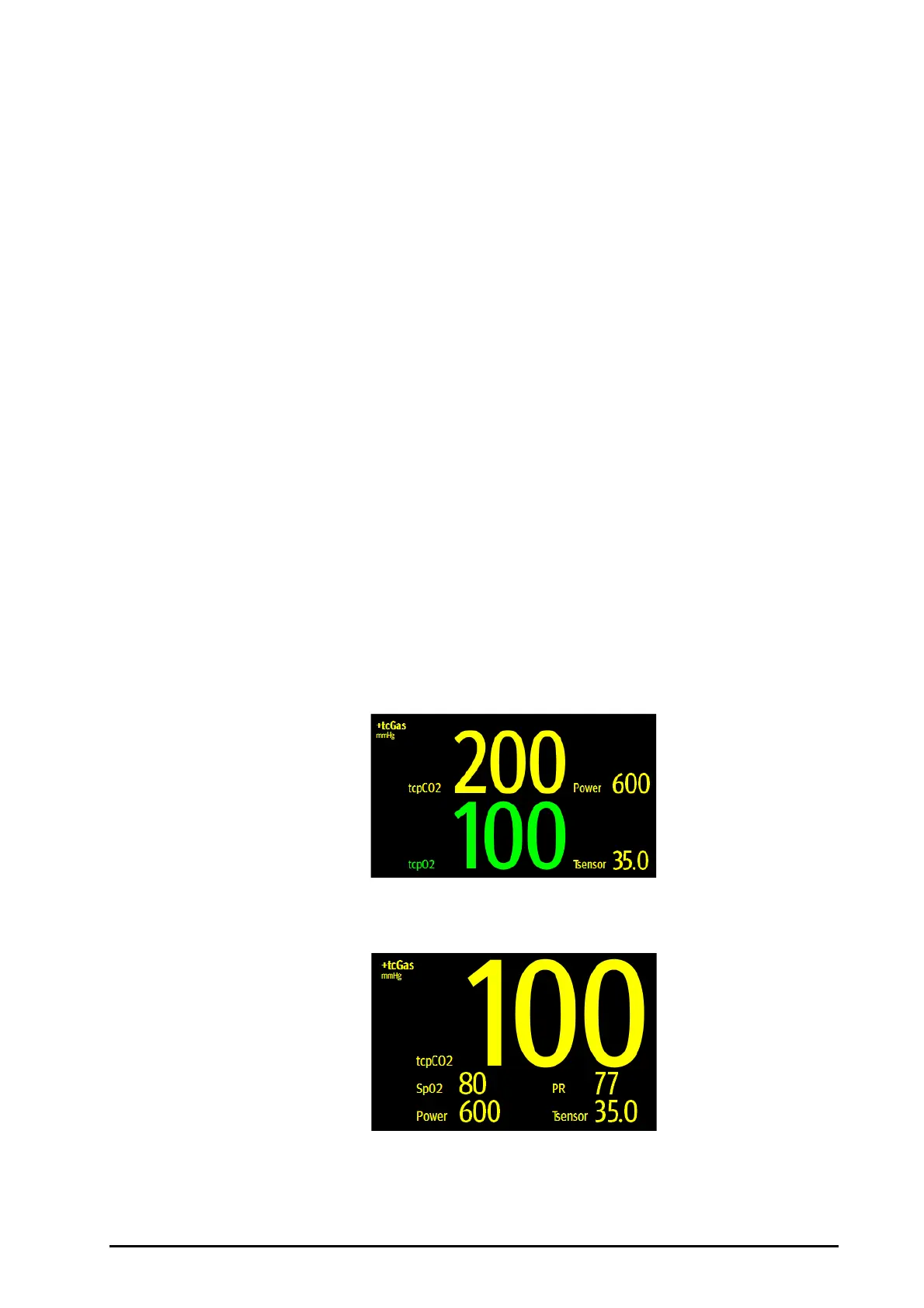BeneVision N22/N19 Patient Monitor Operator’s Manual 25 - 3
4. Put a label indicating device name to the RJ45 connecting cable at the end near the BeneLink module.
When the BeneLink module is connected to several external devices, you can easily recognize the devices
with these labels.
5. Turn on both monitors.
25.4 tcGas Parameters
TCM CombiM monitor provides the following measurements:
■ tcpCO2
■ tcpO2
■ Power
■ Tsensor
In which, tcpCO2 and tcpO2 are primary parameters, and the others are secondary parameters.
TCM TOSCA monitor provides the following measurements:
■ tcpCO2
■ SpO2
■ PR
■ Power
■ Tsensor
In which, tcpCO2 is primary parameter, and the others are secondary parameters.
25.5 tcGas Display
If TCM CombiM monitor is connected, the tcGas area is shown as follows:
If TCM TOSCA monitor is connected, the tcGas area is shown as follows: