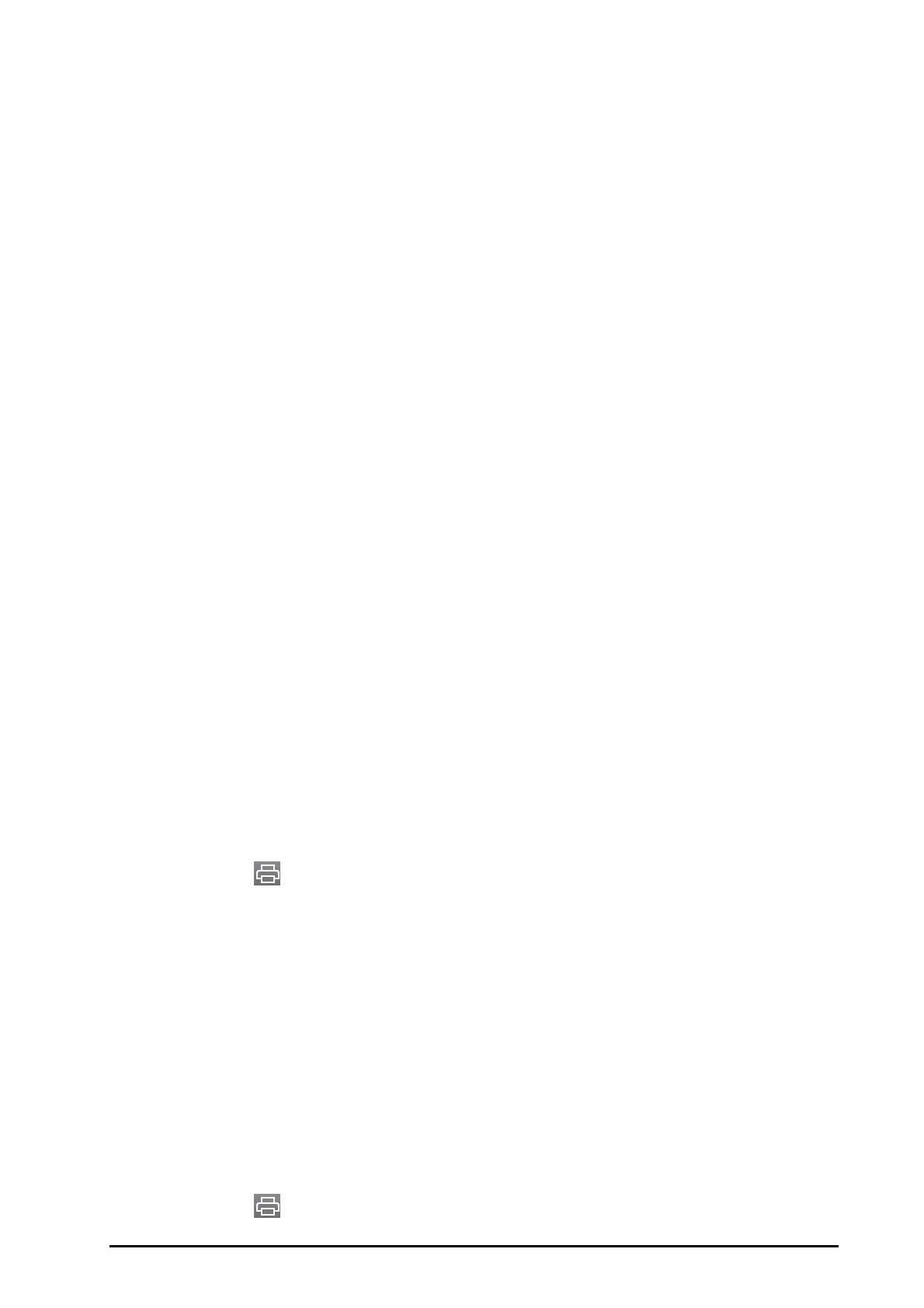BeneVision N22/N19 Patient Monitor Operator’s Manual 31 - 9
31.2.8 12-Lead ECG Review Page
When 12-lead ECG analysis is performed, you can review at least the most recent twenty 12-lead analysis events
in the
12-Lead ECG tab. For detailed about 12-lead ECG, see 11 Resting 12-Lead ECG Analysis.
31.2.8.1 Entering the 12-Lead Review Page
Choose one of the following methods to enter the 12-lead ECG review page:
■ Upon completion of 12-lead ECG analysis, select Review from the 12-Lead Interpretation window. For
details about 12-lead ECG analysis, see
11 Resting 12-Lead ECG Analysis.
■ Select the Review quick key → select 12-Lead ECG.
■ Select the Main Menu quick key → from the Review column select 12-Lead ECG.
On the 12-lead review page, the measurement values and diagnosis result are displayed on the left side.
Waveform area is displayed on the right side.
31.2.8.2 Switching to Median Complex
The median complex template displays 12-lead ECG waveforms on one page in 4 columns, with 3 lines in each
column, and one rhythm lead waveform at the bottom. Besides, a short vertical bar appears above each
waveform, marking the start and end position of P-wave and QRS-wave and the end position of T-wave.
To switch to the median complex, follow this procedure:
1. Enter the 12-lead review page.
2. Select
Waveform.
31.2.8.3 Setting ECG Waveforms with Median Complex
To set the ECG waveforms with median complex, follow this procedure:
1. Enter the 12-lead review page.
2. Select
Waveform.
3. Set Speed.
4. Set Gain.
31.2.8.4 Printing a 12-Lead ECG Report
To print a 12-Lead ECG report, follow this procedure:
1. Enter the 12-lead review page.
2. Select .
If you want to include the median complex in a 12-lead ECG report, follow this procedure:
1. Enter the 12-lead ECG screen by one of the following methods:
◆ Select the Screen Setup quick key → select the Choose Screen tab → select ECG 12-Lead.
◆ Select the Main Menu quick key → from the Display column select Choose Screen → select ECG 12-
Lead
.
◆ Select the ECG numeric area or waveform area to enter the ECG menu → from the bottom of the menu
select
12-Lead.
2. Select
Setup from the bottom of the 12-lead ECG screen.
3. Select the
Report tab.
4. Switch on
Median Complex.
5. Enter the 12-lead ECG review page.
6. Select .