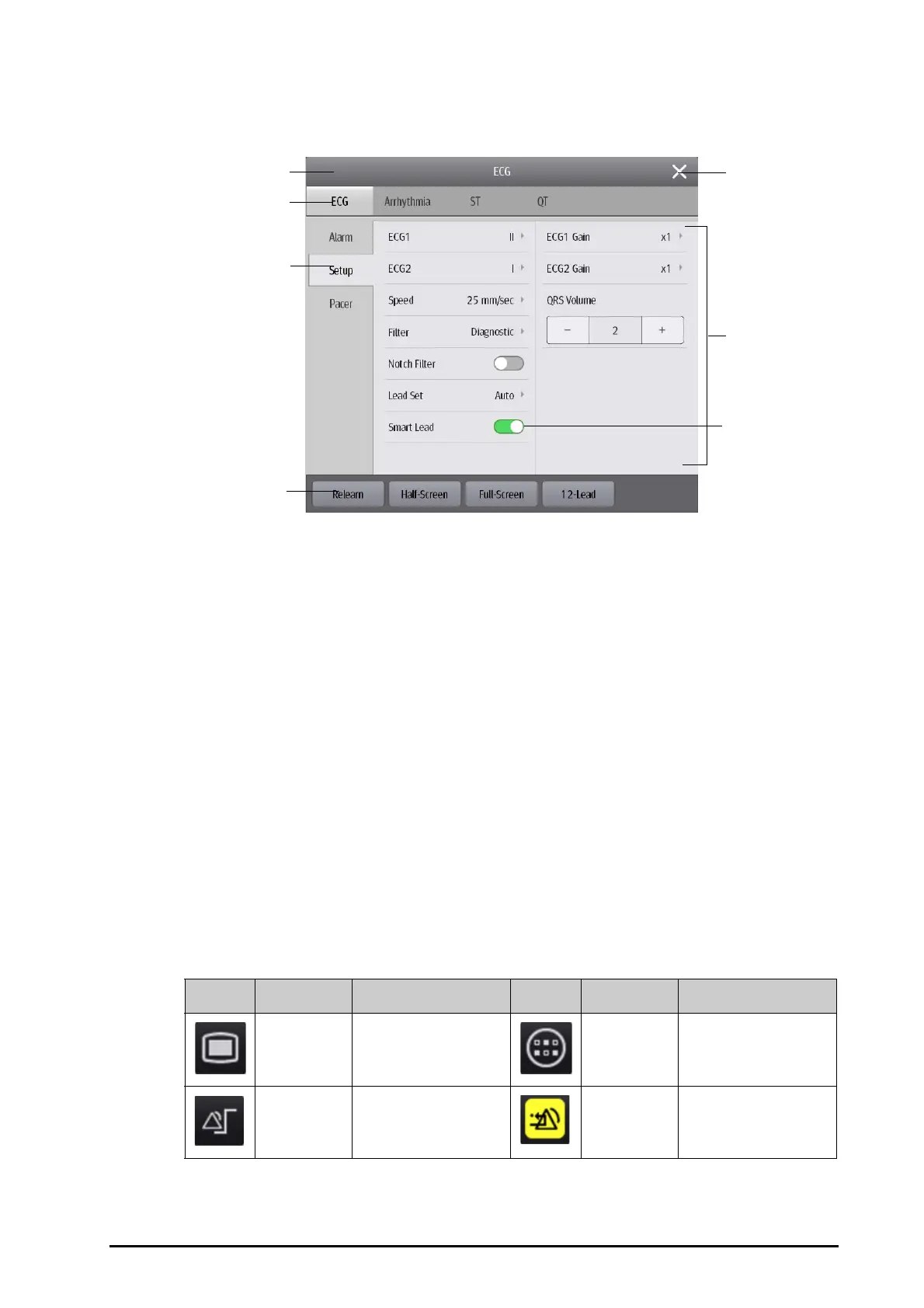BeneVision N22/N19 Patient Monitor Operator’s Manual 3 - 7
3.6.2 Menus
All menus have similar style and structure, see the figure below:
3.6.3 Quick Keys
The monitor provides quick keys for you to quickly access some functions. The quick key area is located at the
bottom of the screen. Normally the quick key area displays 14 quick keys. The Main Menu key is permanently
located the right bottom, and the More key is permanently located at the left bottom. Selecting the More quick
key shows more quick keys. The quick keys displayed on the screen are configurable.
3.6.3.1 Available Quick Keys
The following table shows available quick keys.
(1) Menu heading
(2) Submenu tabs
(3) Operation buttons
(4) Exit button: closes the current menu page.
(5) Main body area: includes menu items and options.
(6) Switch:
◆ Green: the switch is on.
◆ Gray: the switch is off.
Symbol Label Function Symbol Label Function
Main Menu Enters the main menu. More Shows more quick keys.
Alarm Enters the Alarm menu. Alarm Reset Acknowledges the
ongoing alarms.