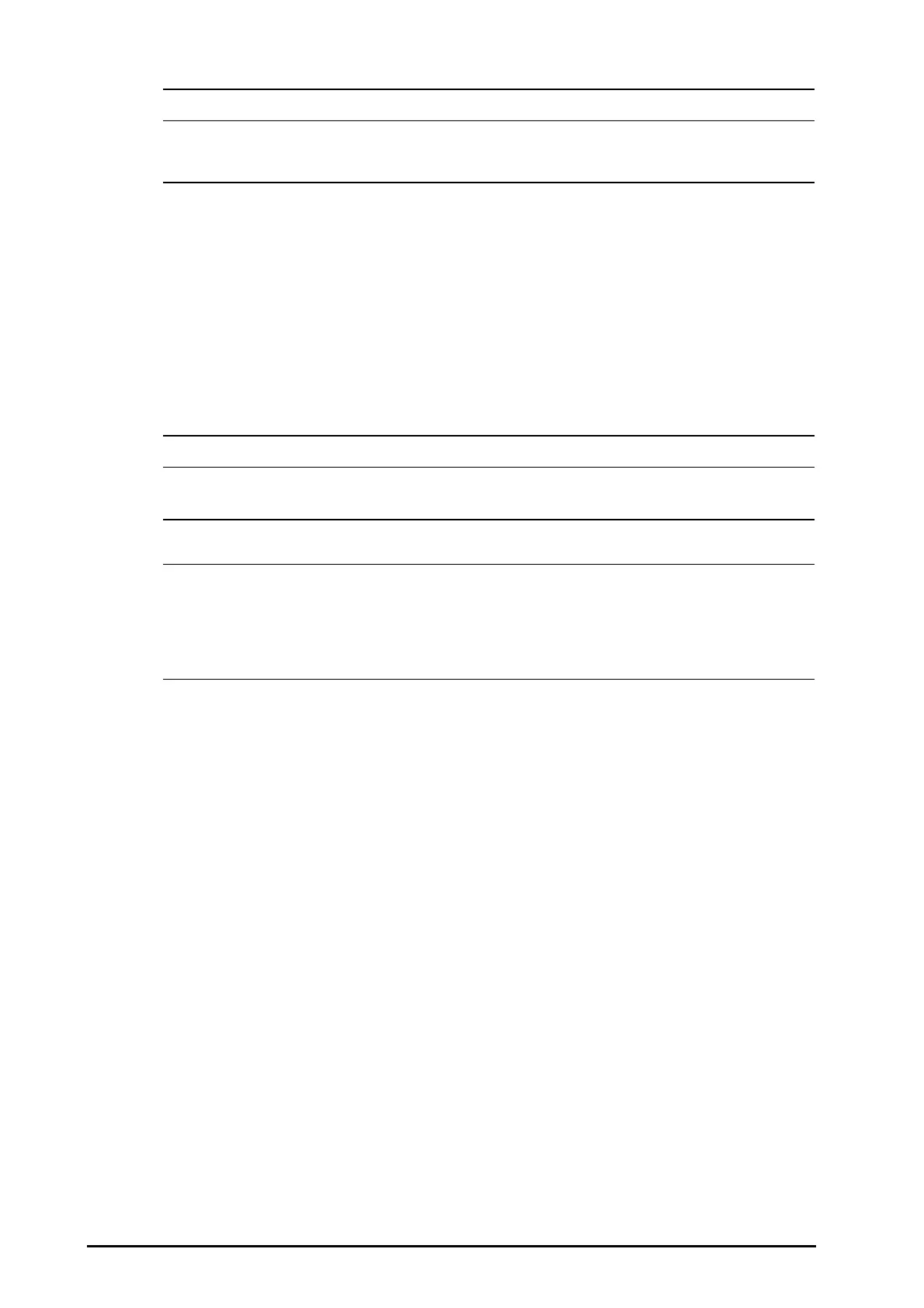3 - 18 BeneVision N22/N19 Patient Monitor Operator’s Manual
• Always use AC mains to run the monitor if iView is in use.
• Ensure that any software you installed on the iView complies with all relevant local regulations.
3.15 Turning Off the Monitor
Before turn off the monitor, perform the following check:
1. Ensure that the monitoring of the patient has been completed.
2. Disconnect the cables and sensors from the patient.
3. Make sure to save or clear the patient monitoring data as required.
To turn off the monitor, press and hold the power switch for 3 seconds.
To completely disconnect the power supply, unplug the power cord.
• Press and hold the power switch for 15 seconds to forcibly shut down the monitor if it could not be
shut down normally. This may cause loss of patient data.
• The monitor that was switched on prior to a power loss automatically switched on when the power is
restored.
• In case of a temporary power failure, if the power is restored within 30 minutes, monitoring will
resume with all active settings unchanged; if the monitor is without power for more than 30 minutes,
the monitor behaves the same as it is normally turned off.