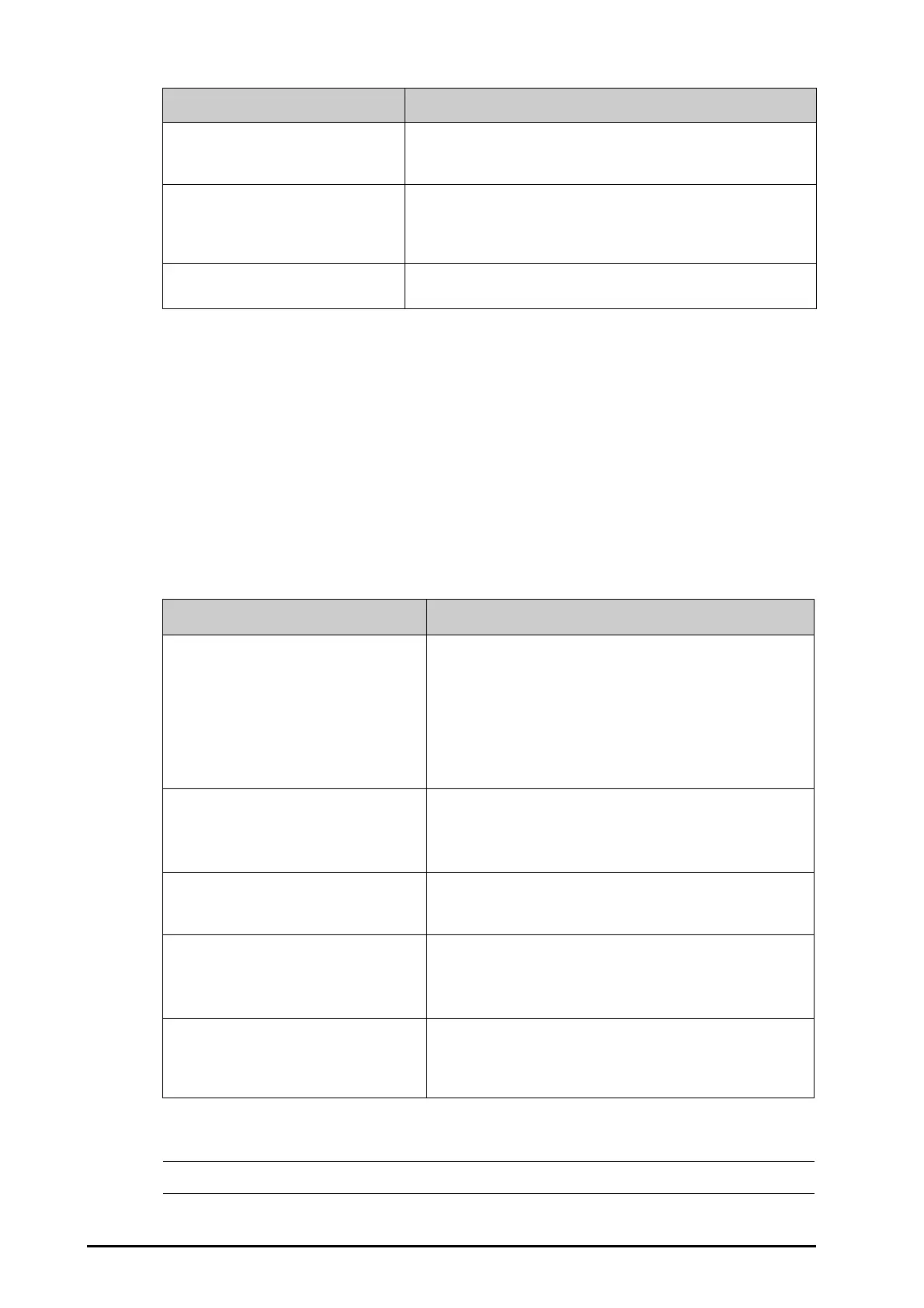26 - 12 BeneVision N22/N19 Patient Monitor Operator’s Manual
From the DSA view you can select the following items:
■ EEG Channels
■ Parameters
■ Trend Length
■ Power Scale
26.10 EEG Troubleshooting
This section lists the problems that might occur. If you encounter the problems when using the equipment or
accessories, check the table below before requesting for services. If the problem persists after corrective actions
have been taken, contact your service personnel.
• For a comprehensive list of physiological and technical alarm messages, see D Alarm Messages.
Frequency scale It is the vertical axis. The scale range depands on the fitler settings (Low Freq
Cut-off
and High Freq Cut-off setting. The maximum displayed frequency is
30 Hz, so if you set
High Freq Cut-off to 50 or 70, the upper scale remains 30.
Trend lines EEG values are sampled at configured time intervals and displayed as color-
coded trendlines. Trendlines are available for up to three frequency numerics
(SEF, MF, and PPF). SEF trendline is white, MF trendline is purple, and PPF
trendline is green.
“?” mark Appears when high electrode impedance or artifact is detected, electrodes
are off or disconnected is changed.
Displayed item Description
Problem
Solution
EEG signal is noisy 1. Check that the electrodes are properly connected and not dried out.
2. Check that the electrodes properly contact with skin.
3. Perform electrode impedance check.
4. Calm the patient since frontal muscle activity can cause artifact.
5. Remove sources of external electrical noise (for example, the lamps)
from the vicinity of the patient’s head.
6. ECG monitoring may cause artifact; change electrode positioning.
EEG cable and electrodes properly connected,
but no EEG waveforms.
1. The number of channels in the montage is smaller than the number
of channels connected to the patient. Check the number of channels.
2. Check screen setup and make sure that you have selected the EEG
parameter.
The EEG numerics area displays”- -”. The patient has high muscle activity in the head area, or noise from
some interfering equipment is coupling to electrode cables. Relax the
patient and remove the source of noise.
EEG waveform baseline fluctuates. 1. Sweating may cause variations in the electrode impedance. Check the
patient.
2. If the fluctuation is disturbing, prepare the skin and replace the
electrodes.
The electrode impedances show ‘- -’ and there
is a message prompting to check the ground
electrode?
The ground electrode is poorly connected to the patient. Check the
electrode and cable. If the impedance of the electrode is too high, the
measurement fails even if the electrode is properly attached. Use better
electrodes or prepare the skin better.