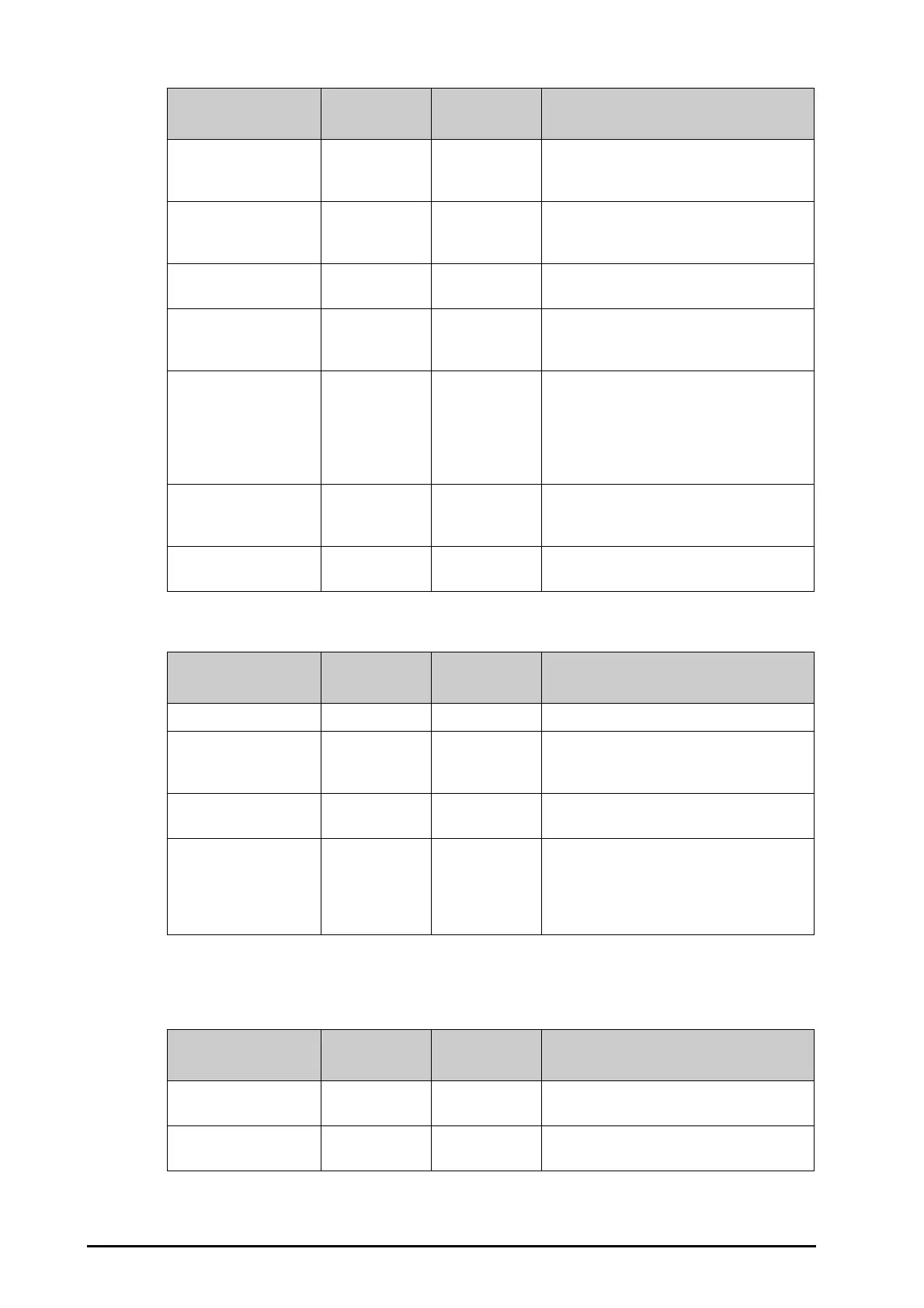D - 6 BeneVision N22/N19 Patient Monitor Operator’s Manual
D.2.7 IBP Technical Alarm Messages
Note: XX represents an IBP label, for example PA, CVP, FAP, P1, and so on.
D.2.8 C.O. Technical Alarm Messages
NIBP Weak Signal Low A The patient’s pulse is weak or the cuff is loose.
Check the patient’s condition and replace the cuff
application site.
NIBP Overrange Low A The measured NIBP value exceeds the module
measurement range. Check the patient’s
condition.
NIBP Excessive Motion Low A Check the patient’s condition and reduce patient
motion.
NIBP Cuff Overpressure Low A The NIBP airway may be occluded. Check the
airway and measure again. If the alarm persists,
contact your service personnel.
NIBP Timeout Low A The measurement time exceeds 120 seconds in
the adult or pediatric mode, or exceeds 90
seconds in the neonatal mode, and the BP value
cannot be obtained. Check the patient’s
condition and NIBP connections, or replace the
cuff and measure again.
NIBP Cuff and Patient
Mismatch
Low A The cuff type mismatches the patient category.
Verify the patient category or replace the cuff if
necessary.
NIBP Airway Leak Low A Airway leakage is found during the NIBP leakage
test. Check the NIBP cuff and pump for leakages.
Alarm message Default priority
Indication on
alarm reset
Cause and solution
Alarm message Default priority
Indication on
alarm reset
Cause and solution
XX Sensor Error Med C The IBP sensor fails. Replace the sensor.
XX No Sensor High, Med, or
Low,
configurable
A The IBP patient cable and/or corresponding IBP
sensor is not connected or detached. Check the
cable and sensor connection.
XX No Pulse Low A The catheter may be occluded. Please flush the
catheter.
XX Disconnected High C The liquid way is disconnected from the patient,
or the three-way valve is open to the air. Check
the connection of the liquid way, or check the
valve is open to the patient. If the alarm persists,
contact your service personnel.
Alarm message Default priority
Indication on
alarm reset
Cause and solution
TB Sensor Off Low A Check the sensor connection and reconnect the
sensor.
T1 Sensor Off Low A Check the sensor connection and reconnect the
sensor.
