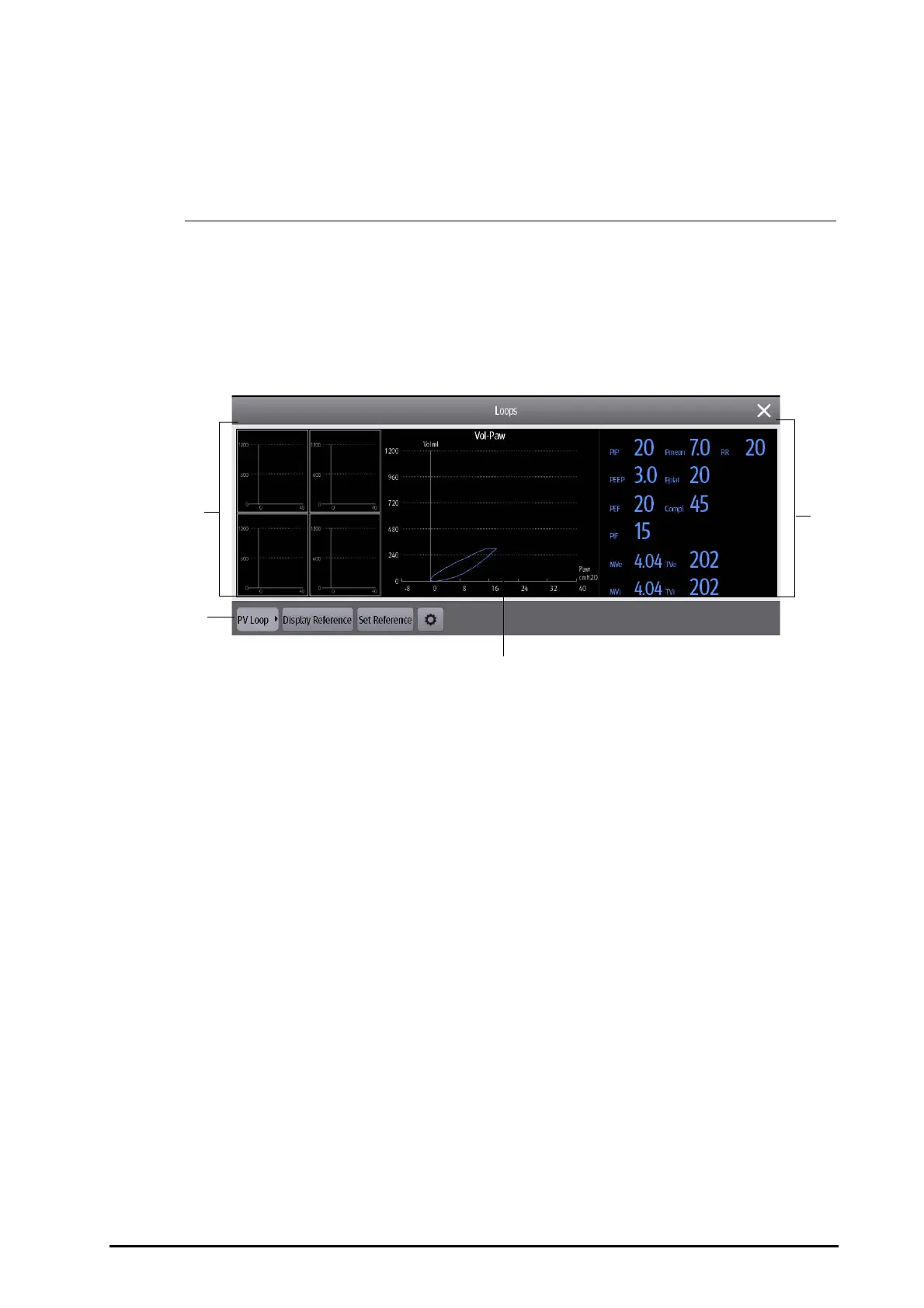BeneVision N22/N19 Patient Monitor Operator’s Manual 24 - 5
• For best measurement performance, a heat moisture exchanger (HME) should always be put between
the tracheal tube and the flow sensor. Periodically check the flow sensor and tubing for excessive
moisture or secretion build-up and purge if necessary.
• During RM monitoring, the RM module automatically performs zero calibration periodically or when
the temperature changes. Zero calibration affects RM waveforms.
• Keep the respiration loop away from condensing equipment.
24.7 Respiratory Loops
Respiratory loops reflect patient lungs function and ventilation condition, such as the lung’s compliance, over-
inflation, breathing system leakage and airway blockage.
The monitor provides three types of respiratory loops: PV (pressure-volume) loop, FV (flow-volume) loop, and PF
(flow-pressure) loop. The three types of loops come from pressure, flow, and volume waveforms data.
24.7.1 Changing the Loop Type
The monitor displays only one type of respiratory loop at the same time. To change the type of the respiratory
loop, follow this procedure:
1. Select the numeric area or waveform area of Paw, Flow or Vol to enter the
RM menu.
2. Select
Loops from the bottom of the menu to enter the Loops window.
3. Select the desired loop type at the lower left corner of the window.
24.7.2 Saving the Loop as Reference
You can save the real time loops as reference loops. To save the loops, follow this procedure:
1. Select the numeric area or waveform area of Paw, Flow or Vol to enter the
RM menu.
2. Select
Loops from the bottom of the menu to enter the Loops window.
3. Select
Set Reference.
(1) Reference loop (2) Button area
(3) Respiratory loop (4) RM parameters
