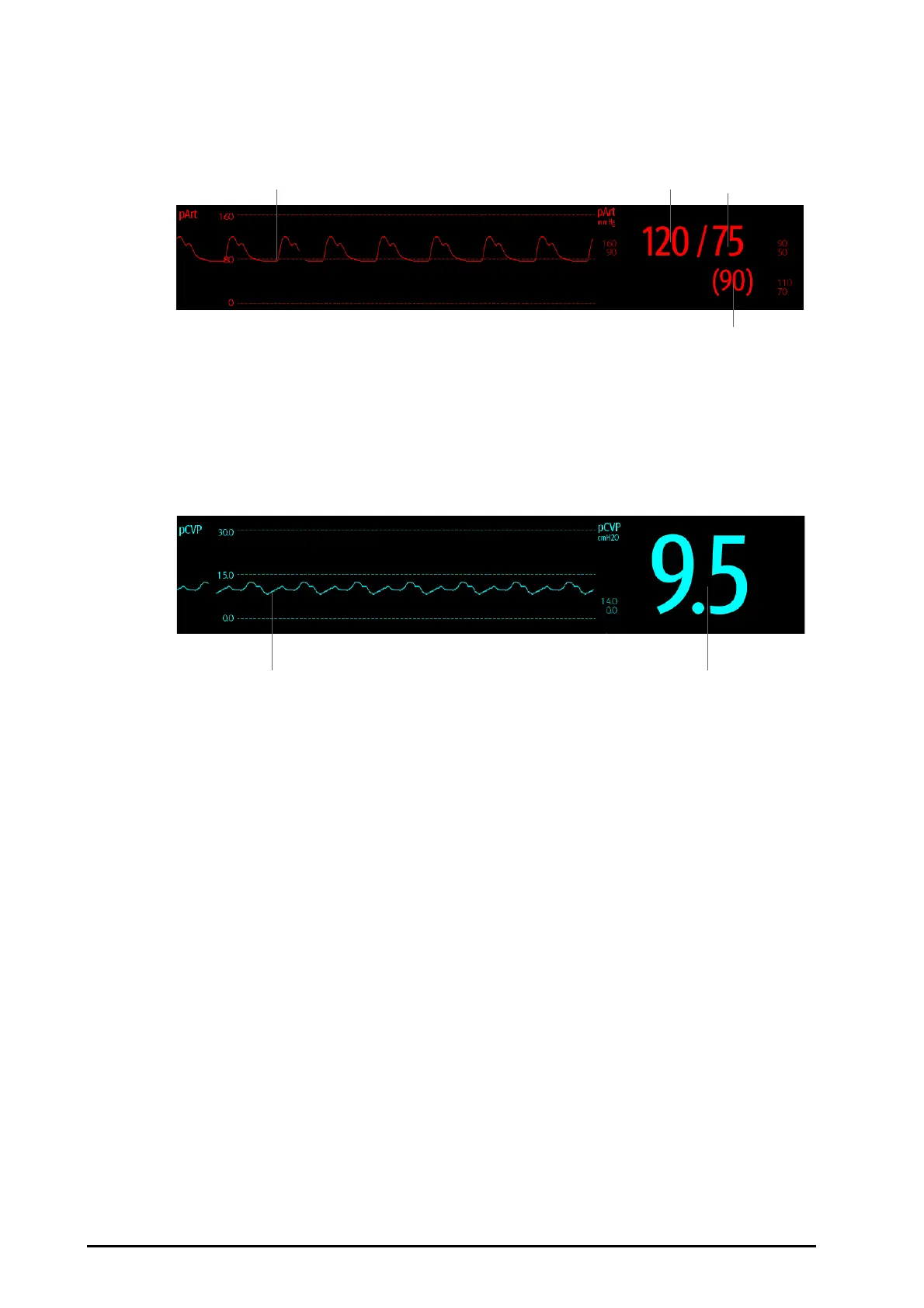21 - 4 BeneVision N22/N19 Patient Monitor Operator’s Manual
21.4.2 pArt Display
The artery pressure is displayed on the monitor as a waveform and numeric pressures. The figure below shows
the pArt waveform and numerics.
21.4.3 pCVP Display
The central venous pressure is displayed on the monitor as a waveform and numeric pressures. The figure below
shows the pCVP waveform and numerics.
21.5 Accessing the On-screen CCO Guide
The monitor provides the on-screen CCO guide to help you understand CCO monitoring principles, functions,
and operating procedure. To access the on-screen CCO guide, follow this procedure:
1. Select the CCO numeric area to enter the
CCO menu.
2. Select the
Introduction tab.
3. Select the desired tab of
Summary, Target Patients, Points To Note, or Operation Guides.
(1) Waveform (2) Systolic pressure
(3) Diastolic pressure (4) Mean pressure
(1) Waveform (2) Central venous pressure
