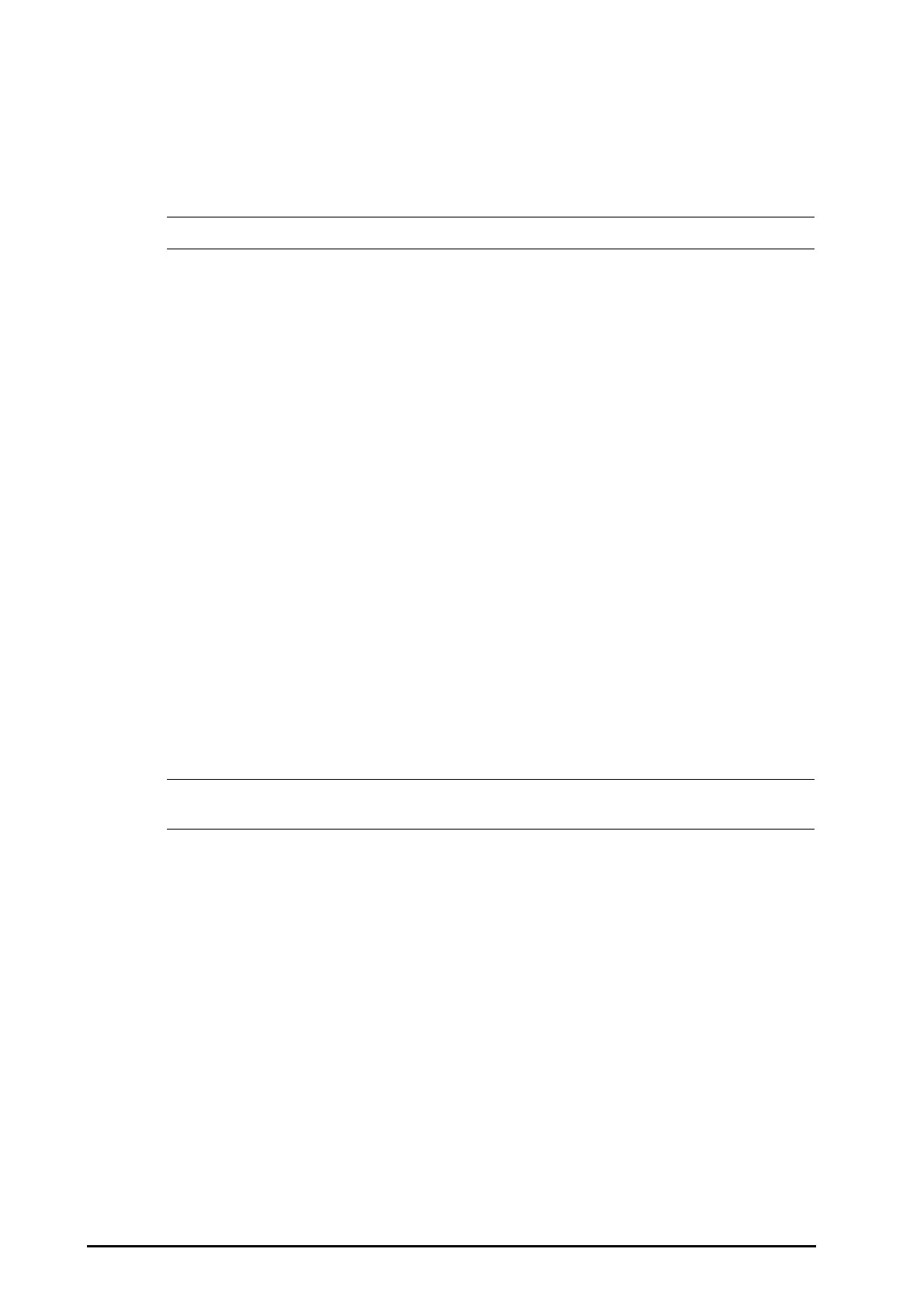31 - 6 BeneVision N22/N19 Patient Monitor Operator’s Manual
31.2.5 Events Review Page
The monitor stores events in real time. Events include technical alarm events, physiological alarm events, and
manual events. When an event occurs, all the measurement numerics and three event-related waveforms16
seconds before and after the event trigger time are stored.
• A sudden loss of power has no impact on the events stored.
31.2.5.1 Entering the Events Review Page
Choose one of the following methods to enter the events review page:
■ Select the Review quick key → select the Events tab.
■ Select the Main Menu quick key → from the Review column select Events.
The event list is displayed on the left side of the events review page. Events are displayed in descending
chronological order. The most recent event is displayed at the top. The number of asterisk symbols before an
event matches different alarm priorities.
The number of currently selected event divided by the total number of filtered events is displayed at the bottom
left corner of the event list. For example, 2/4 where 2 indicates that the selected event is the second event in the
filtered events; 4 stands for the total number of filtered events. “Total:” is displayed at the bottom right corner of
the event list. For example: Total: 28 stands for the total number of all the events.
31.2.5.2 Configuring the Filter Setup
You can filter events by time, alarm priority, alarm category, and parameter group. To configure the filter setup,
follow this procedure:
1. Enter the graphic trends review page.
2. Switch on
Filter.
3. Select
Filter Setup and set the desired filter criterion.
Events after filtering will be displayed in the event list.
• When the filter is disabled, all the settings you made to the Filter Setup window will not take
effective.
31.2.5.3 Changing the ECG Gain
To change the ECG gain, follow this procedure:
1. Enter the events review page.
2. Set
ECG Gain.
31.2.5.4 Changing the Waveform Sweep Speed
To change the waveform sweep speed, follow this procedure:
1. Enter the events review page.
2. Set
Speed.