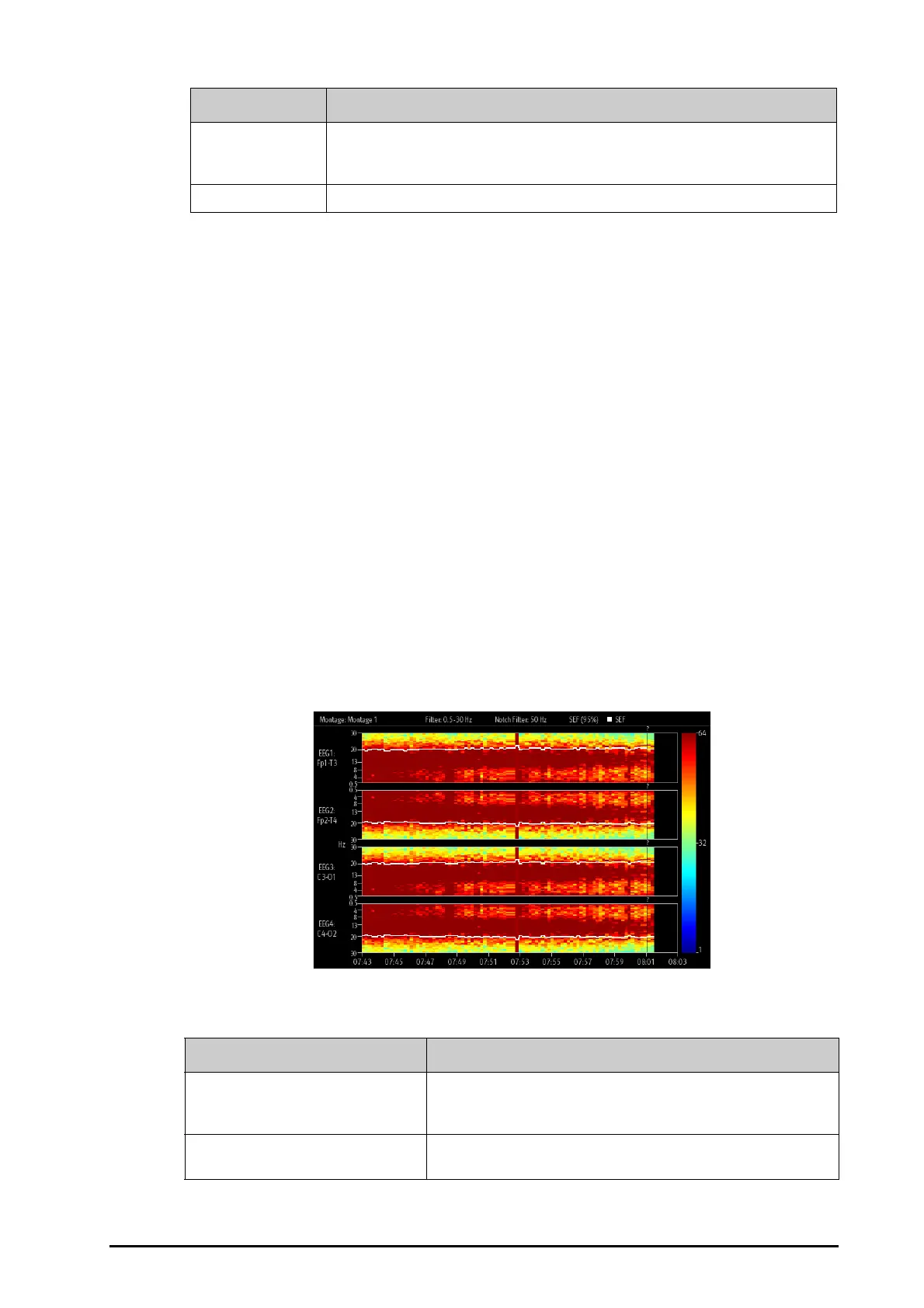BeneVision N22/N19 Patient Monitor Operator’s Manual 26 - 11
From the CSA view you can select the following items:
■ EEG Channels
■ Parameters
■ Trend Length
To change
Power Scale and CSA Clip setting, select CSA Setup.
■ Changing Power Scale can adjust the amplitude of spectral lines. The wider the power scale range, the
greater amplitude of the spectral lines is.
■ If CSA Clipping is switched on, the latest spectral line displays in a normal shape, in which area other go-
through spectral lines will be cut out. If the
CSA Clipping is swtiched off, all the spectral lines display
normally.
26.9.2 DSA View
The Density Spectral Array (DSA) is to show changes in the power spectrum distribution over time.
To display the DSA View, follow this procedure:
1. Select the EEG numerics area or waveform area to enter the
EEG menu.
2. From the bottom of the
EEG menu, select EEG Expand.
3. Select the
DSA tab.
The DSA View provides up to DSA of four EEG channels. It provides the following information:
Trend lines EEG values are sampled at configured time intervals and displayed as color-coded trendlines.
Trendlines are available for up to three frequency numerics (SEF, MF, and PPF). SEF trendline is
white, MF trendline is purper, and PPF trendline is green.
“?” mark Appears when artifact is detected, electrodes are off or disconnected, or montage is changed.
Displayed item Description
Displayed item Description
Color bar It is located at the right of the DSA view. The color bar color codes the power.
You can change the setting of
Power Scale to adjust the color of
corresponding power.
Status bar Displays the current montage, filter setting, notch frequency, SEF percentage
(95%), and trendline labels and color codes.