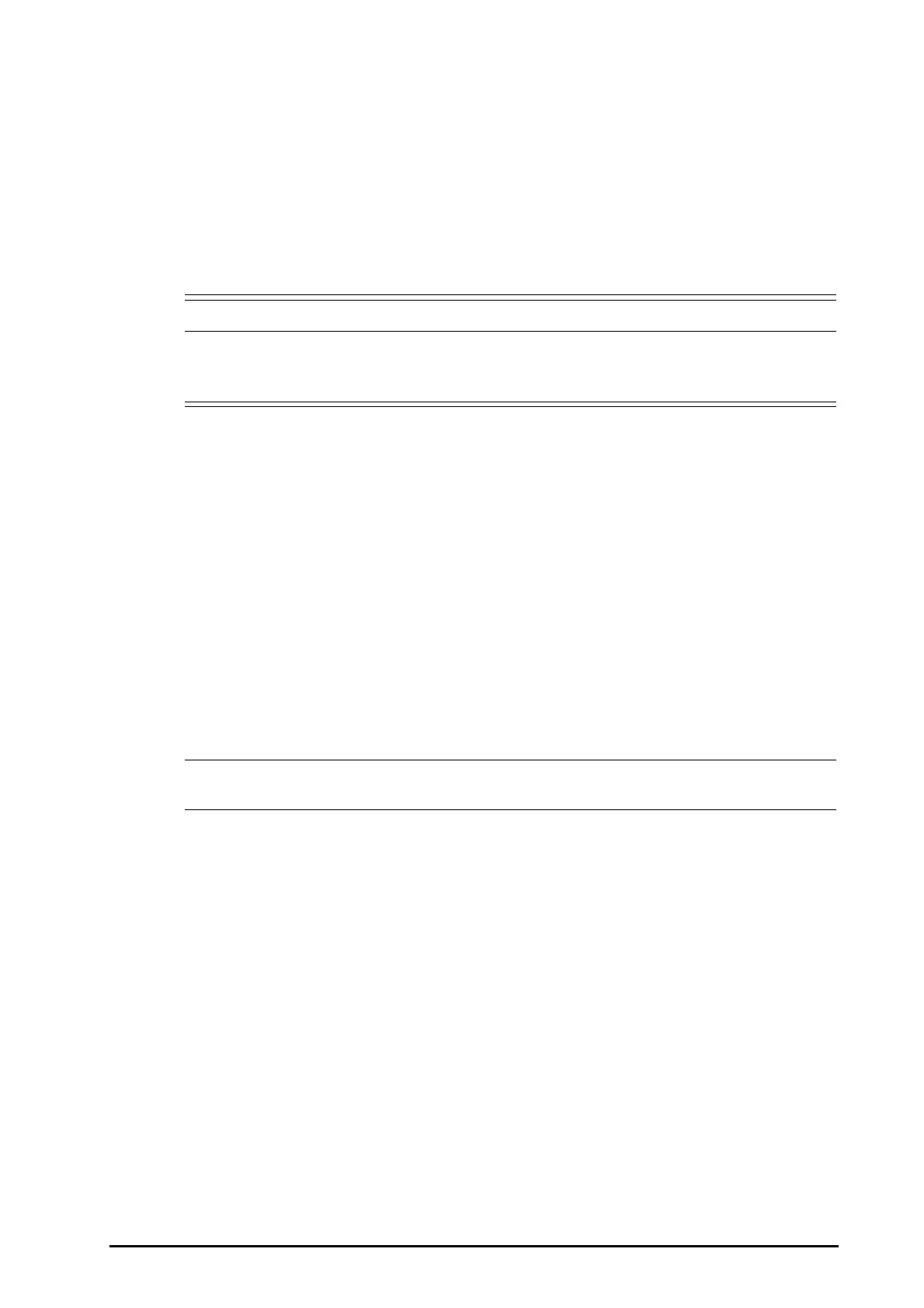BeneVision N22/N19 Patient Monitor Operator’s Manual 9 - 15
◆ Pulse: the nurse call signal is a pulse signal and each pulse lasts one second. When multiple alarms
simultaneously occur, only one pulse signal is outputted. If an alarm occurs but the previous one is not
cleared, a new pulse signal will also be outputted.
◆ Continuous: the nurse call signal lasts until the alarm ends. That is to say the duration of a nurse call
signal is equal to that of the alarm condition.
4. Select Contact Type to set the work mode of the nurse call relay.
5. Select Alarm Priority to set the priority of alarms sent to the nurse call system.
6. Select Alarm Type to set the type f alarms sent to the nurse call system.
• Do not rely exclusively on the nurse call system for alarm notification. Remember that the most
reliable alarm notification combines audible and visual alarm indications with the patient’s clinical
condition.
9.11 CPB Mode
The CPB (Cardiopulmonary Bypass) mode is activated only if you set the department to OR.
In the CPB mode, except for BIS, EEG, tcGas, and rSO2 related alarms, all the physiological alarms and technical
alarms are switched off. So when performing CPB, you can put the monitor in the CPB mode in order to inactivate
unnecessary alarms.
9.11.1 Entering the CPB Mode
To enter the CPB mode, choose either of the following ways:
■ Select the CPB Mode quick key.
■ Select the Main Menu quick key → from the Alarm column select CPB Mode.
In the CPB mode, CPB Mode is displayed in the physiological alarm area with a red background color.
• When the CPB mode is entered, the monitor stops all NIBP measurements. You can restart NIBP
measurements after entering the CPB mode.
9.11.2 Exiting the CPB Mode
To exit the CPB mode, choose either of the following ways:
■ Select the CPB Mode quick key.
■ Select the Main Menu quick key → from the Alarm column select Exit CPB Mode.
9.12 Intubation Mode
Intubation mode is available for Resp, CO
2
, AG and RM monitoring. When performing intubation during general
anesthesia, you can put the monitor in the intubation mode in order to inactivate unnecessary alarms.
In the intubation mode, Resp, CO
2
, RM, and AG related physiological alarms are switched off.
9.12.1 Entering the Intubation Mode
To enter the intubation mode, choose either of the following ways:
■ Select the Intubation Mode quick key.
■ From the bottom of the Resp, CO2, AG, or RM menu, select Intubation Mode.
