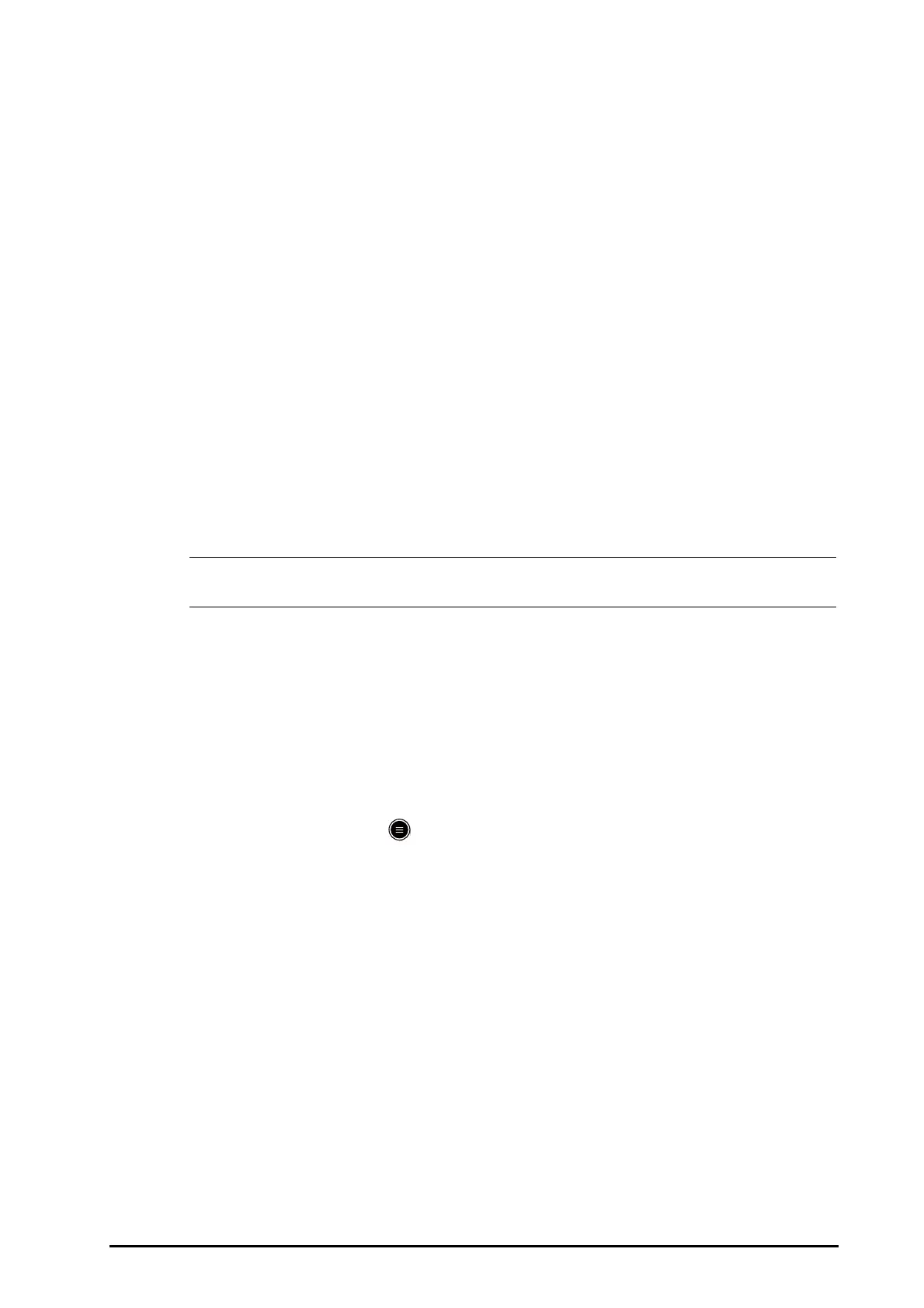BeneVision N22/N19 Patient Monitor Operator’s Manual 7 - 5
7.4 Unpairing the TM80 and the Monitor
If the patient will no longer be monitored with the TM80, or only with the TM80 and no longer with the monitor,
you need to end the device pairing. You can unpair the TM80 and the monitor either via the monitor or via the
TM80. After unpairing, the CMS will receive data either from the monitor or from the TM80.
7.4.1 Unpairing via the Monitor
To unpair the TM80 and the monitor, follow this procedure:
1. Select the Main Menu quick key → turn to the second page → from the Parameters column select Wire-
less Module.
2. Select the desired TM80 under the Device Name column of the Wireless Module menu.
3. Select Remove.
4. Select Continue Patient in Monitor or Continue Patient in Telemetry.
◆ Continue Patient in Monitor: the monitor disconnects with the TM80 and continues patient
monitoring. The monitor is connected to the CMS to continue patient monitoring. The TM80
discharges the patient. Discharged is displayed on the TM80 screen and Disconnection Completed
is displayed on the monitor screen.
◆ Continue Patient in Telemetry: the monitor disconnects with the TM80 and discharges the patient.
The TM80 is connected to the CMS to continue patient monitoring. Discharged is displayed on the
monitor screen, indicating completion of unpairing.
• When a TM80 is paired with the monitor, discharging a patient from the monitor automatically
unpairs the TM80 with the monitor.
After you select Continue Patient in Monitor, if a multi-parameter module like MPM and T1 is removed from the
monitor, the message Warning: Multi-parameter Module removed. Are you sure you want to enter standby
mode? appears. You need to select whether to put the monitor in standby mode.
◆ Select a patient location and then select Ok. The monitor enters standby mode.
◆ Select No. The monitor does not enter standby mode and continues patient monitoring.
7.4.2 Unpairing via the TM80
To unpair the TM80 and the monitor, follow this procedure:
1. Press the main menu button on the front panel of the TM80.
2. Input the password for the screen lock window. When Screen Lock is set to Off, skip this step.
3. Select Ye s or No in the Unpair window.
◆ Ye s : the TM80 disconnects with the monitor but does not discharge the patient. The monitor
discharges the patient. The TM80 is connected to the CMS to continue patient monitoring.
◆ No: the TM80 disconnects with the monitor and discharges the patient. The monitor does not
discharge the patient and continues patient monitoring. The monitor is connected to the CMS to
continue patient monitoring.
