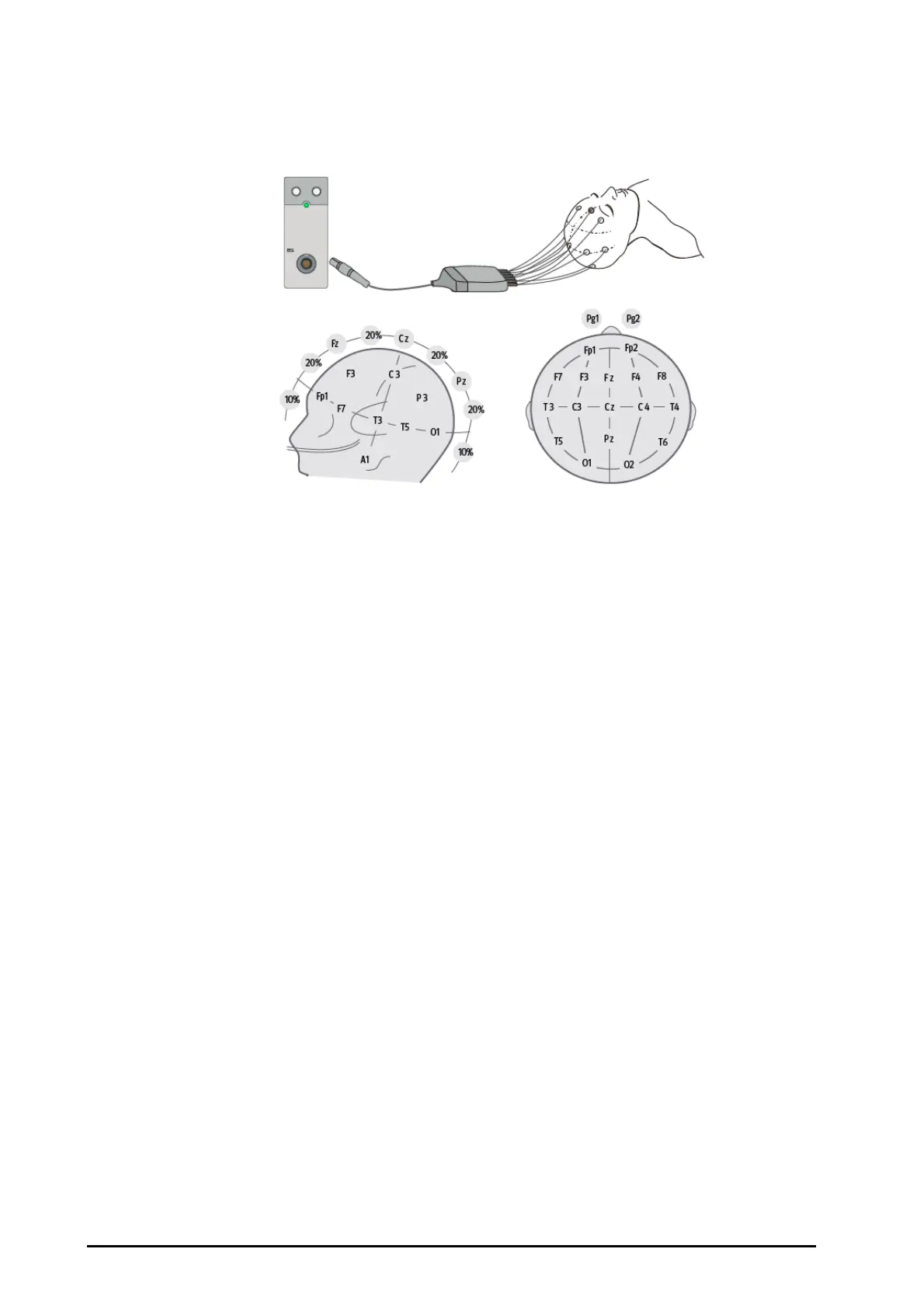26 - 6 BeneVision N22/N19 Patient Monitor Operator’s Manual
26.6.2.1 EEG Electrode Locations
The following pictures shows the electrode locations. The electrode locations are labeled according to the
international 10-20 electrode placement system. The numbers and letters refer to electrode locations:
■ Odd numbered electrodes: placed on the left
■ Even numbered electrodes: placed on the right
■ Letters: F = frontal, T = temporal, C = central, P = parietal, O = occipital, Z = midline electrodes
26.6.2.2 Bipolar Mode and Referential Mode
Measurement can be referential or bipolar. In bipolar mode, each channel (EEG1, EEG2, EEG3 and EE4) uses two
electrodes, a positive and a negative, to measure the potential difference between each pair. In referential mode,
all channels use the same referential electrode (negative), and only use one electrode (positive) to measure the
potential difference.
Montage 1 and Montage 2 are bipolar, while Montage 3 and Montage 4 are referential.
26.6.2.3 Customizing an Electrode Montage
To modify a predefined montage and save it as customized montage, follow this procedure:
1. Select the EEG numerics area or waveform area to enter the
EEG menu.
2. Select the
Montage Setup tab.
3. From the bottom of the
Montage Setup menu, select a montage (Montage 1 to Montage 4 ).
4. Modify the electrode locations and montage type: select a electrode from the channel area on the left, and
then select the elctrode position from the electrode map on the right. Repeat this operation utill you have
defined all the electrodes as desired.
5. Select
Save As and input a new name for this montage, and then selec t Confirm to confirm the changes.
You can have up to three customized montages.