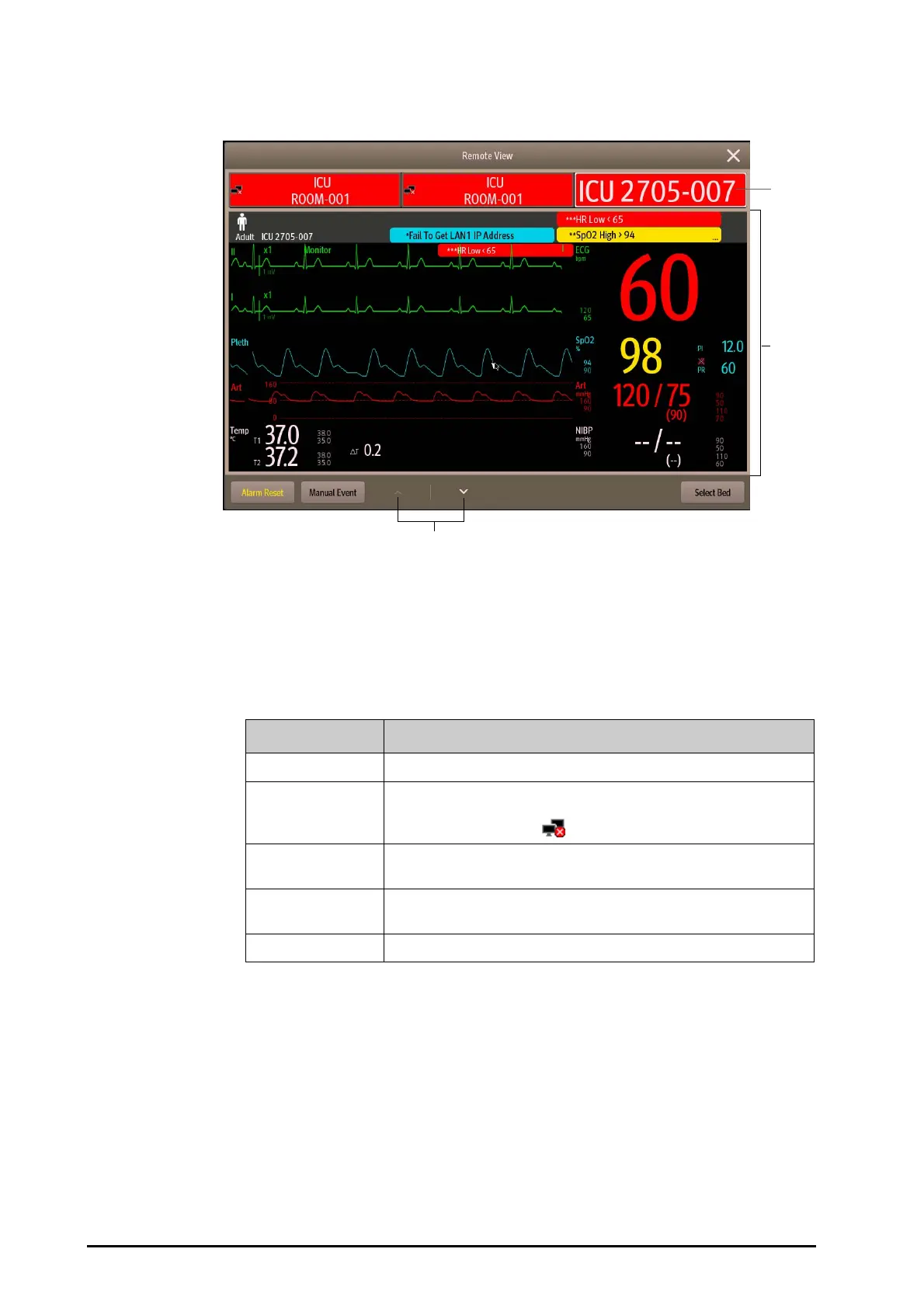6 - 4 BeneVision N22/N19 Patient Monitor Operator’s Manual
6.6.1.2 About the Remote View
The following figure shows the Remote View window..
(1) Alarm watch area
■ Display all the monitored remote beds.
■ Be able to accommodate up to 18 beds.
■ Each bed displays the room number, bed number, connection status and alarm status. The
background color indicates the alarm status on the corresponding bed.
Background Color Description
Green No alarm is occurring to the bed.
Red The remote device is disconnected or a high priority alarm is occurring. The high
priority alarm currently is the highest alarm level on the bed. If the remote
device is disconnected, the icon is displayed.
Yellow The medium priority alarm is occurring. The medium priority alarm currently is
the highest alarm level on the bed.
Cyan The low priority alarm is occurring. The low priority alarm currently is the highest
alarm level on the bed.
Grey The bed is in the standby mode.
(2) Main body
Display the patient’s information, alarm status and messages, waveforms, measurements, etc. of the
selected bed. This bed is called main bed.
(3)
Up/down arrow
Scroll one step up or down the window to see more measurements that are not in the current view.