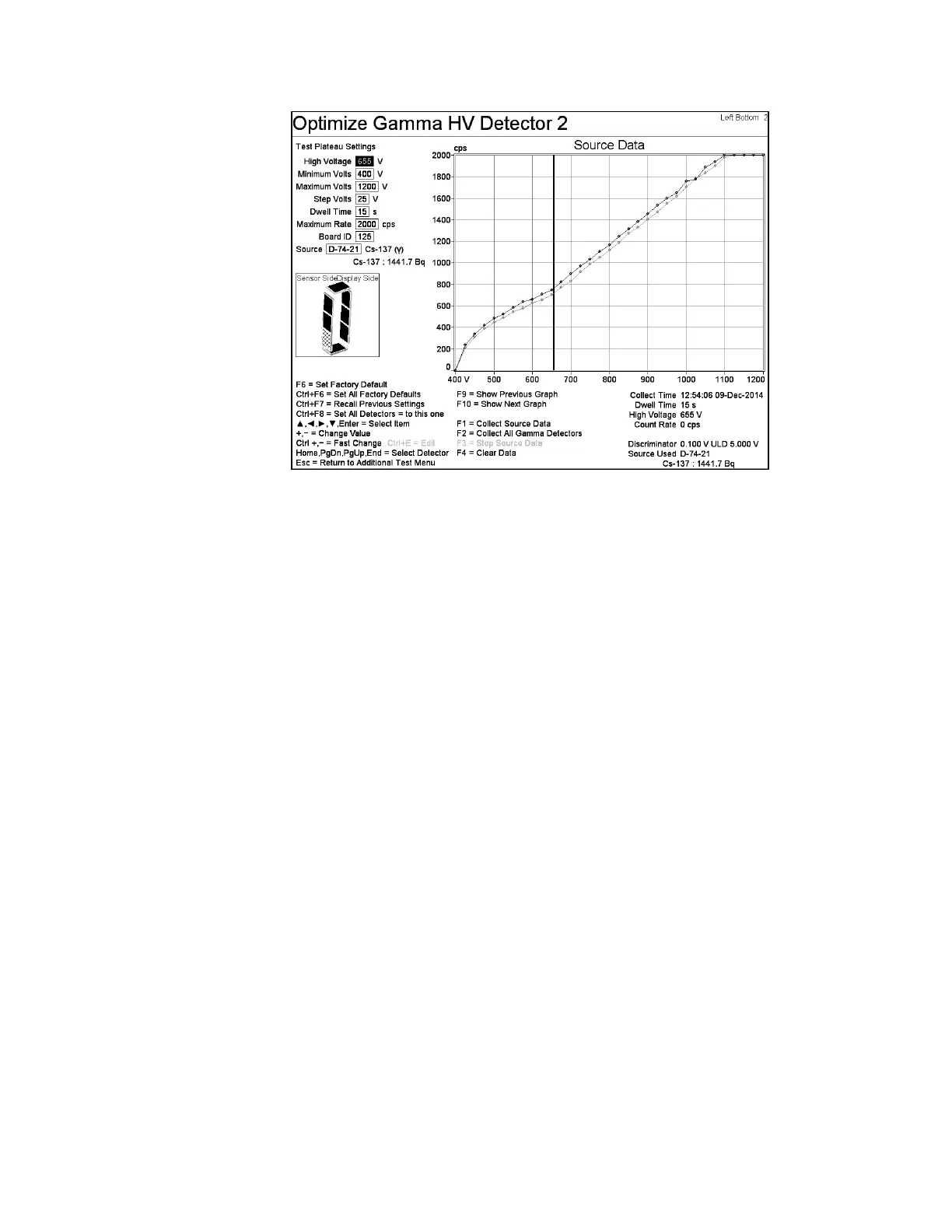Chapter 4 Unit Setup
84
Figure 44 The Optimize Gamma HV Screen, Source Data
5. Select the Source that will be used during the procedure. Use the + and - keys
to scan through the list of available sources (the list may be edited see: F9 –
Edit Calibration Source List on page 137). Using the same sources as for
energy calibration in its calibration position is recommended (typically it is Cs-
137 or Co-60 – depending on the calibration requirements. Choose of the
source affects the Efficiency and Monitor Count Time results on the subsequent
screens (see below, note that these numbers are for information only and do not
affect the Energy Calibration)). If the source is not selected the Efficiency and
Monitor Count Time are displayed properly.
6. Secure calibration source in its position for the selected detector.
7. Select F1 – Collect Source Data (it is highly recommended that the data be
collected individually for each detector with the source properly located for
each detector, even if the software allows to collect the source data for all
detectors simultaneously – F2).
8. Wait for collection to finish, ~8.3 minutes at default settings while ramping HV.
9. Repeat steps 6 to 8 for each Gamma detector (use PgUp / PgDn to select
detector).
10. Press F10 – Show Next Graph to view Figure of Merit graph.