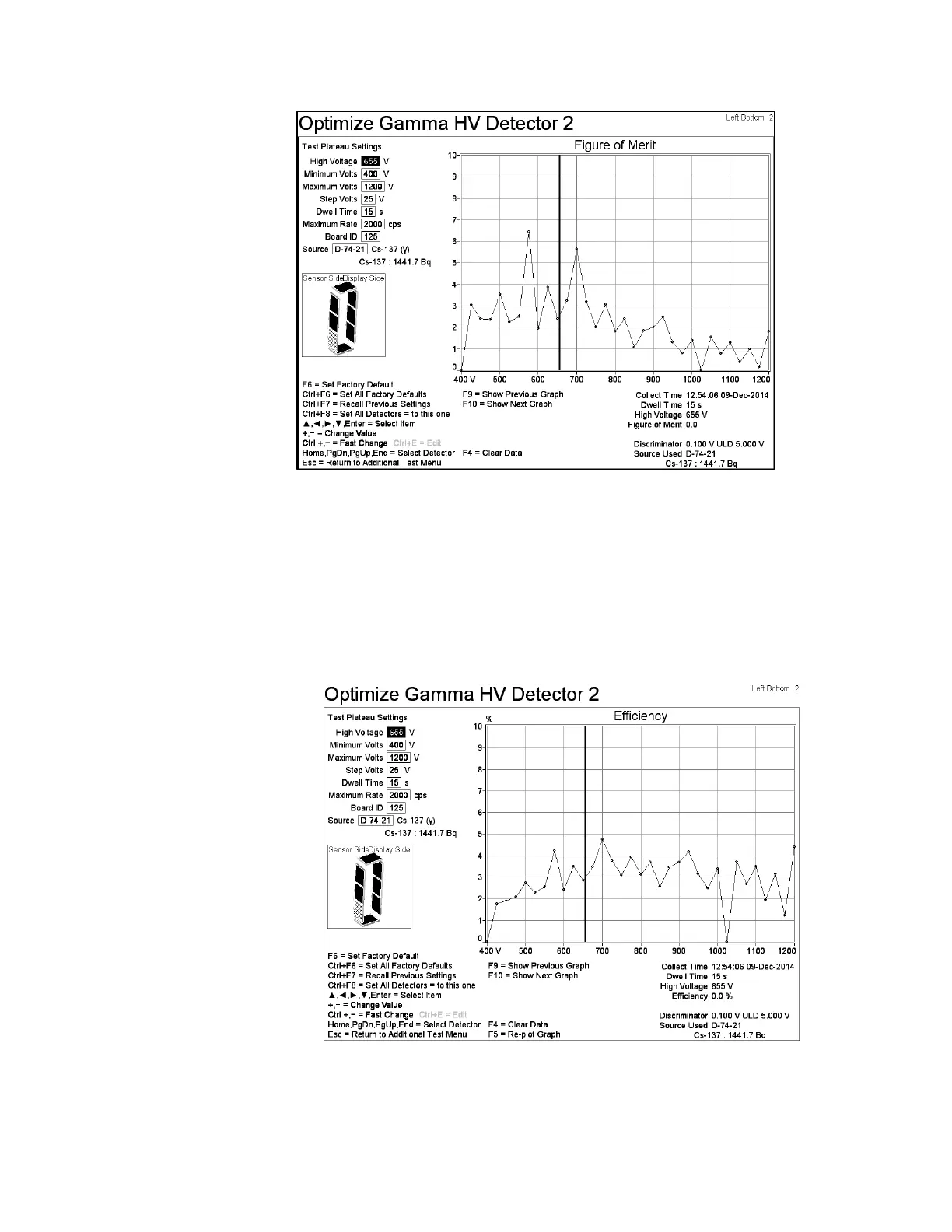F1 – Optimize Gamma HV
Gem-5 User’s Manual 85
Figure 45 The Optimize Gamma HV Screen, Figure of Merit
11. Adjust High Voltage by pressing - or + keys (Ctrl- or Ctrl+ keys adjust HV in
set Step Volts, default is 25V) . Set High Voltage where the graph reaches a
peak and plateaus (relatively stable level of countrate where further increase of
HV will not realize in significant increase of countrate).
12. Press F10 – Show Next Graph to view Efficiency graph.
Figure 46 The Optimize Gamma HV Screen, Efficiency