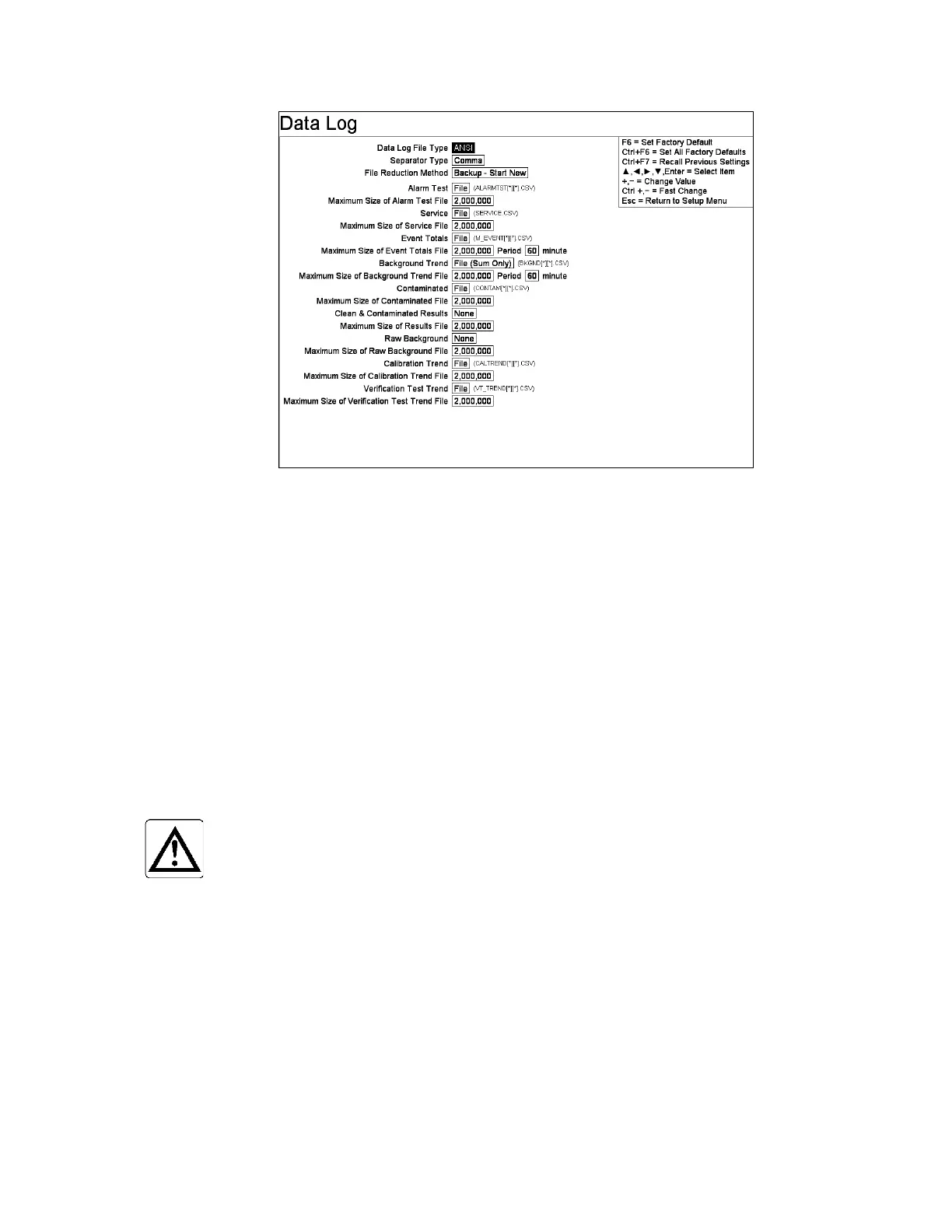Chapter 5 Parameters Definition
156
Figure 68 The Data Log Screen
Data files are stored on the hard drive in the directory
D:\MonitorProgram\DATALOG. The file format is normally Comma Separated
Value (CSV), which is suitable for spreadsheets such as Excel, Lotus, etc. Some
useful hints for viewing Data Log files using Excel are provided in Viewing Datalog
Files with Excel on page 303.
Table 9 lists the names and descriptions of the datalog files to be set up in this screen.
A description of each datalog file is provided in this section. Also note that the
number of zones affects the number of columns in the data log CSV files.
Note: It is important when updating versions of the Monitor.exe software to use the
model (in the Model Selection screen) that matches existing zones so that its
CSV contents remain consistent.
NOTE:
The “[*][*]” in the filenames correspond to [number][letter
letter]; where number is the number of columns in the file and
letter is the maximum column label when using Excel.
Only the valid zones are placed in the CSV files and the number of columns is added
to the file name. This automatically starts a new file if the number of valid zones
changes and keeps the previous one as an archive. The number shown in the file
name includes the actual number and corresponding Excel column label. See
Footnote 10 on page 158.
a. The first three columns are “Monitor Id”, “Location Id” and “Serial
Number” respectively (A to C) as entered in the F1 – Common Values
screen.