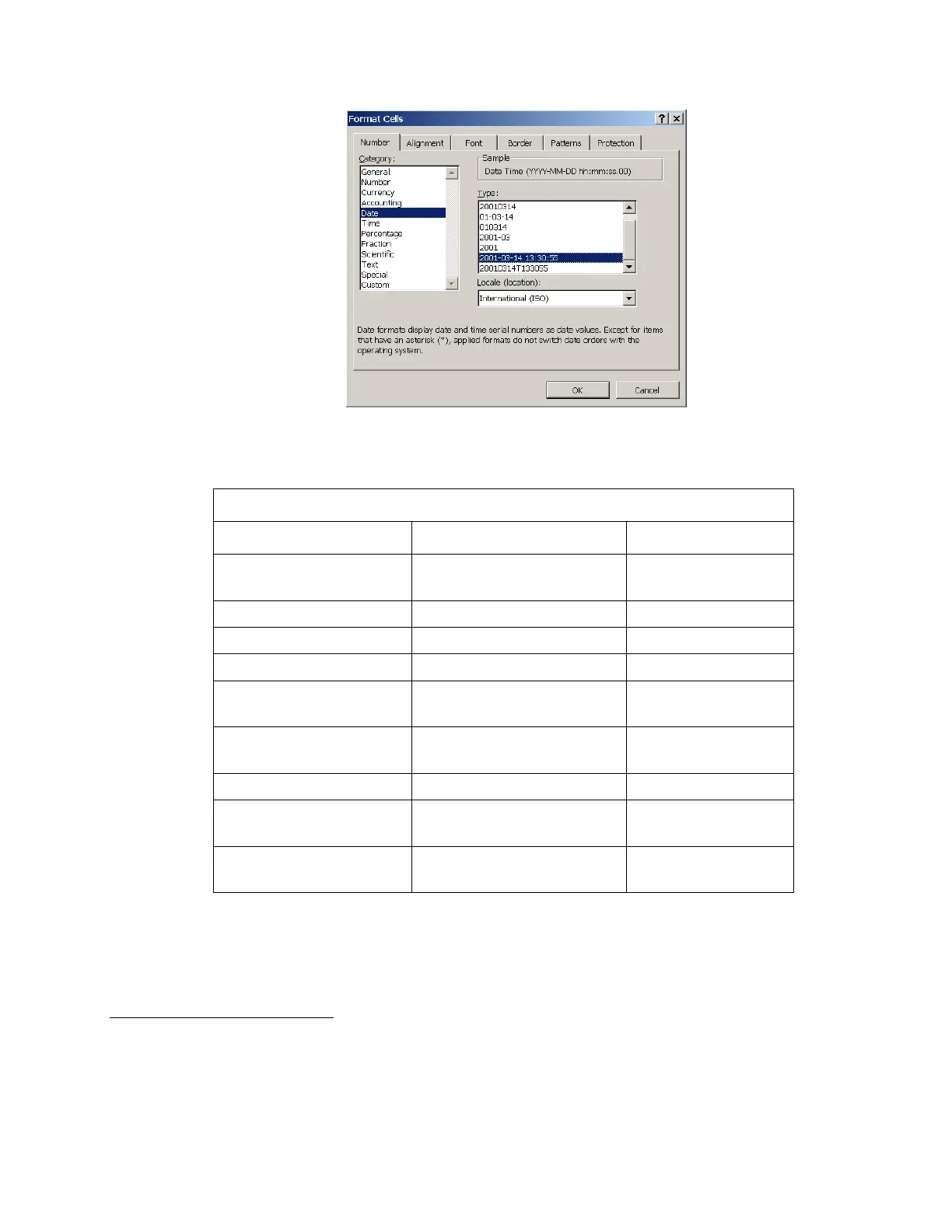Chapter 5 Parameters Definition
158
Figure 71 Selecting the Locale
Table 9 Datalog files Maintained by the Control Program
Name Description Default
ALARMTST[*][*]
.CSV
Alarm Test Log “File”
SERVICE.CSV Service Data Log “File”
M_EVENT[*][*]
.CSV Event Totals Data Log “File”
BKGND[*][*]
.CSV Background Trend Data Log “File (Sum Only)”
CONTAM[*][*]
.CSV
Contaminated Results
Data Log
“File”
RESULTS[*][*]
.CSV
Clean & Contaminated
Results Data Log
“None”
RAW_BKG[*][*]
.CSV Raw Background Data “None”
CALTREND[*][*]
.CSV
Calibration Trend Results
Data Log
“File”
VT_TREND[*][*]
.CSV
Verification Test Trend
Data Log
“File”
10
The “[*][*]” in the filenames correspond to [number][letter letter]; where number is the number of columns in the file and
letter letter is the column label when using Excel.
11
An "All" sum zone exists for all Sirius and Argos models to be used for Background trend only. This gives an easy way
of trending total beta, total alpha, and total gamma seen by each monitor over time. "File (Sum Only)" choice is default
which matches the data being stored in the database for long term trending of background seen by the monitor. "File (All
Zones)" (same as "File" choice in previous software versions) or “None” are the two other choices.