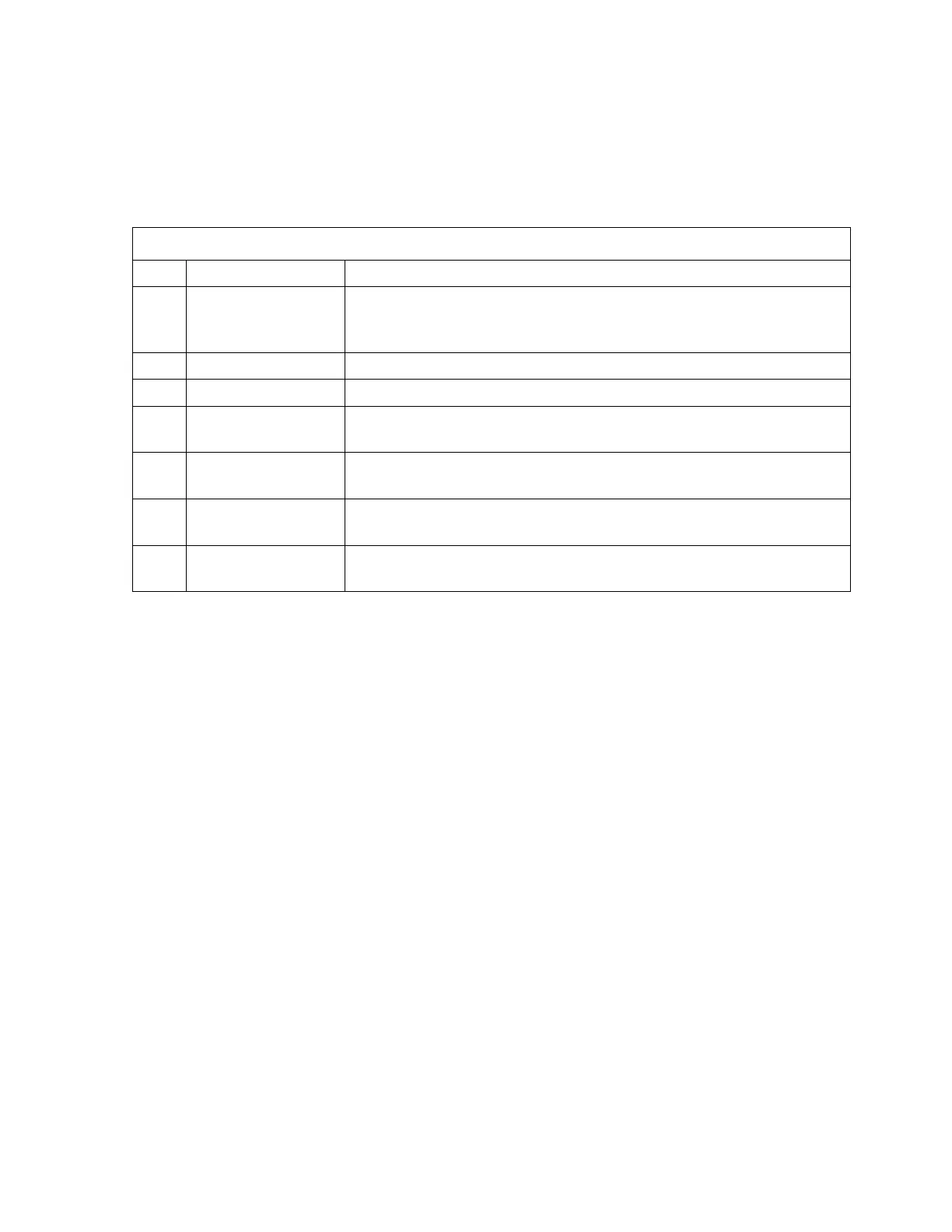F6 – Printout Menu
Gem-5 User’s Manual 263
For certain conditions, a zone is skipped when the Clean/Contaminated decision is
made. This is indicated in the Result column along with a flag indicating the reason.
Whenever a skipped flag is used, an explanation of its meaning is printed at the end
of the corresponding Gamma section. The flag value ranges from -1 to 6, with the
following interpretation as shown in Table 17.
Table 17 Results Flags
Flag Meaning Description
-1 Not In Service
Detection Zone Not in Service, either due to an option not enabled
such as item detectors, or a detector fault, or the zone was put in
conditional service.
Radon detected for this detection zone.
Main test has already skipped one of the detectors in the sum zone
-4 Already Contam
Main test has already found contamination in one of the detectors in
the sum zone
Counts not evenly distributed between detectors in sum zone. Appears
only if result would have otherwise been Contaminated.
-6
Zone Alarm Not
Enabled
Zone Alarm set to “No” for this zone on Setup Zone Settings screen.
-7
Already High
Contamination
This indicates that the main test has already found high contamination
in one of the detectors in the sum zone.
The second section of the printout, under the sub-heading “Gamma Alarm Test
Point”, presents trip point data for individual detectors and zones. The column
headings are Zone, Description, R
b
(average background count rate times the self
shield factor), T
b
(background averaging time), ALS, CTP, ATP, LLD, Equivalent
(activity or emission rate), Used counting time, Calculated (i.e., required) counting
time, and Sum Ratio. Refer to Alarm Trip Points on page 286 for a definition of the
various trip point terms. The Calculated (required) counting time is the time the zone
needs to make a Clean/Contaminated decision. The Used count time is the actual
(measured) counting time, as determined by the limiting zone, including extended
count time when applicable. If the Gamma foot (or Gamma body, or Gamma head as
applicable) zones were counted in two-steps then the Used count time reported for
Position 2 reflects the summed time for both positions. A flag “M” is inserted after
the Calculated (required) counting time to indicate the limiting case zone that is
controlling the counting time. The Sum Ratio column lists the ratio of the smallest to
largest Net Count Rate for detector sections in a sum zone. This can be used to help
determine the appropriate Valid Sum Zone Ratio on the F1 – Zone Configuration
screen. The Sum Ratio defaults to 1.0 for single detector zones.
If the monitor is operating within the allowed Minimum/Maximum Monitor Time
range, the UTP should be equal to the ATP or the CTP, as explained in Alarm Trip
Points on page 286. However, if conditions such as elevated background result in the
Calculated (required) counting time for a zone exceeding the Maximum Monitor
Time, then the UTP will be equal to the LLD for that zone.