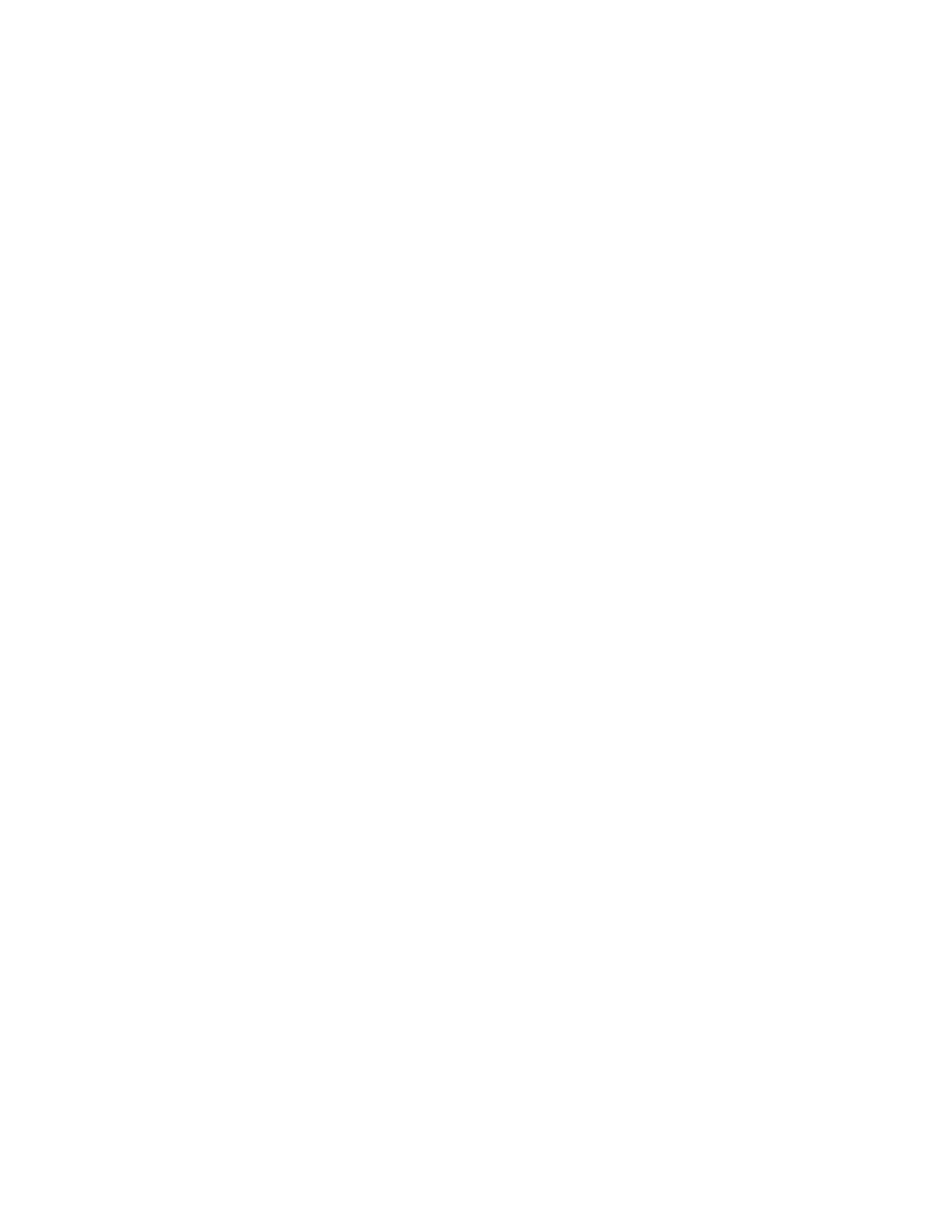Model Selection and Configuration
Gem-5 User’s Manual 33
Badge Reader Enabled to be set to “YES” and Badge Type to be set to which uses
a Badge Inserted terminal on the F3 – Badge Configuration screen.
Resume Contaminated Open (available if Resume Contaminated is assigned a
terminal on the Operation Configuration screen): Choices are "After Resume
Contaminated" (default) and “Before Resume Contaminated”. In the case of “After
Resume Contaminated”, the WAIT.WAV (“Please Wait”) message is played and the
F3 – Setup, F11 – Instructions, Please Wait message is displayed on Contaminated
screen while waiting for the Resume Contamination terminal activation. Once the
terminal is active, The Hot Side barrier opens and the contamination sequence
finishes and the normal GOBACK.WAV, REM_ITEM.WAV, REMOVE_B.WAV
etc. files will play as appropriate. If installed the Manual Stop Measurement - Input
switch will override and open the Hot Side Barrier. When “Before Resume
Contaminated” is set, then the Hot Side barrier opens while contaminated screen is
suspended. In this case, once this terminal is active the contamination sequence
finishes.
Cold Side
Default Configuration: Specifies type of barrier. Choices are “None”, “Turnstile”,
“Gate”, “Swing Door”, “Barrier Arm”, and “Sliding Door”. Once the barrier is
chosen, press F2 = Apply Cold Side Default Configuration. The following items
may have to be altered depending on certain non-standard Options:
Lock – Output: Used to lock barrier closed (or for preventing exit from monitor
through turnstile). Wait for Door to Unlock on the F2 – Wait Timeouts screen
specifies how long to wait after unlocking before using Hot Side Close to open the
barrier.
Close – Output: Output to automatic barrier open / close mechanism.
Reset – Output: Resets a fault condition. Output to automatic barrier open / close
mechanism. Can be manually sequenced from F4 – Faults screen.
Closed – Input: Input to confirm that barrier has closed. If a terminal is present,
then an Out of Service Fault is set if Maximum Wait for Door Close on the F2 –
Wait Timeouts screen elapses. If a terminal is not present then an internal flag is set
such that that barrier is assumed closed after Maximum Wait for Door Close on the
F2 – Wait Timeouts screen elapses.
Opened – Input: Input to confirm that barrier has opened. If a terminal is present,
then an Out of Service Fault is set if Maximum Wait for Door Open on the F2 –
Wait Timeouts screen elapses. If a terminal is not present then an internal flag is set
such that that barrier is assumed open after Maximum Wait for Door Open on the
F2 – Wait Timeouts screen elapses or Occupied sensor becomes active.
Fault – Input: Input to indicate that barrier open / close mechanism has reported a
Fault. The sets an Out of Service Fault.
Security Key – Input: Input intended for security person to open both barriers (same
effect as Supervisor Security Access). This can also be used as an Emergency
switch input.