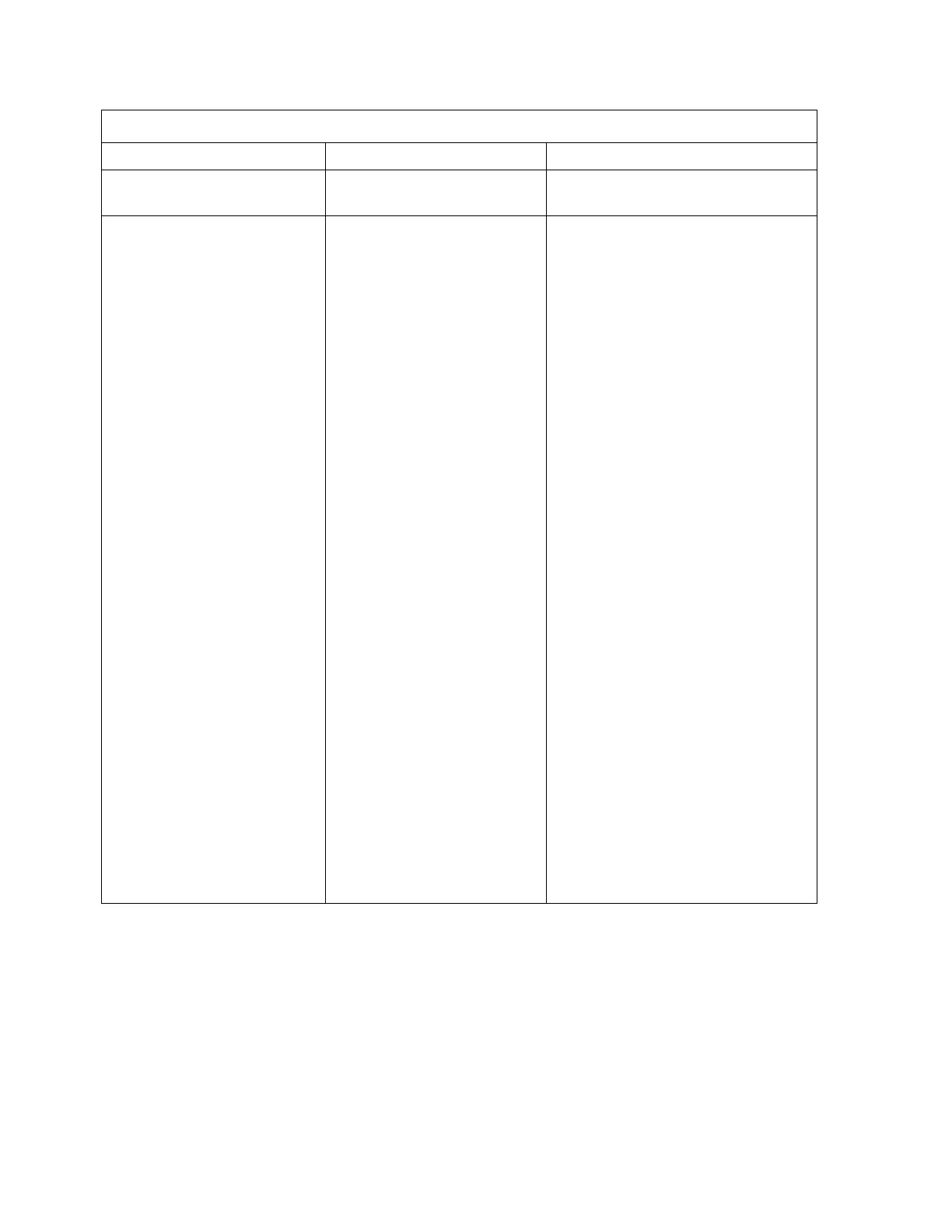Chapter 2 Installation - First Use of System
42 Gem-5 User’s Manual
Table 7 Dosimeter Configuration information
Notify Fault
Two available terminal
assignments
Tell DBR that monitor fault
occurred.
3
Notify Measurement in
Progress
Two available terminal
assignments
“DBR – LMF” or “DBR”
(default = None)
“DBR – LDM 61”
(Default = TB04 Relay 2)
3
I
t is active for Position1, Re-
Position1, Count1, Resume Count1,
Extend Count1, Turn, Position2, Re-
Position2, Count2, Resume Count2,
Extend Count2.For Clean, and
Contaminated states it is active for
125 ms after Notify Clean or Notify
Contaminated is set, then its set in-
active before asking to remove
badge.
F
or “DBR – LDM 61” the “Badge
Inserted” input is also used to
indicate when LDM61 is done.
Both Clean and Contaminated
screens wait up to 3 s for this signal
to go low (indicating that LDM 61 is
done). They then wait up to 3 s for
signal to go high again (then ask for
badge to be removed). Once badge
is removed the appropriate barrier is
opened and the occupant is asked to
leave.
If
the wait for low elapses then
monitor proceeds to ask for badge to
be removed.
I
f the wait for high elapses then
monitor assumes badge has been
removed.
Note:
Changing a setting here reapplies defaults to F4 – Access Configuratio
n settings for
Hot Side Access Scanner an
d Open Barrier settings. This also affects defaults for F2 –
Wait Timeouts (on page 115), Maximum Wait for DBR Insert, DBR Read, DBR Remove,
and Wait After DBR Complete settings. For DBR – DOSICARD details see DBR Flow
Chart 704 060228.pdf (available from Mirion Technologies (Canberra CA) Ltd.upon
request). Also, note that this does not check for terminals that are assigned to more than one
function.