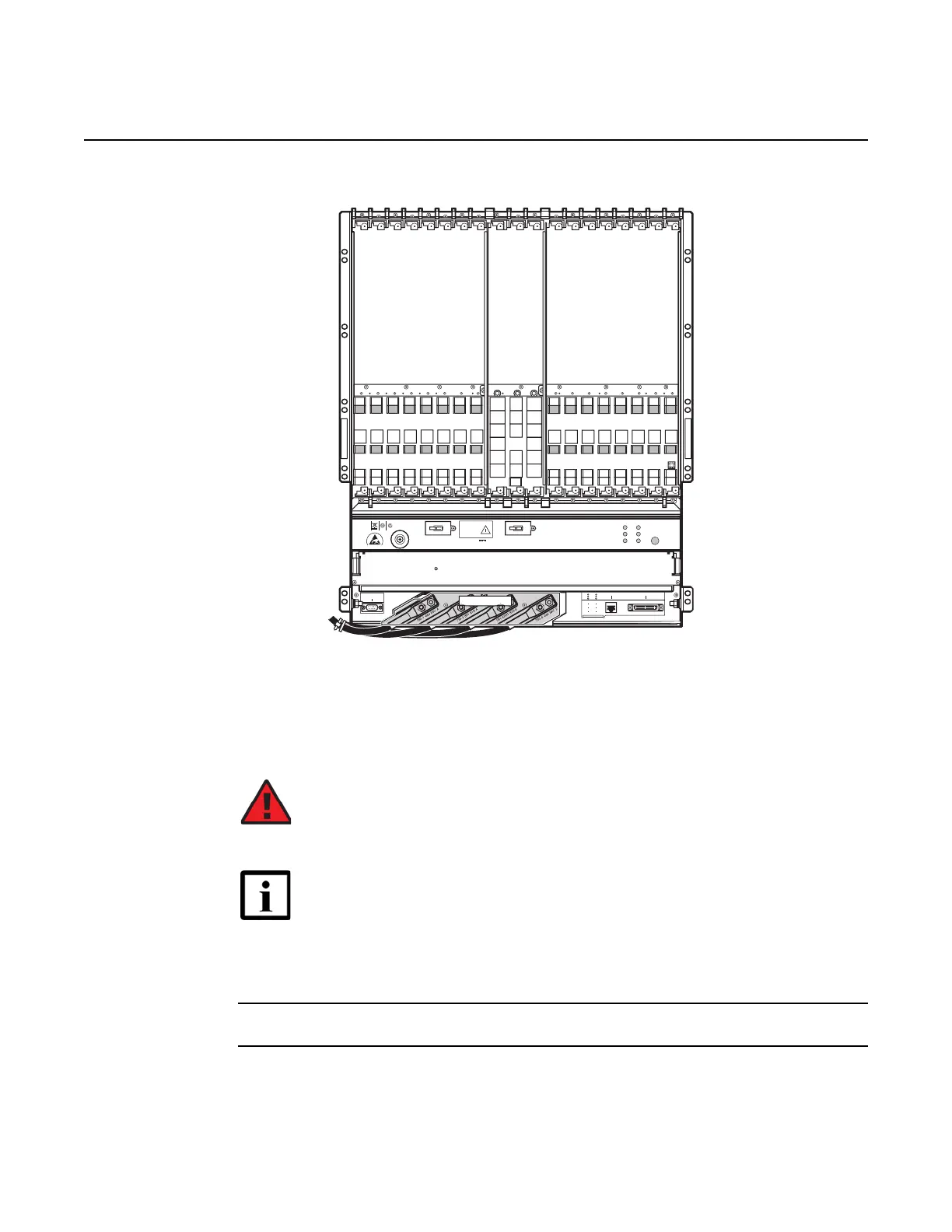7360 ISAM FX-16 shelf cabling
108
ANSI Hardware Installation Manual
3HH-12893-AAAA-TCZZA Issue: 09
DRAFT
Figure 39 Power cable routing for 7360 ISAM FX-16
Procedure 17 To connect power cables
Use the following procedure to connect the power cables to the 7360 ISAM FX-16 shelf.
1 Ensure the power to the wires has been disconnected.
2 Loosen the screws on the safety cover and remove the safety cover; see Figure 40.
Energy Hazard
ALM
01 02 03 04 05 06 07 08
NTA
NTIO NTB 09 10 11 12 13 14 15 16
22191
7360 ISAM FX-16
N594
R
T
H
A
E
B
O
N
D
I
N
G
P
O
I
N
T
ESD
ON
OFF
A/70 FOR LT
ON
OFF
B/70 FOR LT
-48V 70A
Energy Hazard
BAT A
BAT B
ACO
CRITICAL
MAJOR
MINOR
BITS INTERFACE
TIME OF DAY
1 Hz-PULSE
NT-A NT-B
RING
TIP
FRAME GND
CO ALARMS
CRAFT PORT
CAUTION: BEFORE REMOVING TERMINAL COVER,
DISCONNECT BOTH “A” AND “B” POWER SOURCES
CAUTION: TORQUE NUTS TO 65 IN-LBS MAX
Danger — Before connecting the power cables, make sure that the
power to the cables has been disconnected and the circuit breakers for
BAT A and BAT B are switched off.
Note 1 — Power cables connect the PDF directly to the shelf.
Note 2 — All hardware shown in Figure 40 is provided with the
7360 ISAM FX-16.
Note 3 — Avoid sharp bends in cables. Use the proper bend radius
when installing cables.
