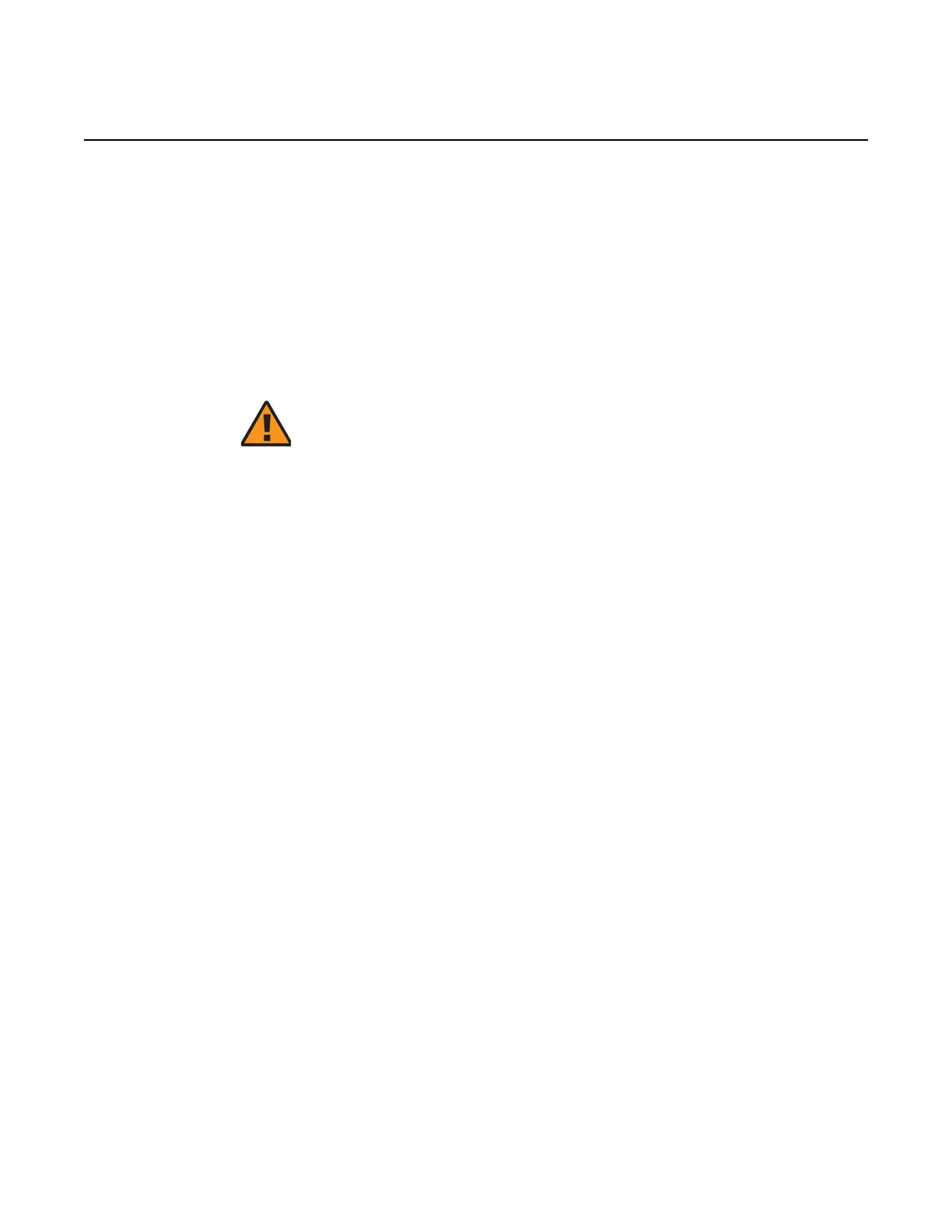ANSI Hardware Installation Manual Installing cards in the 7360 ISAM WM shelf
Issue: 09 3HH-12893-AAAA-TCZZA 423
DRAFT
23.6.1 General
The line card and power card dummy front panels (or filler plates) must be installed
in any unused, unpopulated line card or power card slot in order to maintain proper
operation. Filler plate units have no electronic components; they are mechanical
units used to provide ESD/EMI seal and thermal seal in the 7360 ISAM WM.
23.6.2 Rules for handling cards
Observe the following:
See the 7356 ISAM FTTB, 7360 ISAM FX, 7367 ISAM SX Safety Manual for more
information about safety standard compliance.
23.6.2.1 ESD sensitive cards
Cards or assemblies with ESD sensitive devices are labeled or tagged with the ESD
awareness symbol shown in Figure 248.
Warning 1 — Units contain ESD sensitive devices. These
devices are susceptible to ESD damage in unconnected circuit
conditions. Appropriate ESD procedures should always be
followed when installing or removing cards.
Units or assemblies with ESD sensitive components are
labeled or tagged with the ESD awareness symbol; see Figure
248.
Warning 2 — Keep the card in its original container until the
card is ready to be installed. This is necessary to protect it from
damage caused by ESD.
Warning 3 — Always store and transport cards in original
packing material when available. Materials must be in static-
safe packaging or containers that are marked with an industry-
standard static awareness symbol.
Warning 4 — Keep all static-generating materials, such as
plastics, away from all cards.
Warning 5 — Use only dissipative materials for shipment.
Shielding is not required unless specified.
Warning 6 — Whenever possible and reasonable, maintain
relative humidity above 40%.
