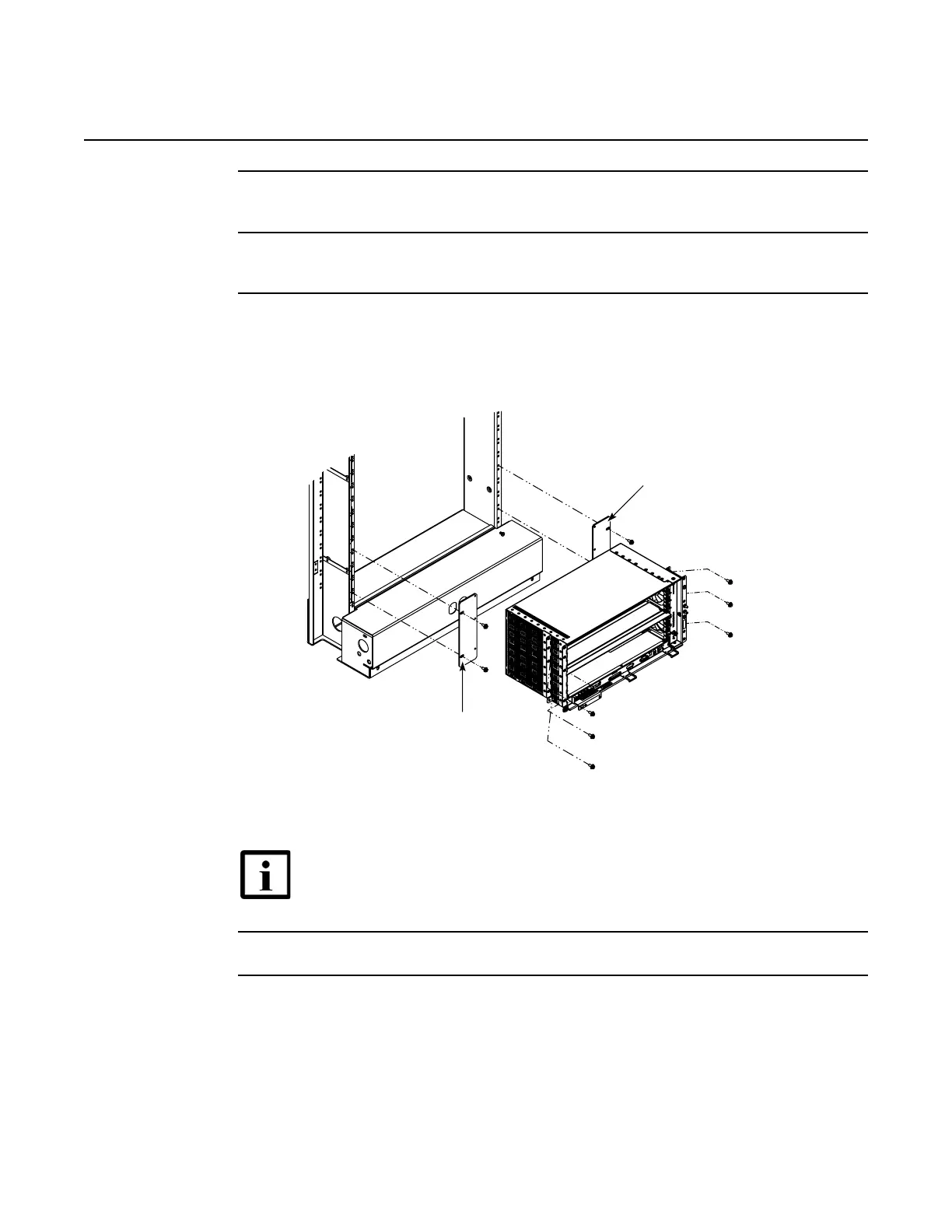ANSI Hardware Installation Manual Installing a 7360 ISAM FX-4 shelf
Issue: 09 3HH-12893-AAAA-TCZZA 333
DRAFT
2 Attach the left and right shelf horizontal brackets to the 7360 ISAM FX-4 shelf using 12-24 ×
1/2 in. (12.7 mm) screws.
3 Orient the 7360 ISAM FX-4 shelf horizontally with the fan unit located on the right side and
align the shelf unit with the left and right mounting bracket holes.
4 Mount the 7360 ISAM FX-4 shelf with 12-24 × 1/2 in. (12.7 mm) screws to the left mounting
bracket then to the right mounting bracket securely; see Figure 186.
Figure 186 Horizontal mounting installation for 7360 ISAM FX-4 in a 23 in.
rack
5 STOP. This procedure is complete.
Note — See Chapter 18 “7360 ISAM FX-4 shelf cabling” for
7360 ISAM FX-4 shelf cabling information.
Left shelf bracket
Right shelf bracket
22746
