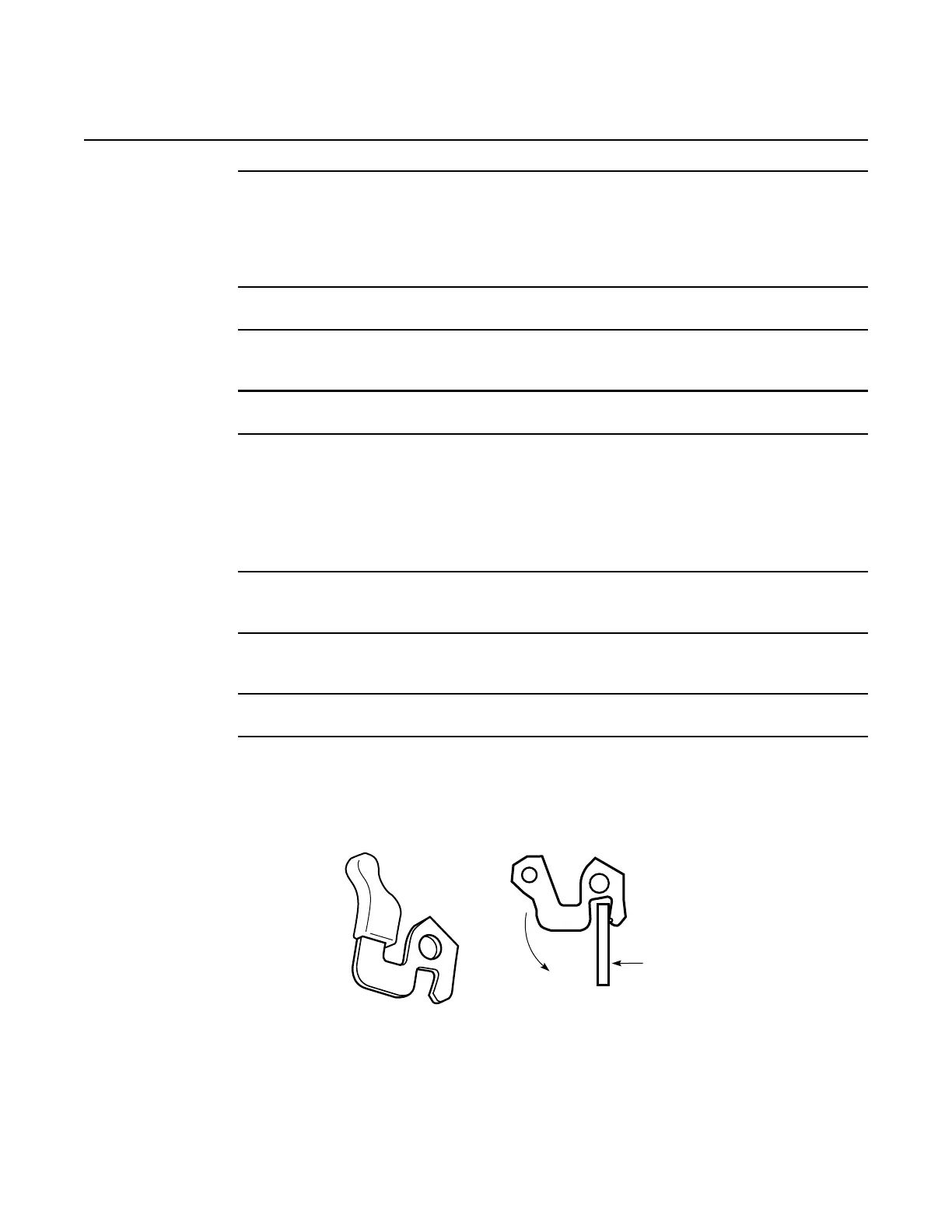ANSI Hardware Installation Manual Installing cards in the 7360 ISAM FX-8 shelf
Issue: 09 3HH-12893-AAAA-TCZZA 297
DRAFT
6 The card first displays a heartbeat signal, that is, the green PWR LED is flashing. Then the
card displays an enabling operation signal:
• the green PWR LED is steady on
• the red ALM LED is off
7 In the same way, install all the planned LT cards for the shelf.
8 Install LT card dummy panels in any unused, unpopulated LT card slots to maintain proper
operation.
9 STOP. This procedure is complete.
Procedure 64 To remove cards
Use the following procedure to remove a cards.
1 Put on the antistatic wrist strap and connect it to the earth bonding point at the bottom of the
7360 ISAM FX-8; see Figure 156.
2 Test the ESD wrist strap with the ohmmeter to ensure effectiveness; it must measure 1 MΩ
+/-20% to ground.
3 Loosen the fixation screws located at the top and bottom of the front panel of the card.
4 Use the ejector handles to disengage the card connectors from the backplane. Figures 161
and 162 show the ejector handles for LT cards. Figure 163 shows the ejector handles for NT
cards.
Figure 161 Ejector handles for LT cards
Withdrawl
Guiding plate
22376
