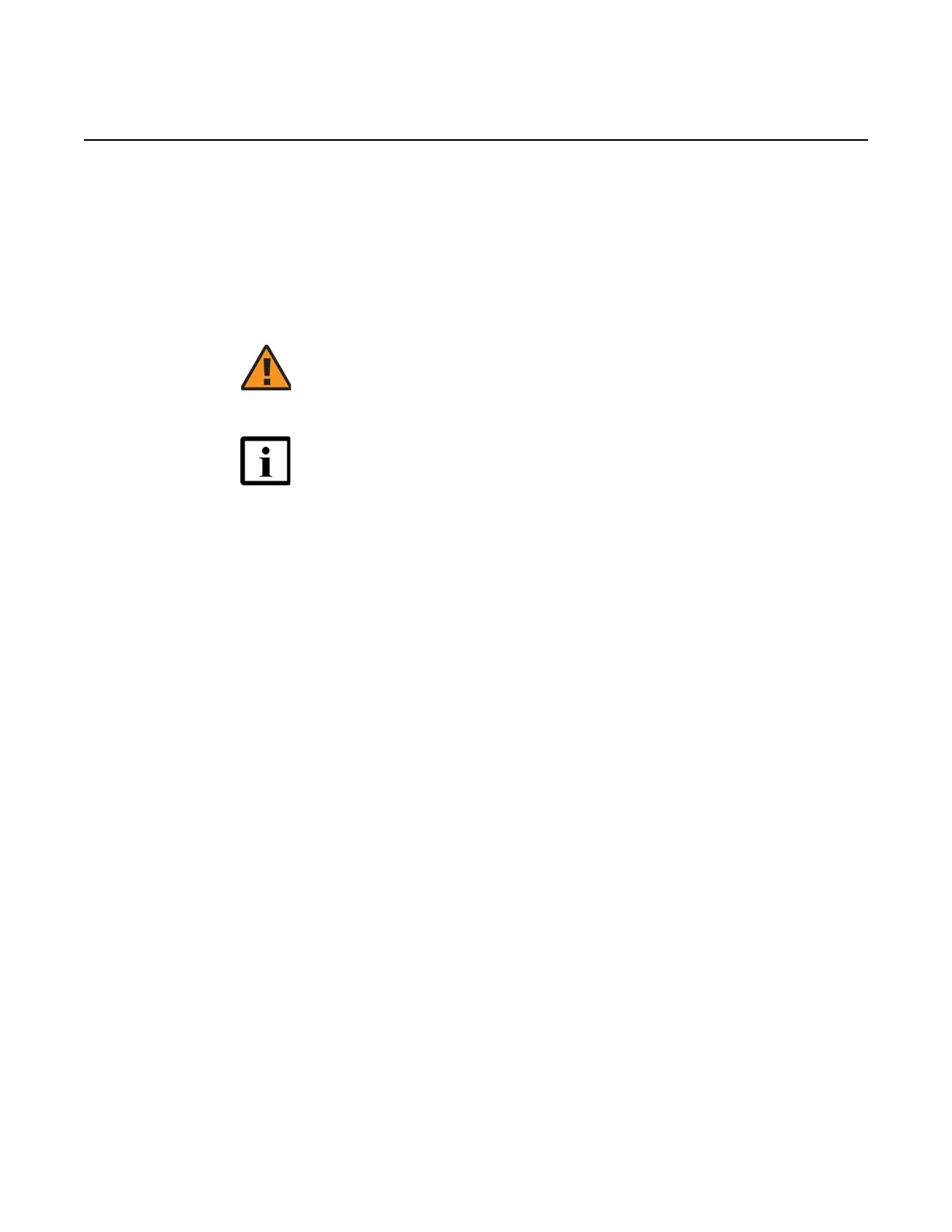ANSI Hardware Installation Manual Fiber optic cable management in the
7360 ISAM WM shelf
Issue: 09 3HH-12893-AAAA-TCZZA 433
DRAFT
24.2.2 Optical modules
WM line cards are populated with a customer-defined combination of pluggable
optical modules that provide the bandwidth required by the specific 7360 ISAM FX
system deployment; see the local plans for more information.
The number of optical modules depends on the card type. Each of the connectors
has a Tx port and an Rx port. Depending on the type of optical module, one or two
optical fibers are required to connect to the optical module.
24.2.3 Fiber cables
Standard single-mode fiber cables with LC connectors are connected to the SFP
optical modules for transmit (Tx) and receive (Rx) purposes.
The GPON and EPON SFPs require an SC/UPC connector.
24.2.4 Routing fiber optic cables in the rack
Fiber optic cables must be routed upward towards the top of the 7360 ISAM WM
shelf using the cable guides.
24.2.5 Fiber management kit
Fiber management guides are recommended for installment on the 7360 ISAM WM
shelves to provide proper fiber optic cable handling. The kit contains:
• fiber management guides for the line cards
• fiber management guide for the power and controller cards
Warning — Do not use unauthorized SFPs or XFPs. This can
adversely affect the system requiring operator intervention.
Note 1 — For an overview of the supported SFP modules, see
the 7360 ISAM FX Product Information Guide.
Note 2 — Nokia recommends protecting any SFP cage that is
not equipped with an SFP modules with a dust cover in order to
prevent dust intrusion.
Note 3 — The type of optical fibers must match the particular
SFP to guarantee the overall optical budget in the system and
its correct operation of the system. Loss of optical power as a
result of a mismatch in materials must be avoided.