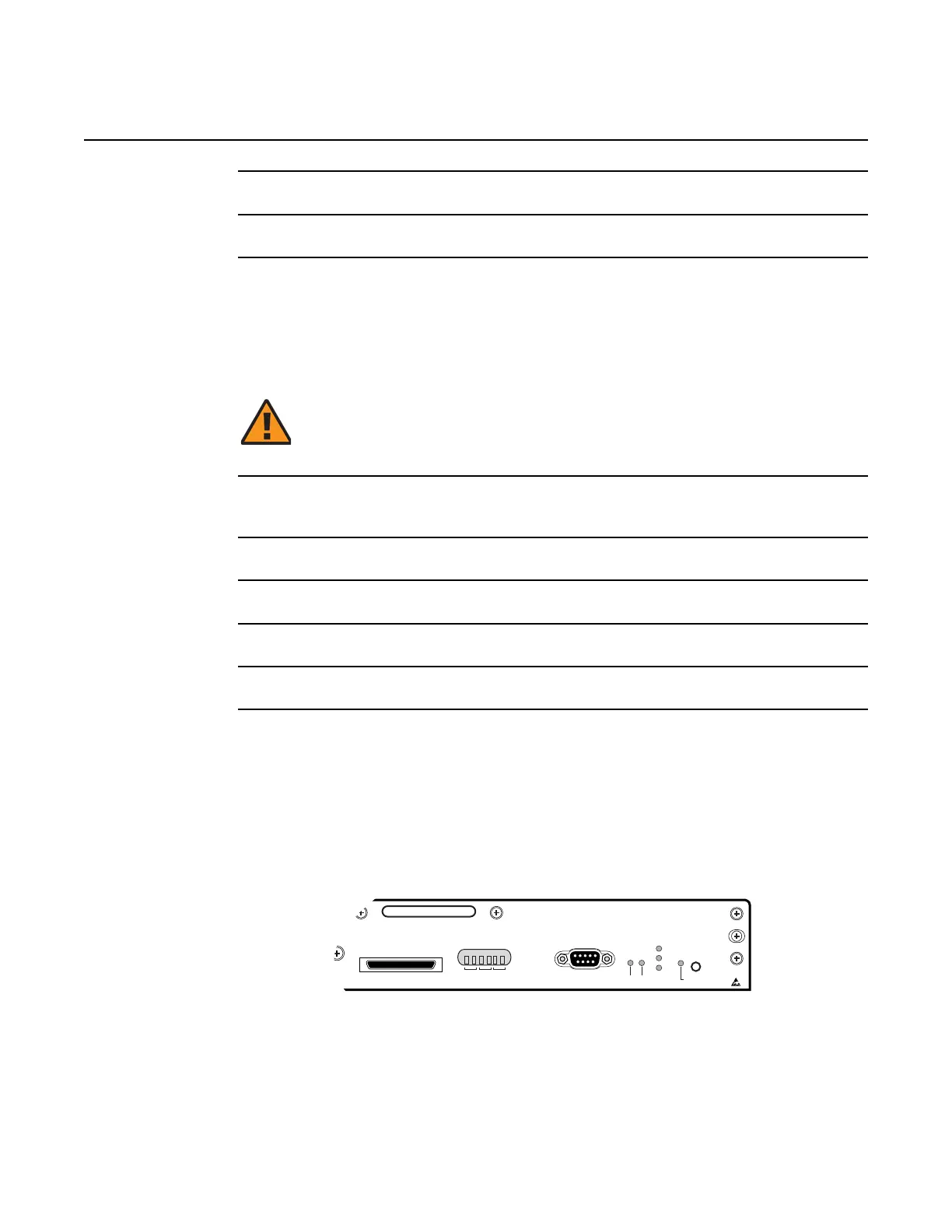ANSI Hardware Installation Manual 7360 ISAM FX-8 shelf cabling
Issue: 09 3HH-12893-AAAA-TCZZA 269
DRAFT
10 Verify that the fans spin.
11 STOP. This procedure is complete.
Procedure 57 To disconnect the power cables
Use the following procedure when the power cables need to be disconnected on 7360 ISAM FX-8.
1 Before disconnecting the power cables, ensure that power to the cables has been
disconnected.
2 Switch off the circuit breakers for BAT A and BAT B
3 Disconnect the battery cables BAT A and BAT B
4 Disconnect the BATRET cables RET A and RET B
5 STOP. This procedure is complete.
14.6 CO alarm connector
Figure 140 shows the external interfaces on the 7360 ISAM FX-8 shelf.
Figure 140 External interfaces on 7360 ISAM FX-8
Warning — If the following sequence is not followed exactly, there can
be a possible fire hazard.
TOD/IHZ
21969
Critical
Alarms
ACO
BAT A
Remote Craft
BITS
External Alarms
Major
Minor
BAT B
7360 ISAM FX-8
A-40A
NTA GND NTB
