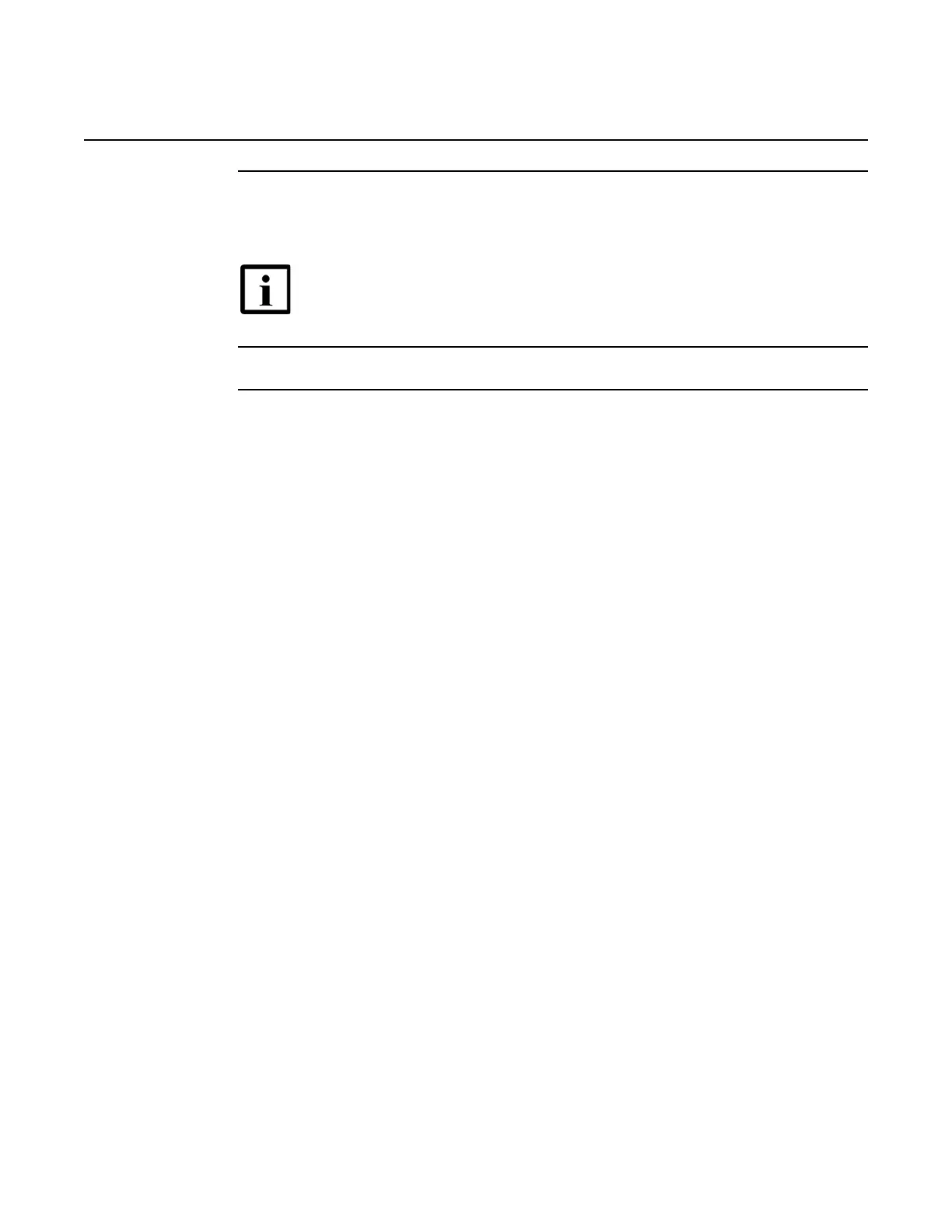Installing a 7360 ISAM FX-12 shelf
164
ANSI Hardware Installation Manual
3HH-12893-AAAA-TCZZA Issue: 09
DRAFT
10 After the upper baffle assembly and lower baffle have been mounted and secured to the 7360
ISAM FX-12 shelf, attach the fiber management guide onto the fiber management bracket of
the 7360 ISAM FX-12 shelf.
11 STOP. This procedure is complete.
9.4 Replacing the fan unit in a 7360 ISAM FX-12
shelf
The fan unit is a field-replaceable unit with wide-voltage-range fans, an alarm
interface board, and (optional) a fan filter (sold as part of the NFXS-G assembly). The
unit comes installed in the fan area of the 7360 ISAM FX-12 shelf and plugs directly
into the backplane connectors. The front panel includes a single red alarm LED that
lights up if fan failure occurs.
There is one available fan unit:
• standard fan unit (BFAN-I)
The fan unit is shipped factory installed in the 7360 ISAM FX-12 shelf, but can also
be ordered as a separate unit for replacement on site.
Note — See Chapter 12 “Fiber optic cable management in the 7360
ISAM FX-12 shelf” for more information on attaching fiber management
brackets and fiber management guides.
