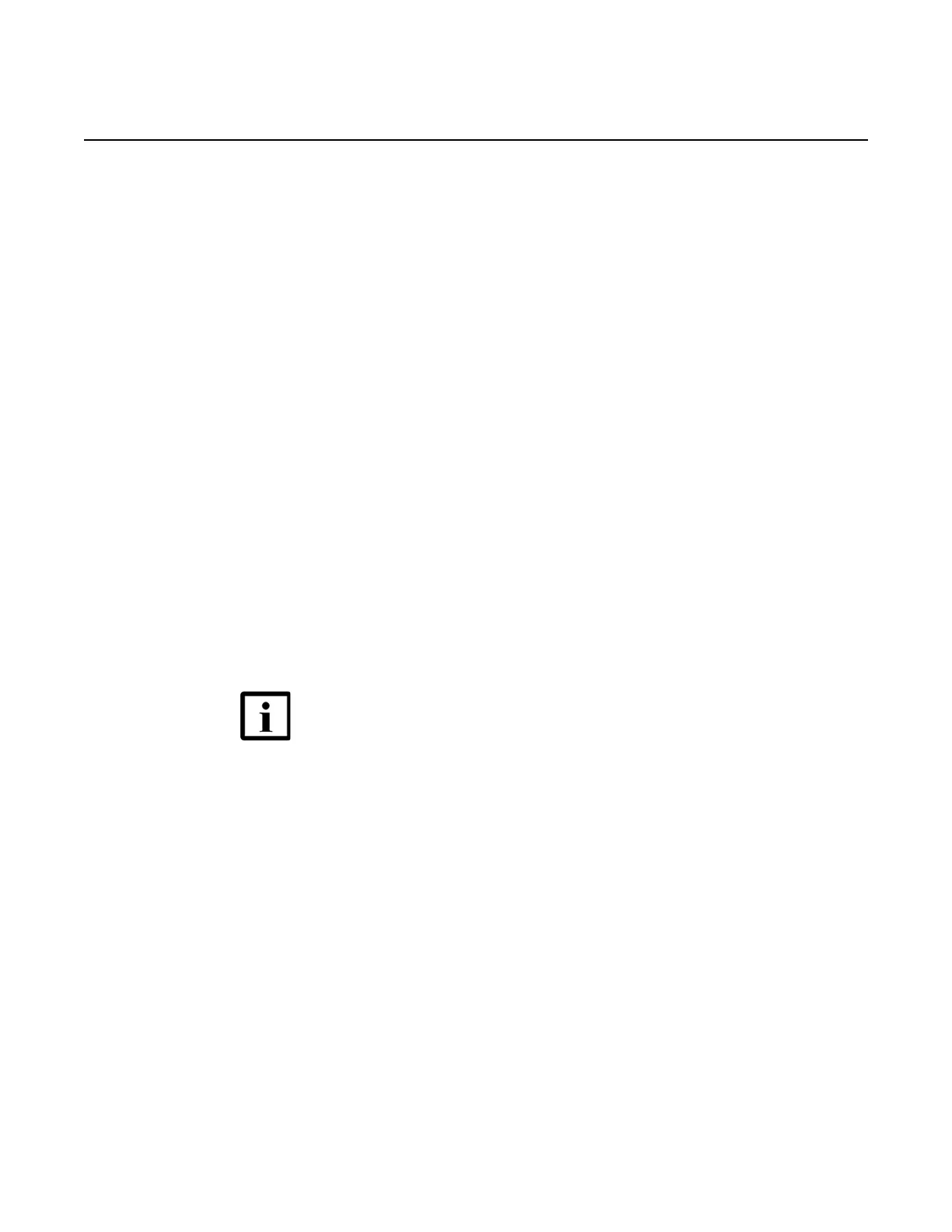ANSI Hardware Installation Manual Fiber optic cable management in the
7360 ISAM FX-8 shelf
Issue: 09 3HH-12893-AAAA-TCZZA 301
DRAFT
16 Fiber optic cable management in
the 7360 ISAM FX-8 shelf
16.1 Overview
16.2 Managing fiber optic cables
16.3 Routing fiber optic cables
16.1 Overview
This chapter describes the fiber optic cable management and installation procedures
for the 7360 ISAM FX-8 shelf.
The fiber optic cable management strategy is based on the following concepts:
1 To route the fiber optic cables out of the rack toward the vertical cable channels
located on both sides of the front of the rack.
2 To route the fiber optic cables within the 7360 ISAM FX-8 shelf toward the
dedicated fiber outlets of the shelf.
3 To protect the fiber optic cables using optional bending protection items.
The 7360 ISAM FX-8 fiber optic cable management strategy incorporates the
following hardware:
• Fiber management kit to provide proper fiber optic cable handling
• Fiber routing ring guides specially designed for fiber optic cable routing
management that are factory installed on the 7360 ISAM FX-8 top baffle to
provide:
• cable control
• cable support
Figure 166 shows a view of the 7360 ISAM FX-8 fiber management kit.
Note — See Appendix 27 “Fiber optic handling and acceptance
criteria”for more information.
