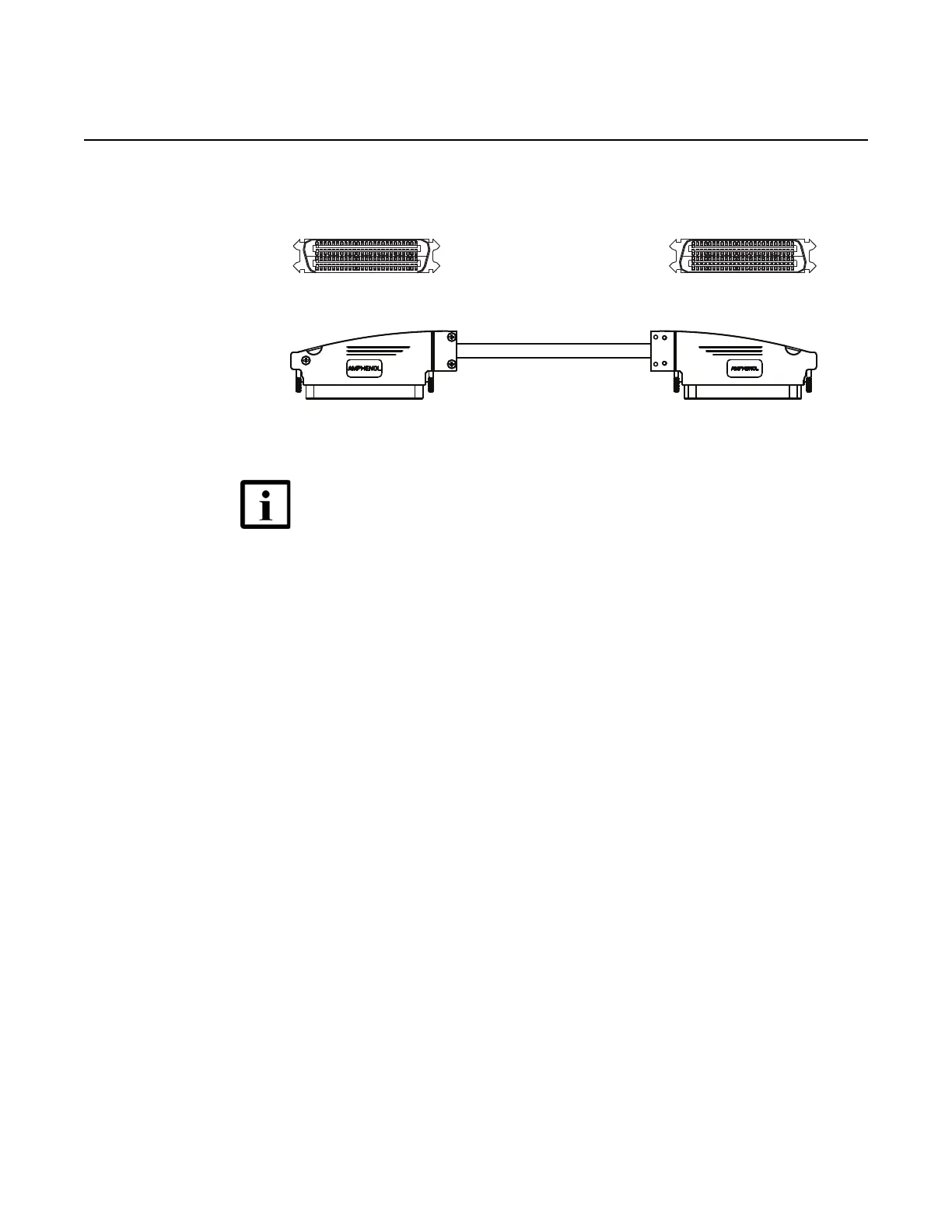7360 ISAM FX-4 shelf cabling
356
ANSI Hardware Installation Manual
3HH-12893-AAAA-TCZZA Issue: 09
DRAFT
Figure 201 Combo cable
18.10.2 Connection/locking
The cable is plugged into the connectors on the LT card and the splitter card, and is
locked into place with standoffs and nuts.
18.10.3 Cabling
The combo cable must be connected between the voice LT card and the splitter card
in the 7360 ISAM FX-4. The excess cable length must be routed to the left side in the
rack, see Figure 202.
Note 1 — See Appendix 25 for the pinning of the CHAMP100
connectors.
Note 2 — See the 7360 ISAM FX Product Information Guide for
ordering information.
Front view
Connector A
125
76 100
Front view
Connector B
100 76
25 1
No3454
