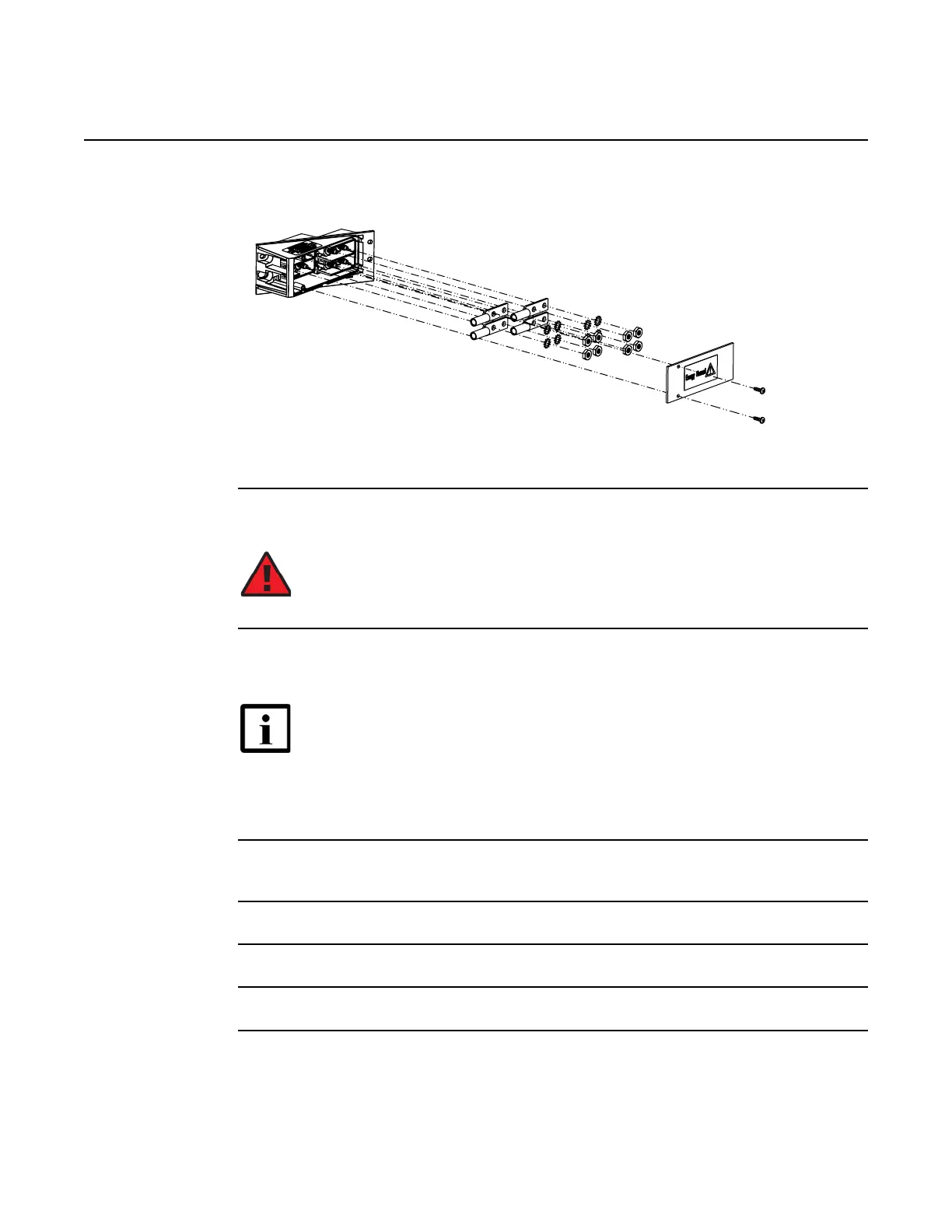7360 ISAM FX-8 shelf cabling
268
ANSI Hardware Installation Manual
3HH-12893-AAAA-TCZZA Issue: 09
DRAFT
Figure 139 Mounting of power cable shoes and safety cover on
7360 ISAM FX-8
3 Remove the nuts from the power terminals; see Figure 139.
4 Guide the power cables through the cable guide and connect them to the power terminals as
follows; see Figure 138 showing the cables connected:
• first connect the BATRET cables RET A and RET B
• then connect the battery cables BAT A and BAT B
5 Tighten the nuts back on the power terminals with a torque of 13.28 to 17.7 lbf-in. (1.5 to 2.0
N.m.
6 Place the safety cover back in its location and fasten the screws.
7 Turn on the A and B power from the power distribution frame to the rack.
8 Verify that the BAT A and BAT B LEDs are green.
9 Switch the A and B circuit breakers to the ON position.
Danger — If the following sequence is not followed exactly, there can
be a possible fire hazard.
Note — The RET A and RET B connections are on a common ground.
