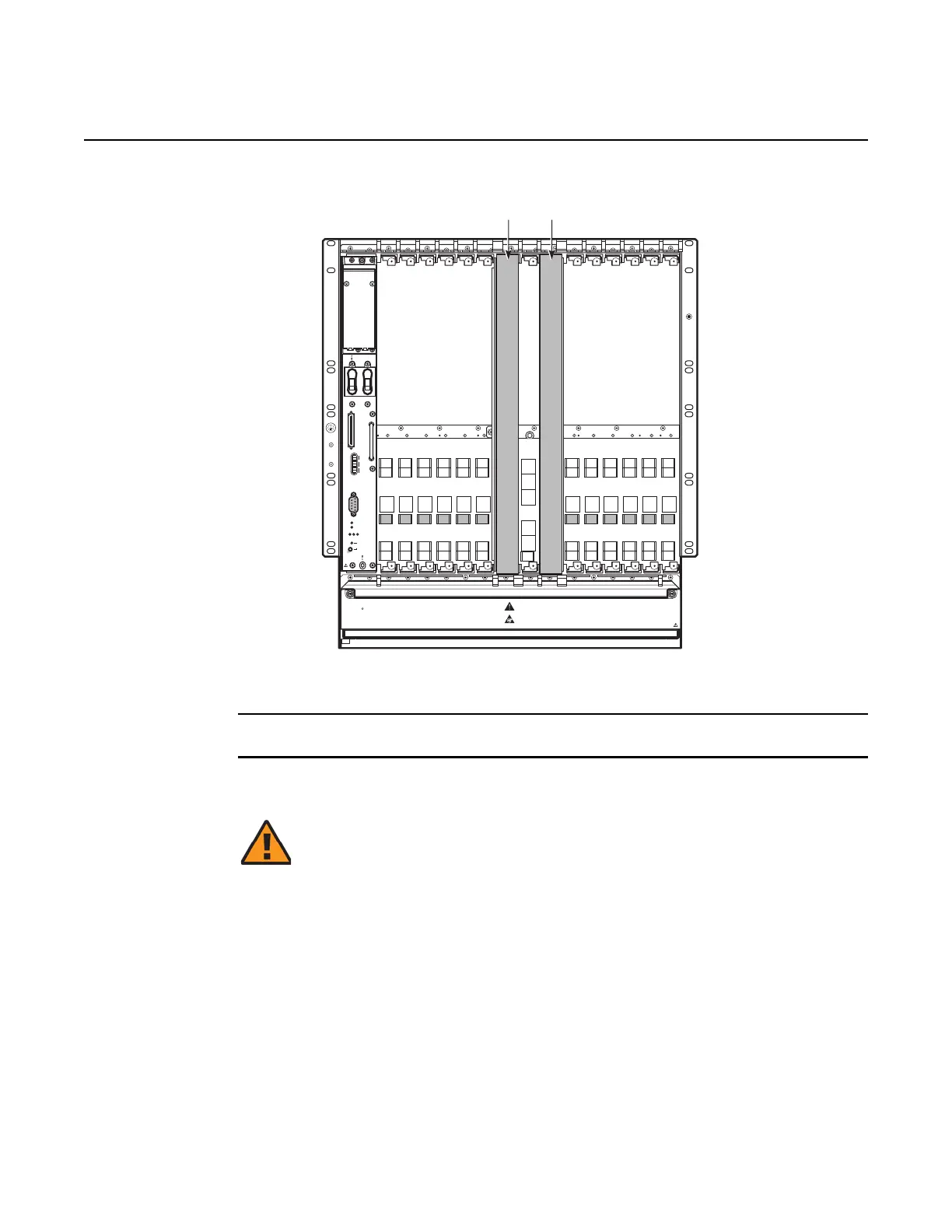ANSI Hardware Installation Manual Installing cards in the 7360 ISAM FX-12 shelf
Issue: 09 3HH-12893-AAAA-TCZZA 203
DRAFT
Figure 101 NT card slots in 7360 ISAM FX-12
1 Remove the NT card from its ESD protective bag. Wear the antistatic wrist strap.
2 Ensure that the insertion/extraction tabs on the card are in the unlocked position.
Warning 1 — Ensure that all protective coverings on the shelf
backplane connectors are removed prior to installation of the cards,
otherwise damage to the shelf pins and the connectors may occur.
Warning 2 — Attempting to insert a misaligned card may cause bent
pins on the backplane connector. Ensure that the card is properly
positioned in the slot and aligned with the backplane connector before
securing the insertion/extraction tabs.
24896
GFC LT1 LT2 LT3 LT4 LT6
NTA NTB
NTIO
LT5 LT7 LT8 LT 9 LT1 0 LT1 2LT1 1
Alarm
ENERGY HAZARD
ROATING FAN BLADES
KEEP FINGERS AWAY FROM
TOP AND BOTTOM OF FAN TRAY
B: 60AA: 60A
External Alarms
BITS
NTA
GND
NTB
Remote
Craft
BAT A
BAT B
Min.
ACO
Maj.
Crit.
Alarms
7360 ISAM FX-12
NT A NT B
