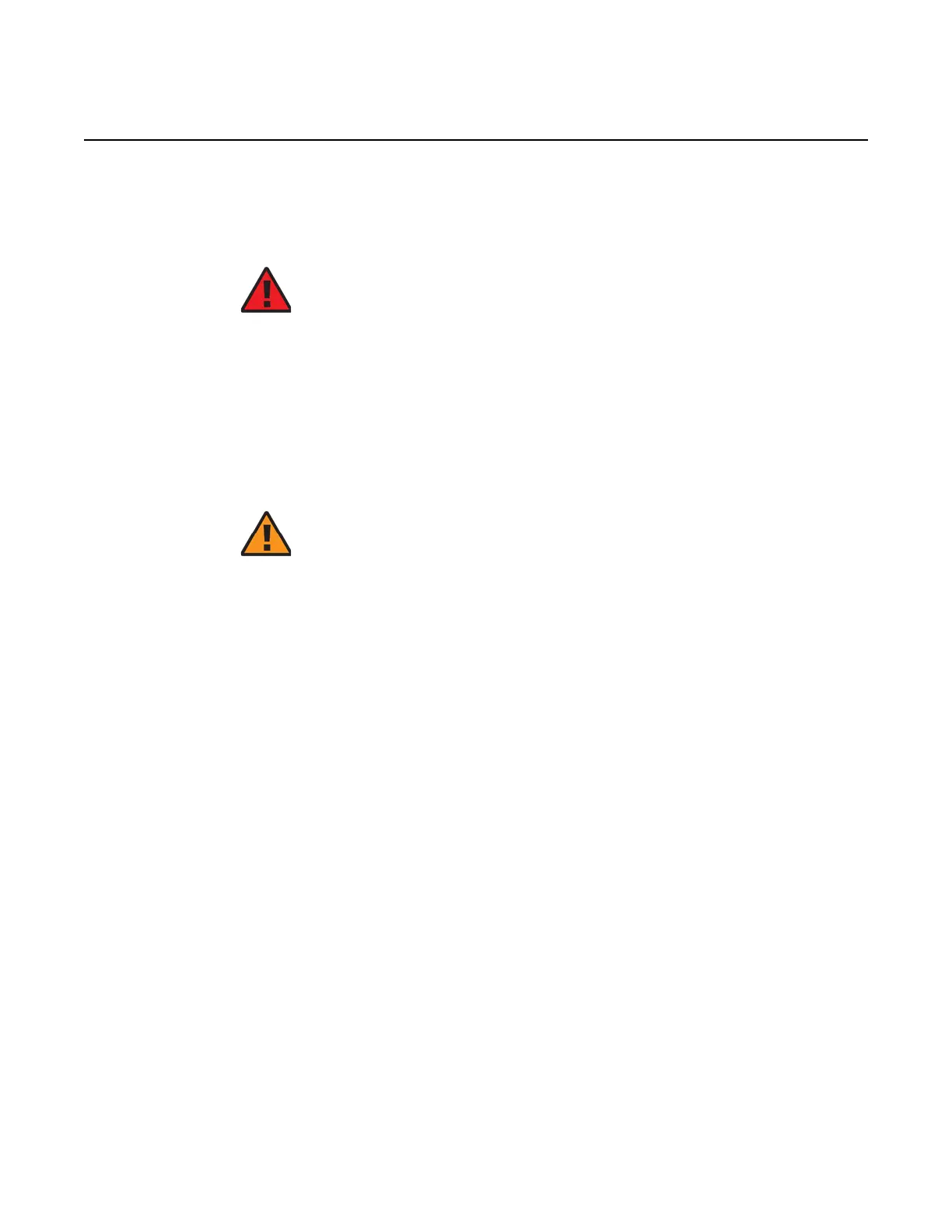7360 ISAM FX-8 shelf cabling
260
ANSI Hardware Installation Manual
3HH-12893-AAAA-TCZZA Issue: 09
DRAFT
14.2 Safety precautions
The following safety precautions apply:
See the 7360 ISAM FX Safety Manual for more information.
14.3 Shelf grounding connection
This section provides the 7360 ISAM FX-8 shelf grounding cable types, cable
routing, and connection information.
Danger 1 — Before working on the power supply unit, verify
whether it is live.
If the power supply is live, which can deliver −48 Vdc, you must
use an insulated tool kit. See 7360 ISAM FX Safety Manual for
more information about working with live components.
Danger 2 — Avoid risk of electric shock.
Always wear protective gloves and footwear for all handling
tasks.
Carefully follow the instructions.
Warning 1 — Before connecting to the power, verify the
specifications of all equipped fan units to ensure that the
correct voltage will be supplied (−48 V dc) to these units.
Warning 2 — Before power is supplied, all fasteners requiring
a specific torque must be tightened moderately before final
tightening with a torque wrench or driver.
When power is supplied, tighten fasteners with insulated tools,
according to the specified torque.
Warning 3 — For Type 2 ports:
The intra-building port(s) of the 7360 ISAM FX equipment or
sub-assembly is suitable for connection to intra-building or
unexposed wiring or cabling only.
Warning 4 — For Type 2 ports that require shielded cables:
The intra-building port(s) of GR-1089-CORE Type 2 of the
7360 ISAM FX equipment or sub-assembly must use shielded
intra-building wiring or cabling that is grounded at both ends.
