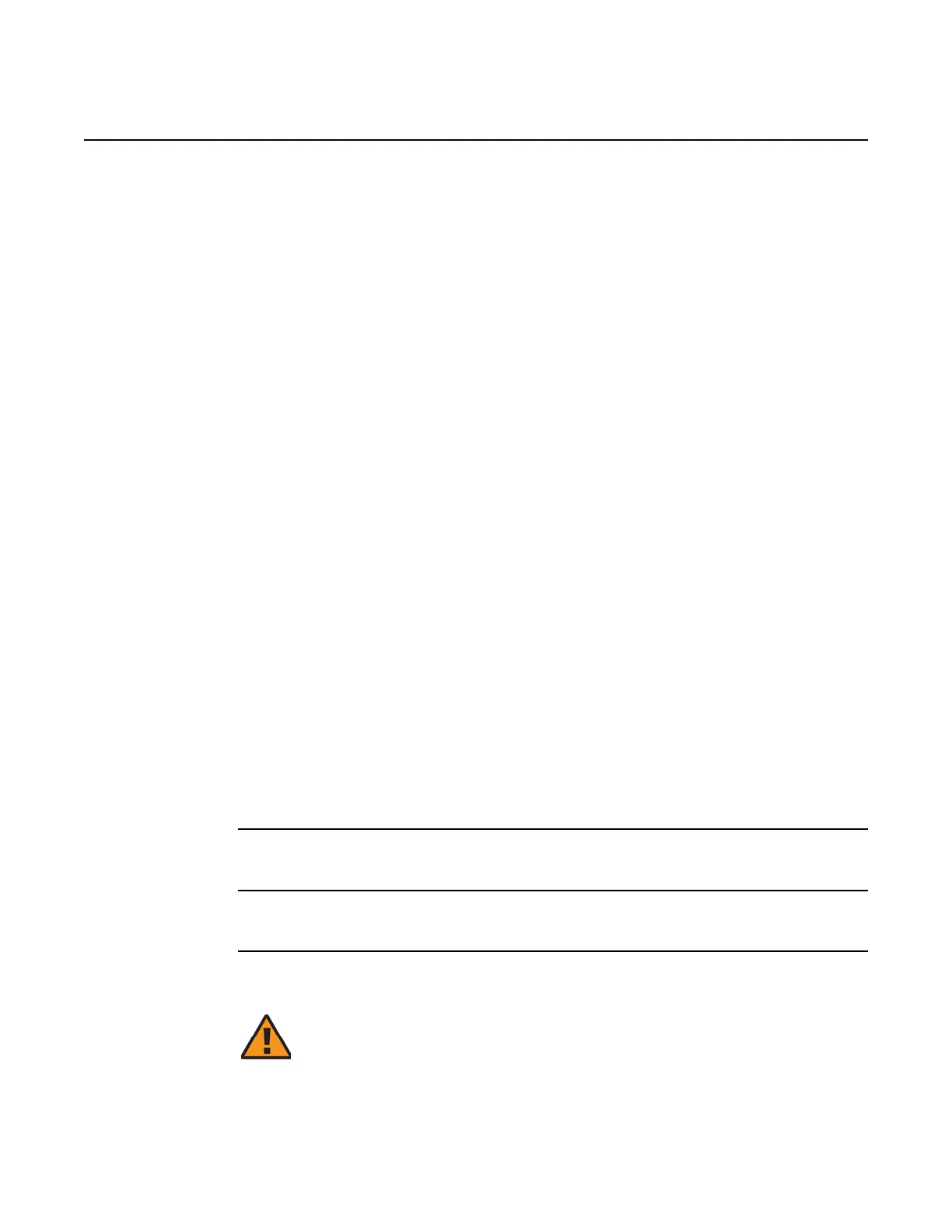ANSI Hardware Installation Manual Floor preparation
Issue: 09 3HH-12893-AAAA-TCZZA 57
DRAFT
The following applies for multiple rack configurations.
• Racks can be added from either left to right, or right to left. The order is not
important.
• Cable areas on the left and the right of each rack allow you to route rack cables
up to rack overhead guides.
3.3 Parts list
For racks and hardware mounting parts can be ordered from Nokia. See the
7360 ISAM FX Product Information Guide for ordering information.
3.4 Recommended tools
The following tools are recommended:
• common shears
• level, 3 ft (1 m)
• chalk line and chalk
• felt marking pen
• measuring tape
• anchoring tool
3.5 Procedures
Use the following procedures to prepare the ANSI installation site.
Procedure 4 To mark the rack positions
1 Verify the layout of floors, ceiling and walls is as shown in the applicable drawings and
specifications provided by the site survey team.
2 Verify that the area dimensions and the location of reference points correspond to the floor
plan.
3 Use a level to verify that the floor is level.
Warning — Risk of equipment damage when the floor is not level.
Do not try to mount a rack on a floor that is not level.
