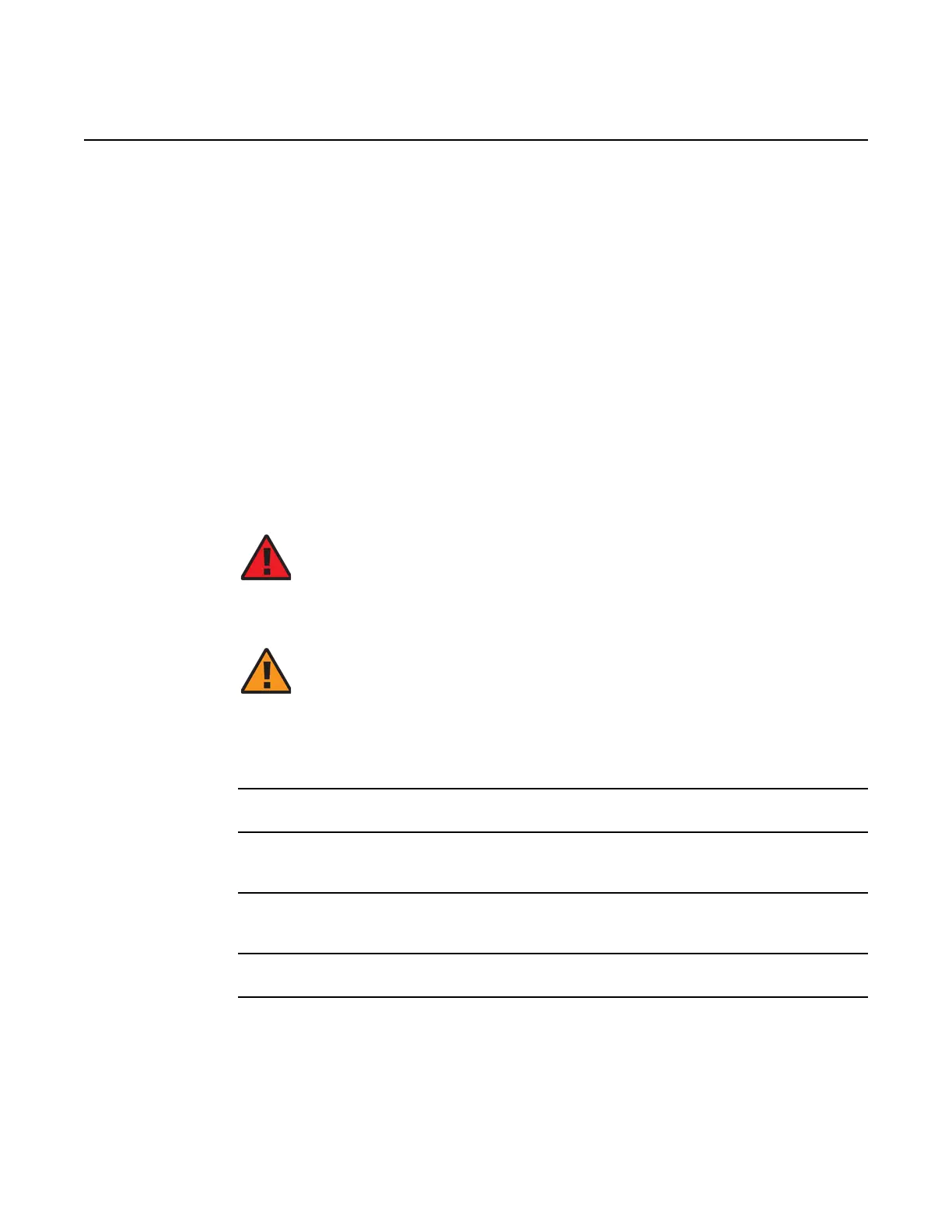Installing racks
62
ANSI Hardware Installation Manual
3HH-12893-AAAA-TCZZA Issue: 09
DRAFT
4.2.3 Parts list
You need the shipping container with rack and accompanying parts for this
procedure.
4.2.4 Recommended tools
The following tools are recommended:
• adjustable wrench, 12 in. (30.5 cm)
• carpenter's claw hammer
• pinch bar, nail puller, or ripping chisel
• safety glasses
• shears common, metal
• tin snips
Procedure 6 To unpack equipment
1 Inspect each shipping container for damage.
2 If there is damage, notify the transportation carrier and Nokia immediately. Photograph all
damaged containers. Keep all inspection and packing documents for reference.
3 If there is no damage, place the container on a level floor as near to the final installation
location as possible. This area must be free of moisture, dirt, and dust.
4 Carefully open the top of the container. Take care not to damage the equipment.
5 Remove the exterior packing or bracing material.
Danger — The material-handling equipment necessary for safe
handling includes a forklift truck, lifting sling or block and tackle,
and dolly. To prevent injury to personnel when operating the
material-handling equipment, use extreme care and follow
standard safety precautions.
Warning — Exercise care when moving the equipment.
Excessive shock or vibration can cause damage to the
equipment.
