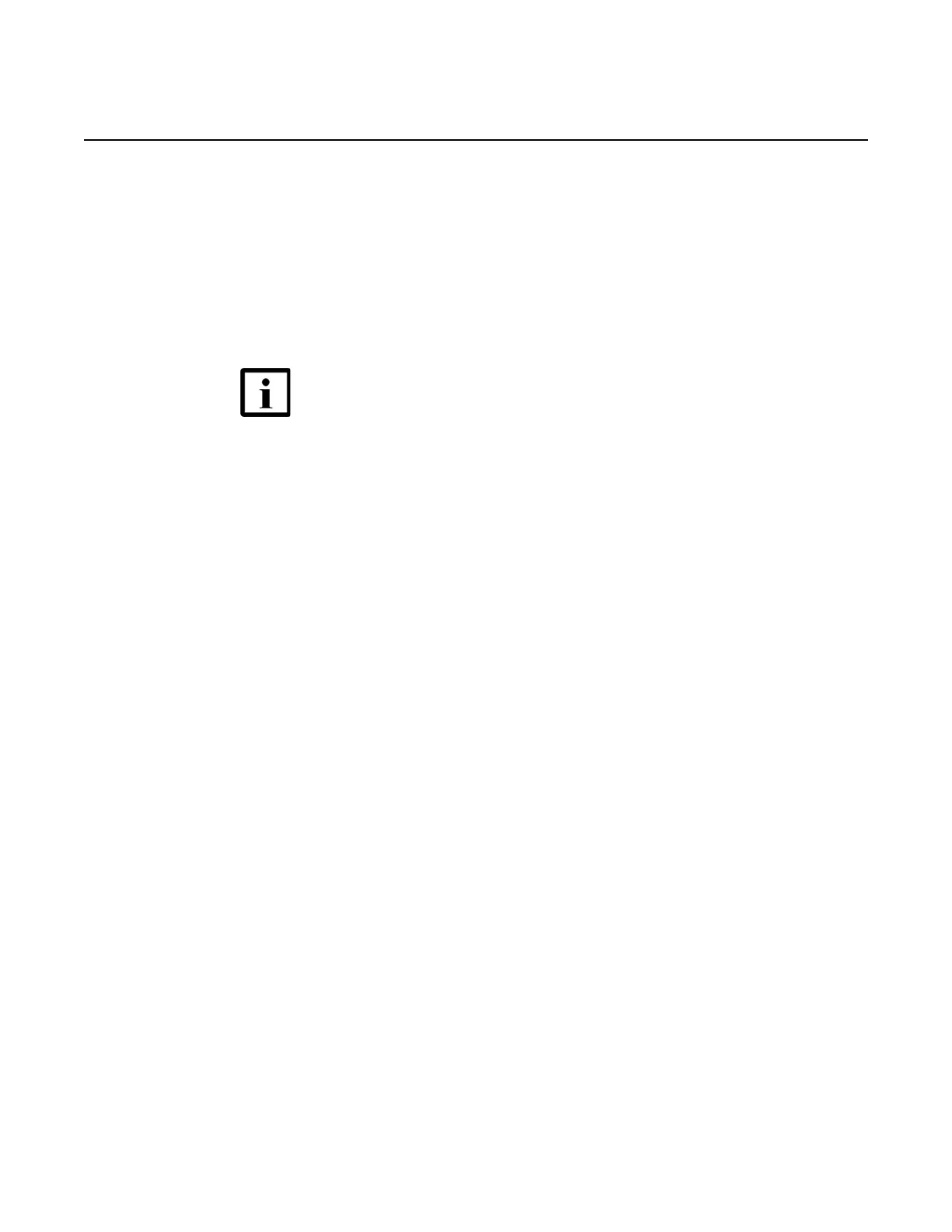7360 ISAM FX-8 shelf cabling
266
ANSI Hardware Installation Manual
3HH-12893-AAAA-TCZZA Issue: 09
DRAFT
14.5.3 Power cables
This section provides information about the types of power connection cables, cable
routing, and a procedure for connecting the power cables on the 7360 ISAM FX-8.
14.5.3.1 Power cable type
The 7360 ISAM FX-8 requires the use of an 8 AWG power cable.
14.5.3.2 Power cable routing and connection
The power cables are routed through the left side of the rack and can then be routed
to the power distribution terminal block located on the bottom of the shelf; see
Figure 138.
Note 1 — The color of the power cables must be according to
local installation practices.
Note 2 — Nokia recommends the following crimp lugs and
crimp lug tool:
• input power lug: 8 AWG, 90C, Burndy YAZ8C-2TC10 or
equivalent
• 8 AWG #10 stud with 5/8 in. spacing, dual-hole copper lug,
long barrel, peep, uses Burndy Die Code 49. See Burndy
catalog for additional tool options.
Note 3 — All required washers and nuts are included with the
shelf.
