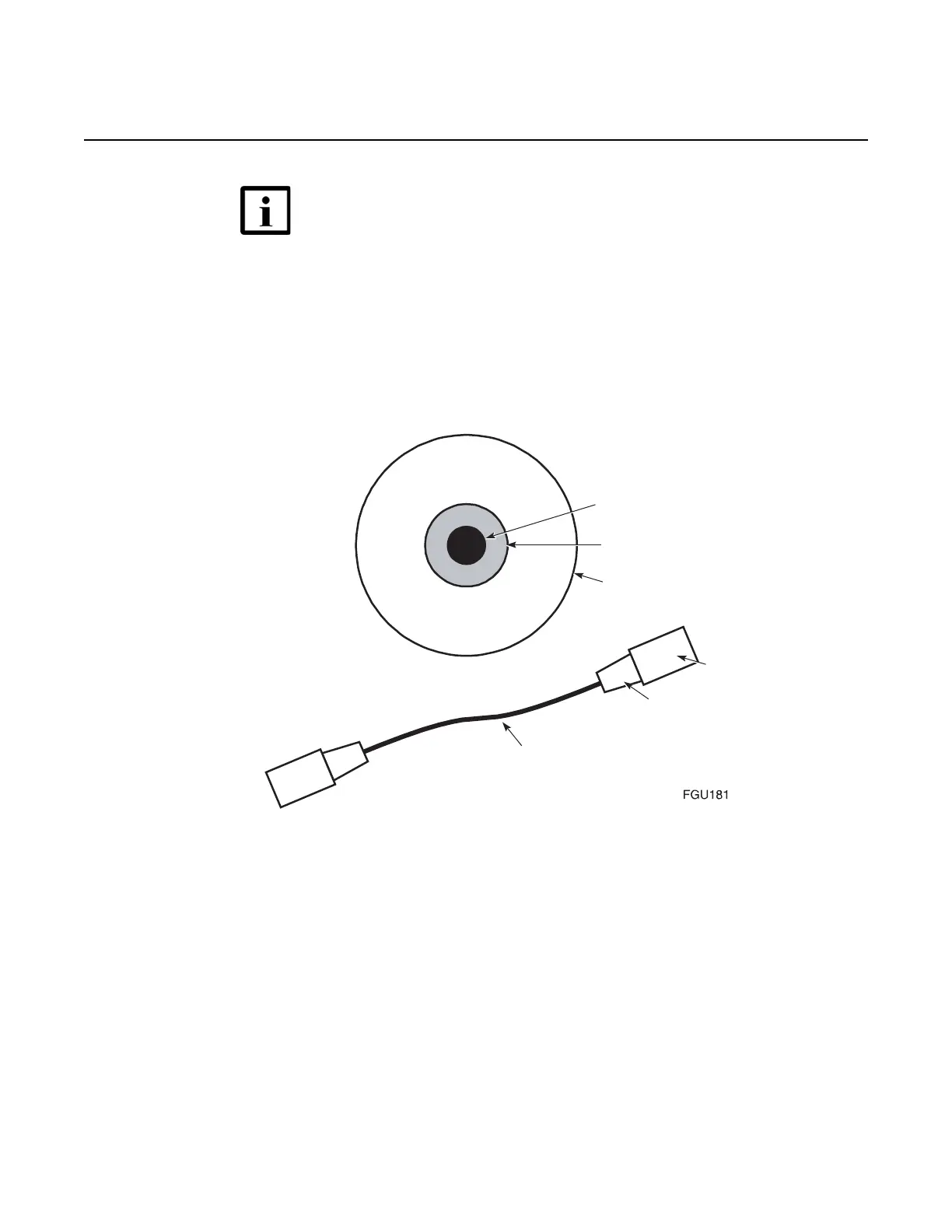Fiber optic handling and acceptance criteria
458
ANSI Hardware Installation Manual
3HH-12893-AAAA-TCZZA Issue: 09
DRAFT
27.2 Handling considerations
Figure 260 shows the main parts of a fiber optic cable.
Figure 260 Parts of a fiber optic cable
Consider the following when handling fiber optic devices and accessories:
• ensure the bend radius for single-mode optical fiber cable is not less than 4 in.
(102 mm), and the bend radius for multimode optical fiber cable is not less than 6
in. (152 mm)
• handle cables with care; avoid twisting the cable while turning its connectors or
routing the cable during installation
• connect or disconnect a connector by holding the sides of the connector and
pulling gently
• do not pull on the boot of the connector
• do not touch the fiber cable end-faces
Note — In a fiber distribution network, it is an industry best
practice to use APC-based connections or spliced
connections to avoid any potential network problems. Nokia
recommends that the unused ports of splitters be terminated
into an APC-based connector.
Core
Cladding
Ferrule
Boot
Cable
Connector
