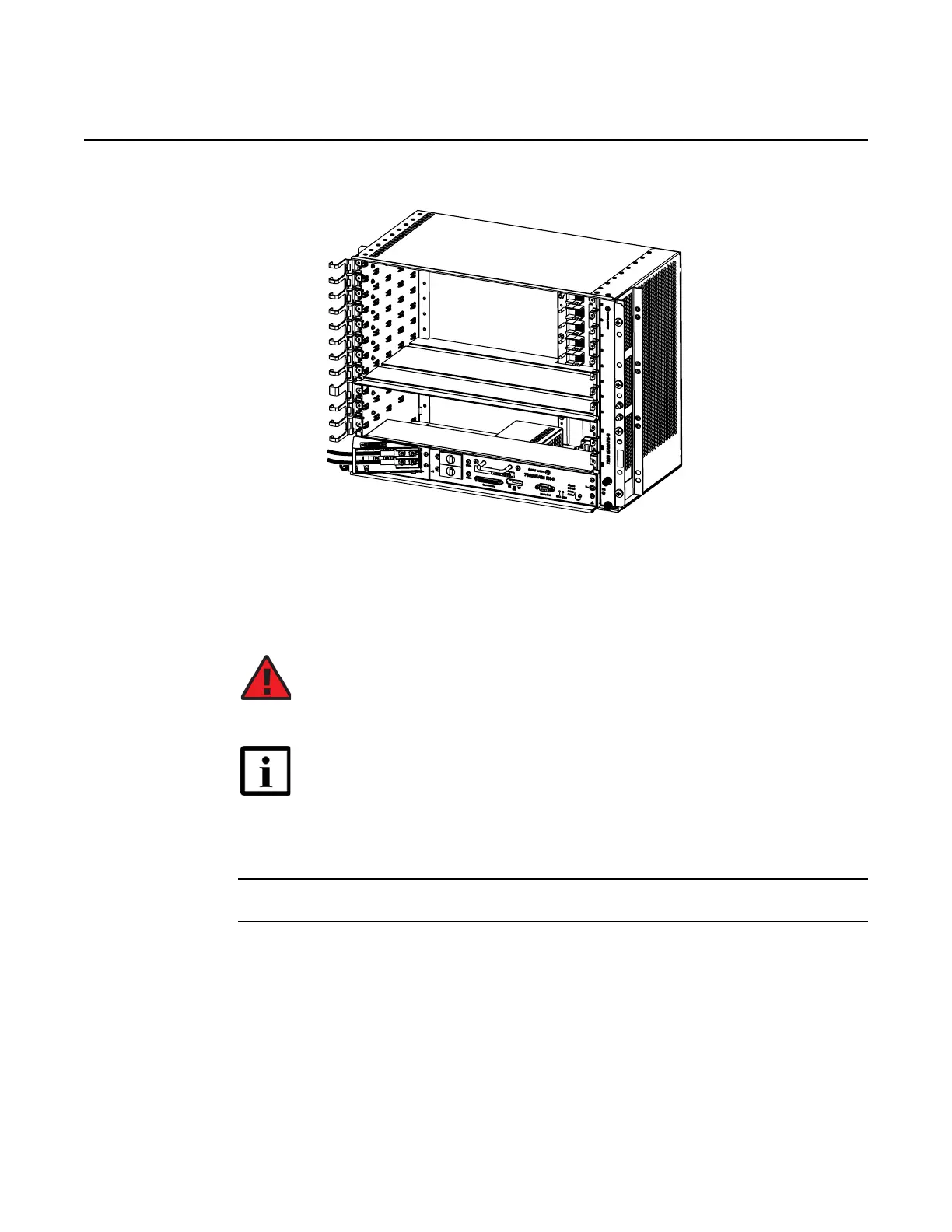ANSI Hardware Installation Manual 7360 ISAM FX-8 shelf cabling
Issue: 09 3HH-12893-AAAA-TCZZA 267
DRAFT
Figure 138 Power cable routing for 7360 ISAM FX-8
Procedure 56 To connect power cables
Use the following procedure to connect the power cables to the 7360 ISAM FX-8 shelf.
1 Ensure the power to the cables has been disconnected.
2 Loosen the screws on the safety cover and remove the safety cover; see Figure 139.
Danger — Before connecting the power cables, make sure that the
power to the cables has been disconnected and the circuit breakers for
BAT A and BAT B are switched off.
Note 1 — Power cables connect the PDF directly to the shelf.
Note 2 — All hardware shown in Figure 139 is provided with the
7360 ISAM FX-8 shelf.
Note 3 — Avoid sharp bends in cables. Use the proper bend radius
when installing cables.
