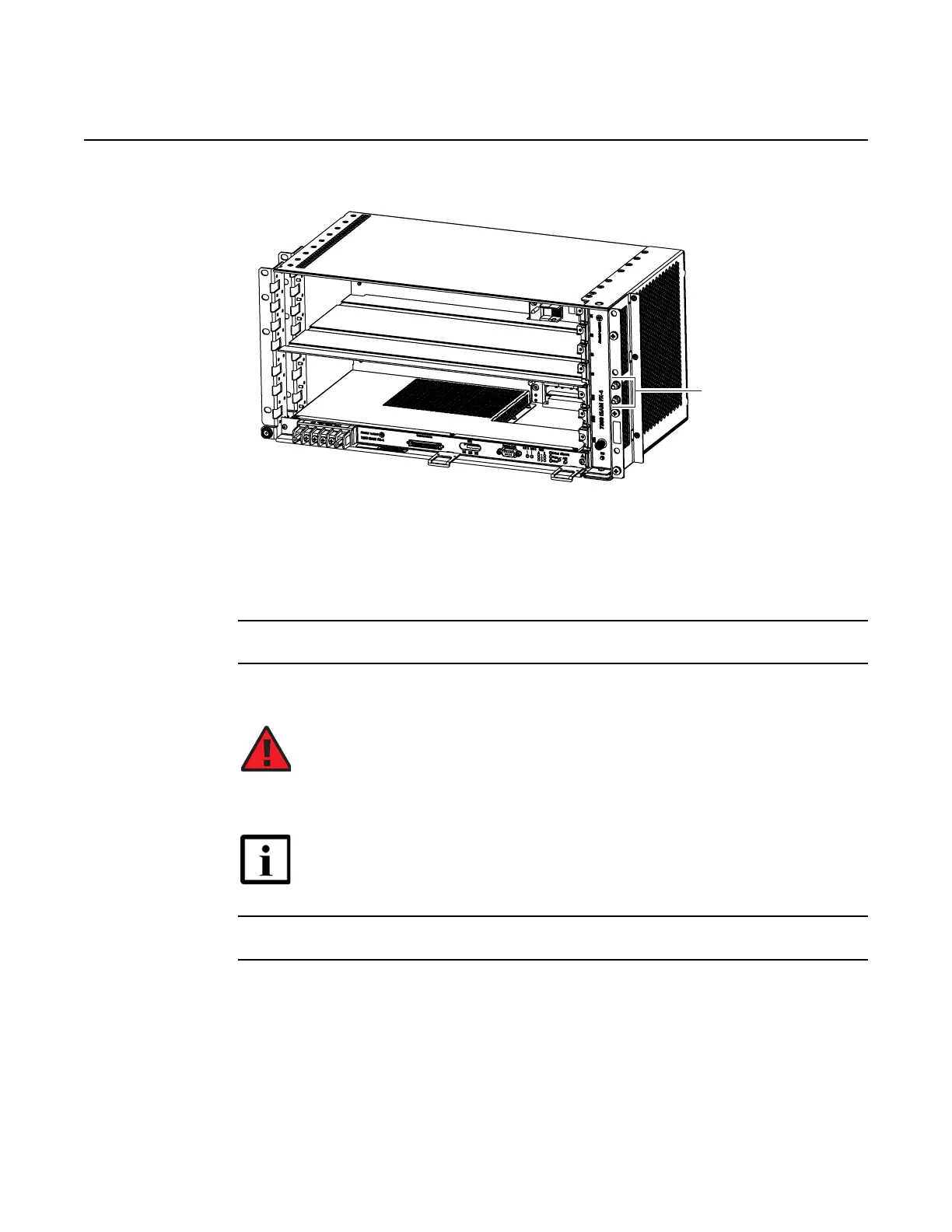7360 ISAM FX-4 shelf cabling
346
ANSI Hardware Installation Manual
3HH-12893-AAAA-TCZZA Issue: 09
DRAFT
Figure 193 Grounding cable connection on 7360 ISAM FX-4
Procedure 75 To connect the grounding cable
Use the following procedures to connect the grounding cable.
1 Route the grounding cable to the right side of the shelf and up to the middle of the shelf.
2 Connect the dual-lug to the grounding cable connection point as shown in Figure 193.
3 STOP. This procedure is complete.
Ground cable
connector
22393
Danger — Possible risk of personal injury or damage to equipment due
to inaccurate or faulty ground cabling.
Inaccurate grounding connection can cause electric shock or equipment
damage when the rack power is switched on.
Note — The grounding cable nuts should be tightened with a torque of
13.28 to 17.7 lbf-in. (1.5 to 2.0 N.m).
